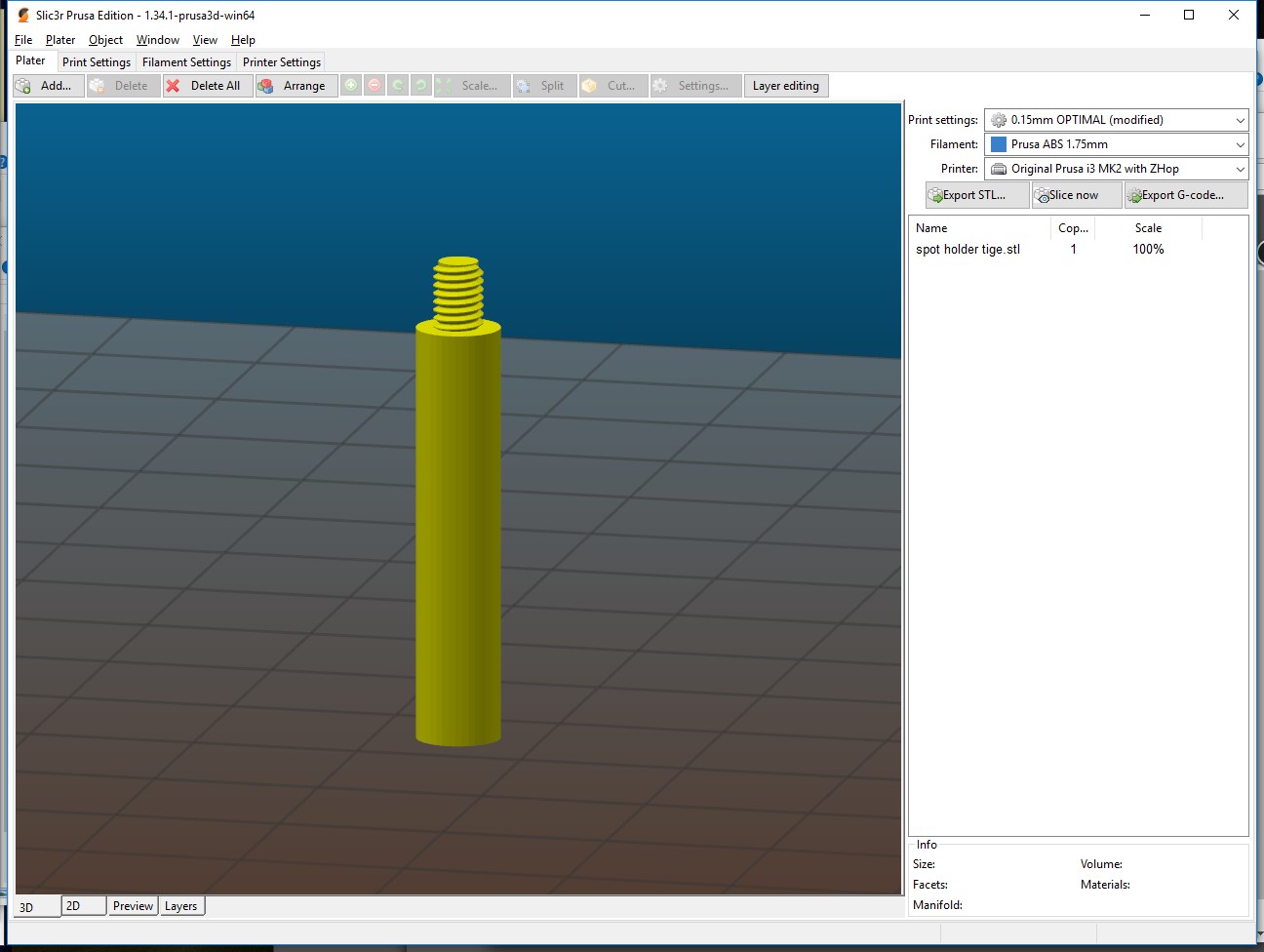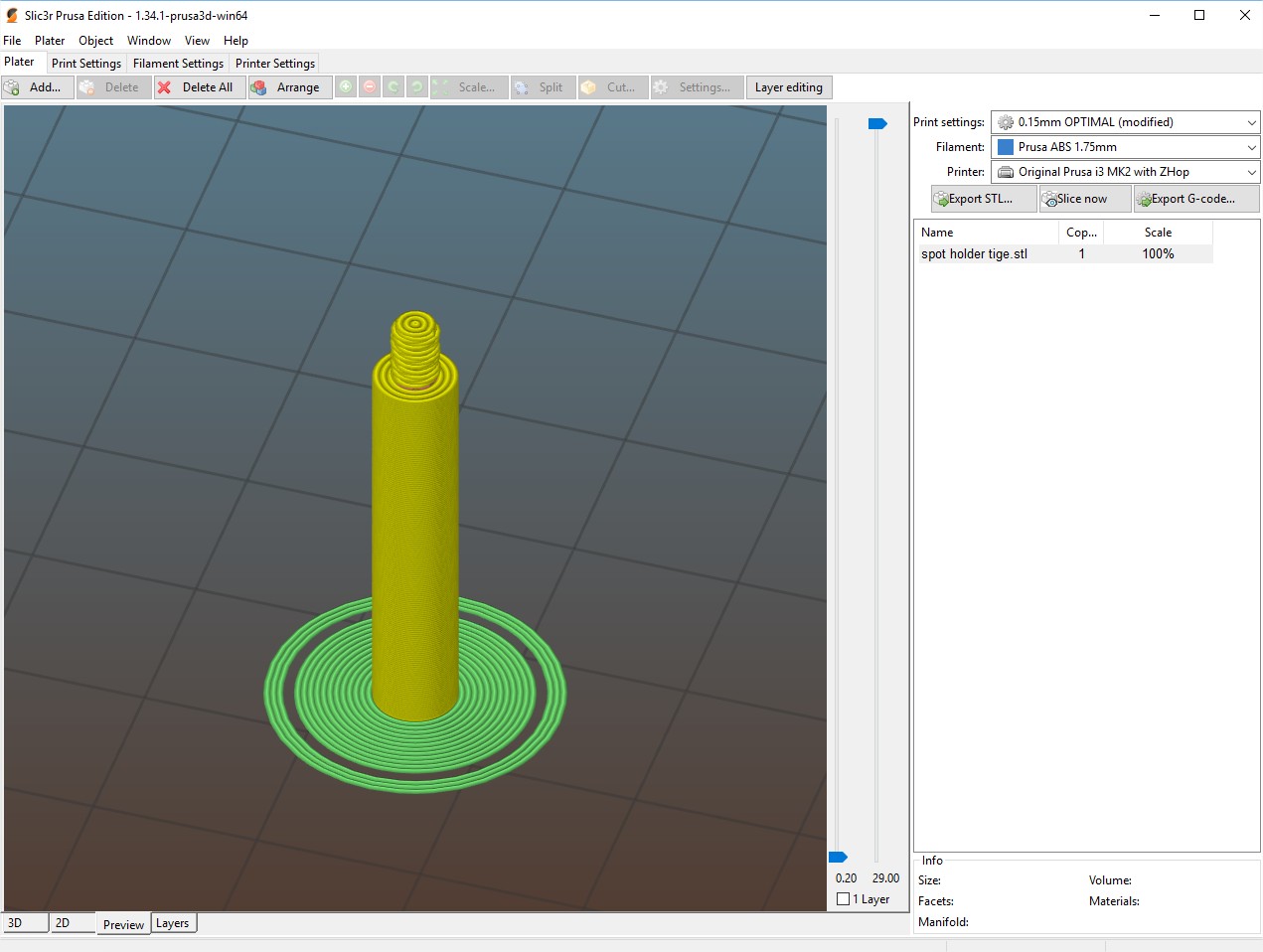prints fail on small part
Hello folks,
i don't arrive to print this stuff...
Maybe it is too small ?
I set :
infill retilinear 20%
brim : 5mm
filament ABS.
and i never arrive to print this stink.
I check all my bolts and nuts, all is ok.
Vibrating ? (The printer is on "concrete")
if you have any ideas !
thanks, great day
Re: prints fail on small part
Too hot.
Give the layers time to cool down.
Printing with fan on after a few layers and/or print slower.
By the way, the thread ist too fine, it will never be a thread.
Thomas
Re: prints fail on small part
🙂 yeah i thinked the same way just now !
Too hot OR / AND too speed !
i use default prusa preset : 255° / speed 100%
i wil try to reduce
Re: prints fail on small part
For the first, I would power on the fan after 10 layers or so by such tiny things.
Thomas
Re: prints fail on small part
thanks i will try !!
Re: prints fail on small part
Also, you can print 2 or 3 copies to give each one time too cool.
Re: prints fail on small part
hy richard,
i have bad experience with multi object. If one object unstick... it is the end of your print ! Now i only print part by part, it s secure !!
So, i have tried a lot of settings.
KO : temp 255°
KO : temp 250°
KO : temp 250° + fan (thread ko, but the rest is good).
OK : temp 255° + fan + speed 60%
With this last settings, the thread is ok, and the rest too.
So for very small part you need to decrease the print speed, but i don't find a "solution".
Like the "edit layer" in slic3r, a new tab will be welcoming ! : > "Edit speed"
So you can change the print speed like you change the quality print !
When you have a small part with hight detail, you can increase the quality and reduce speed for obtain a perfect print !
but the features does't exits.
I tried to change gcode "G1 Fx" but it's imposible... too many G1 in the file 🙁 this must be done during gcode generation !!
Re: prints fail on small part
You can change print speed for a selected part of your model by using a modifier mesh.
-Kevin
Re: prints fail on small part
Yeahhhh that sound good !
Now i have to figure out "modifier" lol
Thanks !!