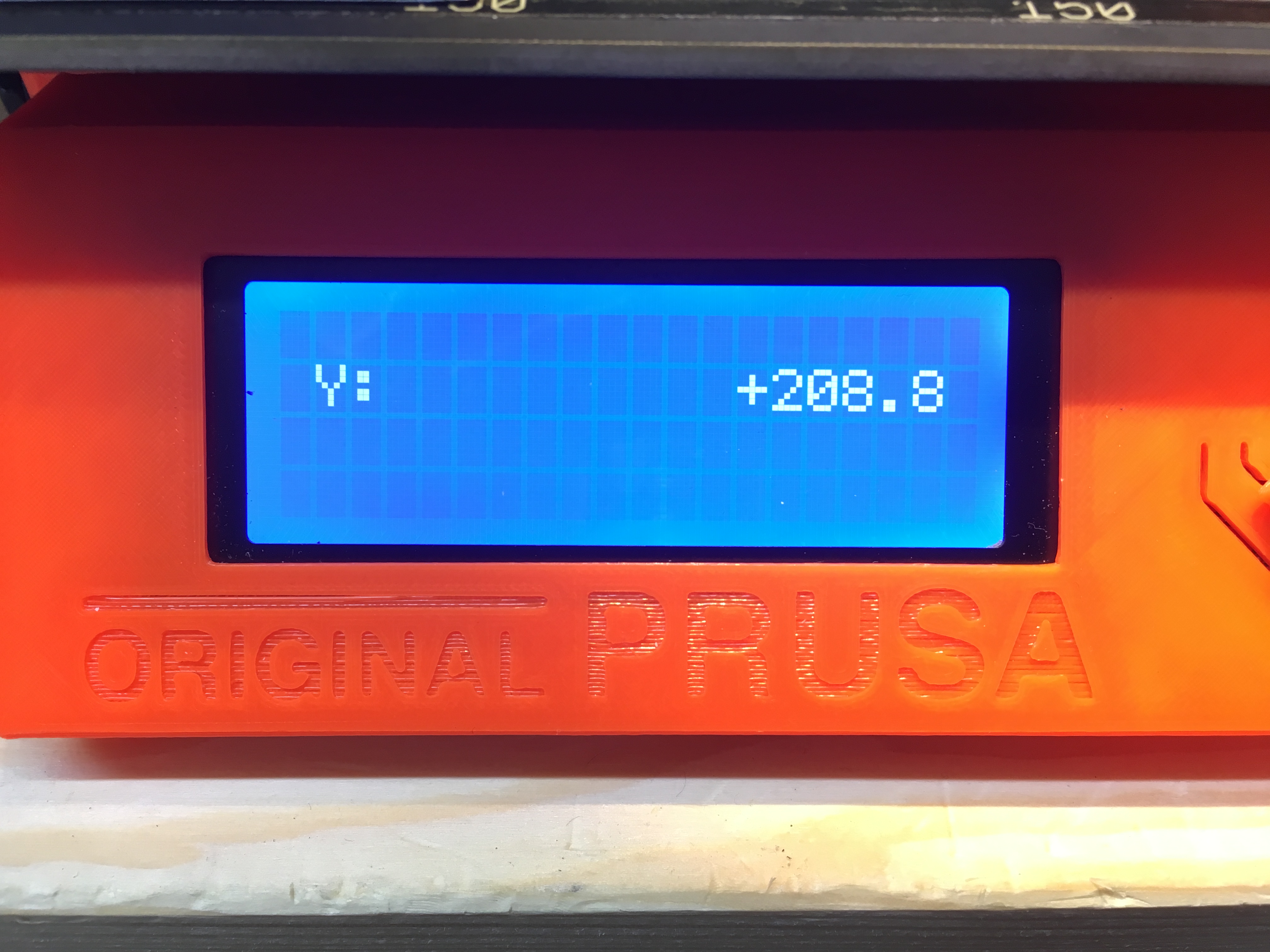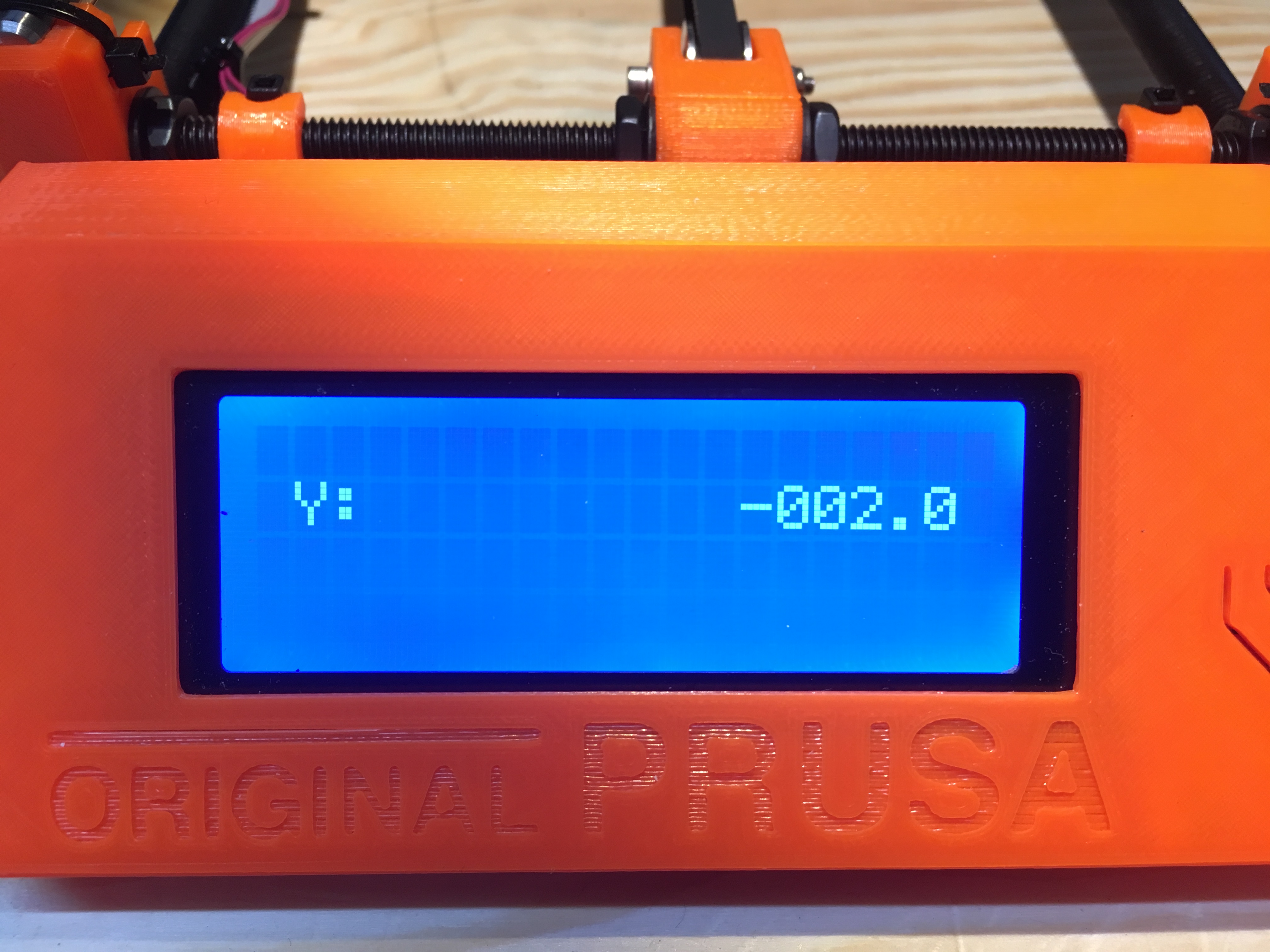Print quality issues with big prints ?
Hello,
I noticed that if I print things that are 21x25cm the part near the power connector on the build bed gets very messy, if I move the print in the middle of the plate by cutting away the part it will be fine. Is it possible that the calibration matrix fails at the very edge of a big print ?
Re: Print quality issues with big prints ?
How old is the filament? Did you used to get good prints before?
Re: Print quality issues with big prints ?
Thanks for the worries and fault finding, but.... The filament is great and this is only happening near the power connector, 3mm away and all is fine.
There is 2 pieces in the photo, a box and a cover and the issue shows on both item.
Re: Print quality issues with big prints ?
I think it is either heat or poor retraction/extruding. I am hoping someone can explain a little more on the retraction settings. Seems to be extruding too much or some sort of flow issue.
Re: Print quality issues with big prints ?
I will try this again with my bed aligned properly, it's not severely skewed any more. I even tried to lower the speed, the band in the middle, to help it out of that mess to melt the under layer and start on a flat piece again but to no avail.
It's not retraction, the right most piece is 21 x 25 cm and the nozzle is not starting/stopping at all in that region.
Re: Print quality issues with big prints ?
Hi,
I've got the same problem as in the picture above when printing 250x210mm. Does anybody know yet whats causing this issue and how to get rid of it?
Thanks!
Rgds Vinc
Re: Print quality issues with big prints ?
Hi,
i think i found the reason for the problem... my printer is not able to reach the 210mm, therefore it just cuts of the print at around 208mm and does the outside walls all on the same line, resulting in to much material and the ugly artefacts.... it can be seen in the picture, on the upper side of the build plate that the outer perimeter is only one (ugly) line...
what i don´t know is the reason why i cant get the 210mm working... i´m not sure if its due to the calibration or perhaps position of the build plate on the belt drive mount..
Also my y axis works from -2 to plus 208, so i cant reach 210mm?!
Does anybody else have this issue? or is anybody able to tell me a solution? I´ve got a part which is exactly the size of the advertised build space....
it only affects the back side of the build space (the side with the connector for the heated bed)..
Thx!
Rgds Vinc
Re: Print quality issues with big prints ?
Hi guys,
for your info.
I found the solution: the artefacts and the cutoff part of the print come indirectly from the same issue, which is a not perfectly perpendicular Printer.
My Printer was only slightly skewed, but that is enough to reduce the y-axis of the Printer by 2 to 3mm, which are apparently needed by the xy-autocorrection to unskew the Printer virtually. i used the whole afternoon yesterday with several calibration runs (10 to 20) to get the best result, because in my case a perfectly aligned Printer with the whole printspace needed two parts:
- the autolevelling result must be perfect (perpendicular).
- the y-axis rods must be in the right Position to get full buildspace ( thats in my case not the 100mm mentioned by prusa, but 1mm less (99mm). i think thats due to the y-endstop Position.
otherwise the result of the autocorrection will reduce your buildspace in the y-axis.
That can be easily be tested:
1. Before calibration move the y-axis manually once on the full left (origin) and thereafter on the full right, the possible movement will be something like -2 to 210.
2. After calibration with a not perfectly calibrated Printer it will be something like -2 to 210 on the left (origin) BUT less on the full right (like -2 to 208). The missing 2mm will be lost for build space. It should be too -2 to 210mm.
If not perfectly calibrated the prints will just be cutoff at the shorter y Position, resulting in the Printer printing all perimeter lines on the max (virtual) y position, resulting in overextrusion in the aft buildplate side --> artefacts..
i don´t know if only my Printer is affected by this issue , but if not i´m sure that a lot of the Printers out there built from the kit are not able to use the whole print space of 250x210mm in the y axis (210mm)..Would be great if the x-y-autocalibration would take place and without cutting off build space..
I´m sure that only a few people ever use or need the full 250x210mm, but if you need it check the available build space before your prints get cut by 1 to 3mm..
Rgds Vinc