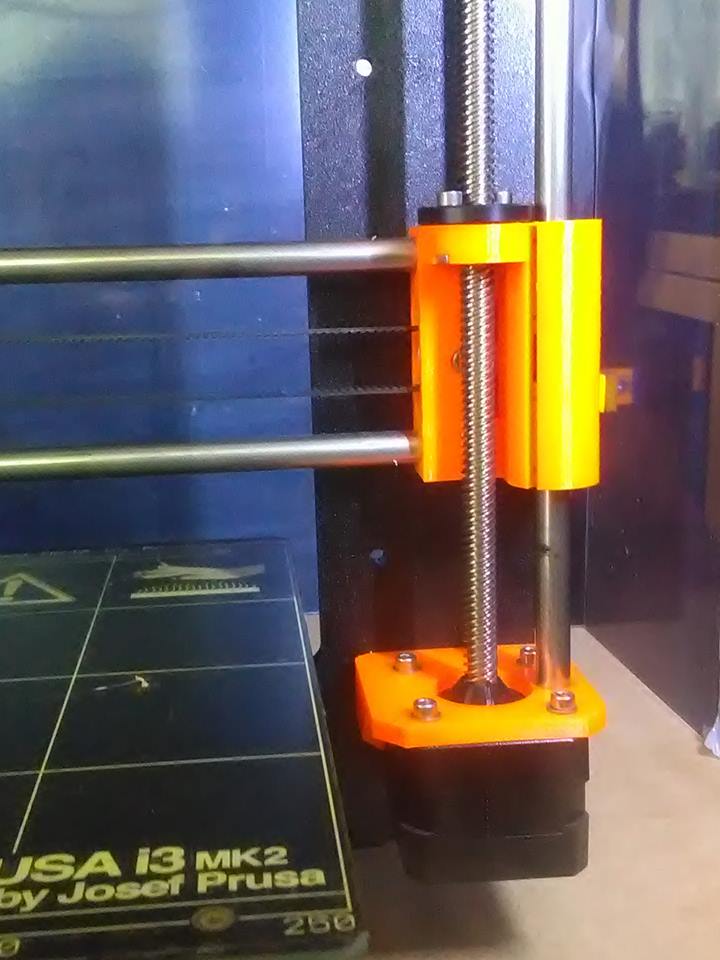PINDA Probe Issue
Trying to calibrate my i3 MK2 that I just finished putting together and I can't, for the life of me, get the probe at the right position. No matter what I do either it or the nozzle crash into the heat bed when I try to run the XYZ Calibration. I've tried having the Probe above, below and even with the nozzle, even trying half turn increments of the nut to slow adjust...nothing seems to be working.
Any ideas? I've updated the firmware (3.0.8) and followed all the calibration steps up to this point.
Re: PINDA Probe Issue
Is the probe working at all?
When not triggered, red light should come out of upper end of probe.
When triggered, red light should go off.
You can trigger the probe manually by putting a piece of metal under it (pliers etc.).
Re: PINDA Probe Issue
Is the probe working at all?
When not triggered, red light should come out of upper end of probe.
When triggered, red light should go off.
You can trigger the probe manually by putting a piece of metal under it (pliers etc.).
So the probe is working...the light goes off when the probe is triggered. Any ideas what else the issue could be?
Unfortunately, I'm now having a problem with the Y Axis as well. It keeps failing the selftest with the error "Endstop not hit / Motor Y." The heatbed will jerk a little then just stop. I can hear the motor activating so I know it's working. Checked for obstructions and it's clear. The belt is lined up correctly and the bearings haven't slipped.It just seemed to start out of the blue like the bearings are catching on the rails.
Re: PINDA Probe Issue
Unfortunately, I'm now having a problem with the Y Axis as well. It keeps failing the selftest with the error "Endstop not hit / Motor Y." The heatbed will jerk a little then just stop.
You'll have to resolve this first.
If you remove the belt, does the bed move all way forward and back without any effort? Do you hear clicking of endstop switch when bed moves all way back? When you run selftest and trigger Y endstop by hand, does the selftest report it as OK?
Re: PINDA Probe Issue
Michael
What way round are your leadscrew nuts (part at the top of the printed orange part)?
Mine are flush like this. Upside down there would be a bit on the black nut sticking upwards. 😉
Yep, looks correct and the same orientation as yours. The X Axis carriage and end-idler are both only coming into contact with Z axis top corners.
Unfortunately, I'm now having a problem with the Y Axis as well. It keeps failing the selftest with the error "Endstop not hit / Motor Y." The heatbed will jerk a little then just stop.
You'll have to resolve this first.
If you remove the belt, does the bed move all way forward and back without any effort? Do you hear clicking of endstop switch when bed moves all way back? When you run selftest and trigger Y endstop by hand, does the selftest report it as OK?
Alright, removed the belt and the bed moves just fine. It also does connect with the endstop. However, when I ran the selftest and triggered the Y-endstop by hand it isn't registering and gives me the error (not sure if it's relevant but sometimes the Y-axis motor turns during the test and sometimes not). I checked to make sure the Y-endstop cable was in the correct location and seated correctly in the board but still get the error. Is the endstop just bad?
Re: PINDA Probe Issue
when I ran the selftest and triggered the Y-endstop by hand it isn't registering and gives me the error (not sure if it's relevant but sometimes the Y-axis motor turns during the test and sometimes not). I checked to make sure the Y-endstop cable was in the correct location and seated correctly in the board but still get the error. Is the endstop just bad?
It might be. You can check it by cheap multimeter, measure its resistance. It should flip between zero and infinity as you click the button.
Re: PINDA Probe Issue
when I ran the selftest and triggered the Y-endstop by hand it isn't registering and gives me the error (not sure if it's relevant but sometimes the Y-axis motor turns during the test and sometimes not). I checked to make sure the Y-endstop cable was in the correct location and seated correctly in the board but still get the error. Is the endstop just bad?
It might be. You can check it by cheap multimeter, measure its resistance. It should flip between zero and infinity as you click the button.
Yep, I'm getting zero no matter what on the switch...I'm assuming that means it's bad?
Re: PINDA Probe Issue
I assume you measured with cable connected to switch (it's soldered there). It might be that the cable has short circuit. Unsolder the cable from switch and check it again. If it still shows zero, it's broken. It can be replaced by any other microswitch of the same size.
Re: PINDA Probe Issue
If its brand new that should be a brand new endstop from prusa. I would not go unsoldering anything. 😉
Re: PINDA Probe Issue
It's user assembled. He might have shortened the wires by zipping them too tight around threaded rods. This is not covered by warranty.
Re: PINDA Probe Issue
Seriously! Do behave. A faulty item is a faulty item. How can you accuse someone of fraud just because he has a problem with a part he purchased brand new?
I will be contacting the authorities directly to enquire as to what Prusa should be liable for so we can get to the bottom of this once and for all. At least if its not Prusa that is liable but they have not advertised this clearly they can update the advert for future buyers 😉
Some reading material for the time being.
Re: PINDA Probe Issue
Seriously! Do behave. A faulty item is a faulty item. How can you accuse someone of fraud just because he has a problem with a part he purchased brand new?
Maybe if you have read what I am writing, you wouldn't misunderstood me.
If the user damages any part during (bad) assembly, it is definitely not covered by warranty. I'm sure about that. 🙂 PR still may replace the part for free and I guess that in case of endstop switch they will probably do. I never said they won't.
I only wanted to point out, that Michael could check the cable and maybe repair it himself, it is simple enough and way faster.
Re: PINDA Probe Issue
And back to Michael's problem...
Michael, the end-stop switch. When you measured the resistance of the switch, did you activate the switch with your finger? Where were you probing when you activated the switch? Did you also test the unsoldered connector - that should read the opposite of the soldered switched one, with one soldered connector as common.
Peter
Please note: I do not have any affiliation with Prusa Research. Any advices given are offered in good faith. It is your responsibility to ensure that by following my advice you do not suffer or cause injury, damage…
Re: PINDA Probe Issue
"He might have shortened the wires by zipping them too tight around threaded rods. This is not covered by warranty."
I read that pretty clearly. Accusing him.
You also said....
"Unsolder the cable from switch and check it again. If it still shows zero, it's broken. It can be replaced by any other microswitch of the same size."
Thats pretty poor advice on a support forum. You cannot go around telling people to mess around unsoldering things. That will void the very small amount of warranty users actually get.
Yes try another but not unsoldering!
If I were Prusa and someone sent an endstop that had been messed about with and unsoldered I would not honour it. That user then loses out because David.t2 said so. End of the day Prusa still may need to send the end stop back to the manufacturer too.
Maybe suggest swapping the end stop with another from the machine to check if it is that at fault rather then unsoldering. I can read and I can understand. Your advice made little sense if someone has made the machine correctly and has a faulty part. Just saying 🙂
Re: PINDA Probe Issue
david.t2 and ben.b no bickering... don't me have to stick a PEI sheet between you! Let's not have arguments of warranties again please. They are a complex issue, especially when multiple counties are involved... For example a person in the USA buys direct from Prusa will have to contend with USA consumer law, European Consumer law and Czech local law... as well as Prusa's own policies. These arguments are best left to between the customer and Prusa not on here. Remember as well that they have to make a judgement call as well as to whether someone has broken something themselves due to lack of care and attention... Believe it or not there are a lot of people who will try to scam companies when it's them who have broken something. Of course, they will totally deny blame. I am not saying that this is what has happened in this case. I don't advice de-soldering anything or similar at this stage, self remedies are best left until after you've discussed it with Prusa directly...
michael.m3, as you have tested the switch as best you can and it (or it's wires) are not working I would suggest you contact Prusa via the Chat or Email and give them the link to this thread. They will probably ask for a photo of the switch and maybe the selftest fail display, but they should be able to sort you out a new one all being well...
Re: PINDA Probe Issue
David. I am sorry. No harm intended just a different view on the problem.
I think its time I left the forum and let the people with more experience advise on these support forums. 🙂 I am sorry to all those who have had to read my posts and also my arguments over the months, It was not intended to be in a bad way. No hard feelings though 🙂
Any ideas how I can remove my profile or is it an admin thing?
Re: PINDA Probe Issue
No need to go that far Ben, just have a break from commenting for a bit... that's what I do and it helps a lot. Many of your posts are helpful and insightful, you just get drawn in emotionally at times, which is understandable... Take a break and come back in a few days when the new upgrade announcement is made (assuming it is) as I'm sure we'll all have feelings about that!