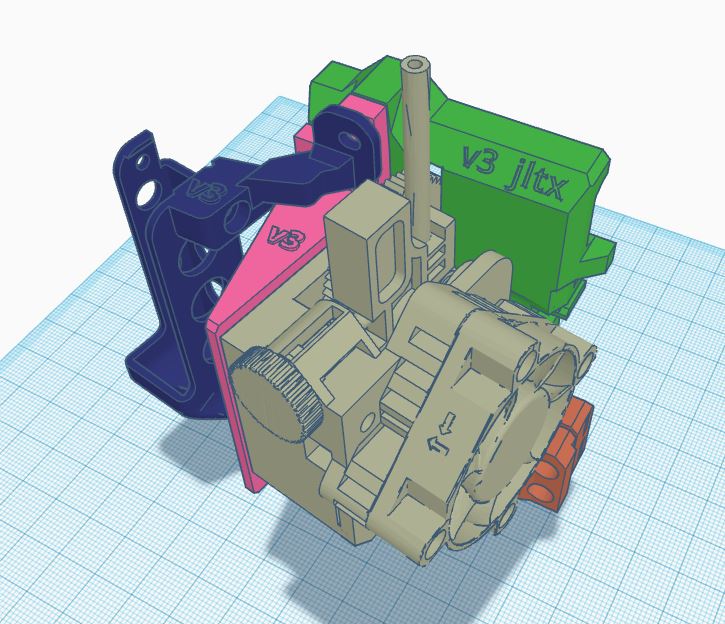PINDA probe cable broken
Hi together,
today my MK2 stoped working from one print to the next one. It's quite new, I only used slightly more than 50% from the original role of filament. Z homing failed, after some checks I found out that the signal wire from the PINDA sensor broke a few mm behind the X carriage cable mount point. I can even feel a "kink" under the insulation. 5V and GND are OK.
See the attached picture, the point where my finger nail touches the black pinda cable is the point where it failed.
So here comes my question:
I need the printer for christmas prints and I don't want to uninstall the complete probe. Is there somebody who already cut through the wire? I guess there are 3 independent isolated wires inside the bigger black insulation, so I should be able to cut the outer insulation, free the broken wire and do some soldering on it?
Of course the next question is what to do to save the wire from braking again. Everything was wired and hold in place exactly as the manual states. Or should it be OK and it might be a manufactoring issue?
Are there some cases of broken PINDA wires or I'm the only one?
Re: PINDA probe cable broken
Printing again 😀
The cable was completely broken, I guess it's something from manufacturing. I wasn't cutting the cable in the following pictures, that's how it was after opening the insulation and fixing it:
Re: PINDA probe cable broken
Are there some cases of broken PINDA wires or I'm the only one?
No, my cable of the PINDA is also broken after nearly 8 months. I have multiple cable braks at the extruder : fans, heat cartrige, e-motor and PINDA. Always at the same location.
Thomas
Re: PINDA probe cable broken
Also at the same location than I had? Because I think my location is realy strange. I would understoud if the cable breaks at one of the tight radius bends at the extruder, or just behind the cable holder where all the cables exit the extruder carrier because it starts moving there. But the location I got shouldn't be that stressed 😕
Re: PINDA probe cable broken
I just had my pinda cable break after about 7 months. All I know is that it was the blue wire (wasn't able to locate a specific spot). I replaced it with a strand of cat 5 wire while I wait for me new Pinda to show up next week (actually ordered 2...for the cost of shipping, why not have a spare).
Are there any ideas out there to help prevent this? Is this addressed in the MK3?
Robert B.
Re: PINDA probe cable broken
I think this is only a problem of the "old" MK2. MK2S should be fixed with the cablle holder. MK3 has a similar holder.
No. I have a MK2S.
Re: PINDA probe cable broken
I just had the same problem with my MK2S. The wire has a short right behind the 3d printed cable cover. Did you get it fixed, and how did you secure it the second time so it won't happen again? I'm worried that if I replace it and put the cable wrap on in the exact same way it will just happen again down the road.
Re: PINDA probe cable broken
Just had my second PINDA wire failure on my 8 month old MK2S.
So this can definitely be a problem with MK2S.
When the first failure occurred I was only allowed to order 1 replacement PINDA (I wanted to order a couple given the fixed, high shipping cost to USA but supply was limited and I was only allowed access to one).
I use the printer for (very roughly) about 4 prints per month (each between 2 and 10 hours typically). Probably about 30 hours per month of runtime.
I haven't tried replacing just the wire but will this time.
Re: PINDA probe cable broken
I have a Mk2S too and have had to repair the PINDA cable twice now. I ran a new length of cable (different cable type each time) from just behind the extruder to the Rambo board both times. I think the problem is with the repetitive movement and flexing of the cable but I don't know why it only seems to affect the PINDA and not all of the other cables in that loom.
Re: PINDA probe cable broken
Same problem; multiple calibration failures, always on the RHS side of the bed. I showed it was the Pinda cable by raising the print head above the bed to where the PINDA LED was on, switched all the motors off, and then manually moved the print head. When I did this, there was a point over to the right where the LED went out but, if I wiggled the cable, I could get it to come back on. PRUSA are sending a new probe/cable but I guess I'll try to fix it in the interim. Any advice on the best way to repair the cable?
Re: PINDA probe cable broken
I have the exacly same issue after ~1kg of printing - I checked at "calibration" and "show end ..." if I move the print head, Z changes the value somewhere in the middle from 0 to 1 - if I move the cable manually then the value changes without moving the print head.
Where can I get a new PINDA probe? I couldn't find anything ...
Re: PINDA probe cable broken
Hi, Joerg,
you need to log into the eshop...
if that doesn't work have a chat with support, prusa need to tag you as an owner, for the special parts to show.
regards Joan
I try to make safe suggestions,You should understand the context and ensure you are happy that they are safe before attempting to apply my suggestions, what you do, is YOUR responsibility. Location Halifax UK
Re: PINDA probe cable broken
in the mean time, you can cut the middle of the pinda cable out and replace it with 3 flexible wires insulating the joints on the x carriage and inside the rambo box,and use your printer while you wait,
how old is your printer?
if very young, Prusa may provide a spare pinda
regards Joan
I try to make safe suggestions,You should understand the context and ensure you are happy that they are safe before attempting to apply my suggestions, what you do, is YOUR responsibility. Location Halifax UK
Re: PINDA probe cable broken
thanks for the quick response - I have the printer since May 2017, but don't use it very intensive - so far I used 1 - 1.5kg of PLA.
ah, this is the reason I cannot see this parts (it was a present from a friend of mine) - so I need to assign the printer to my login - I'll do so
anything what can be improved that this will not happen again?