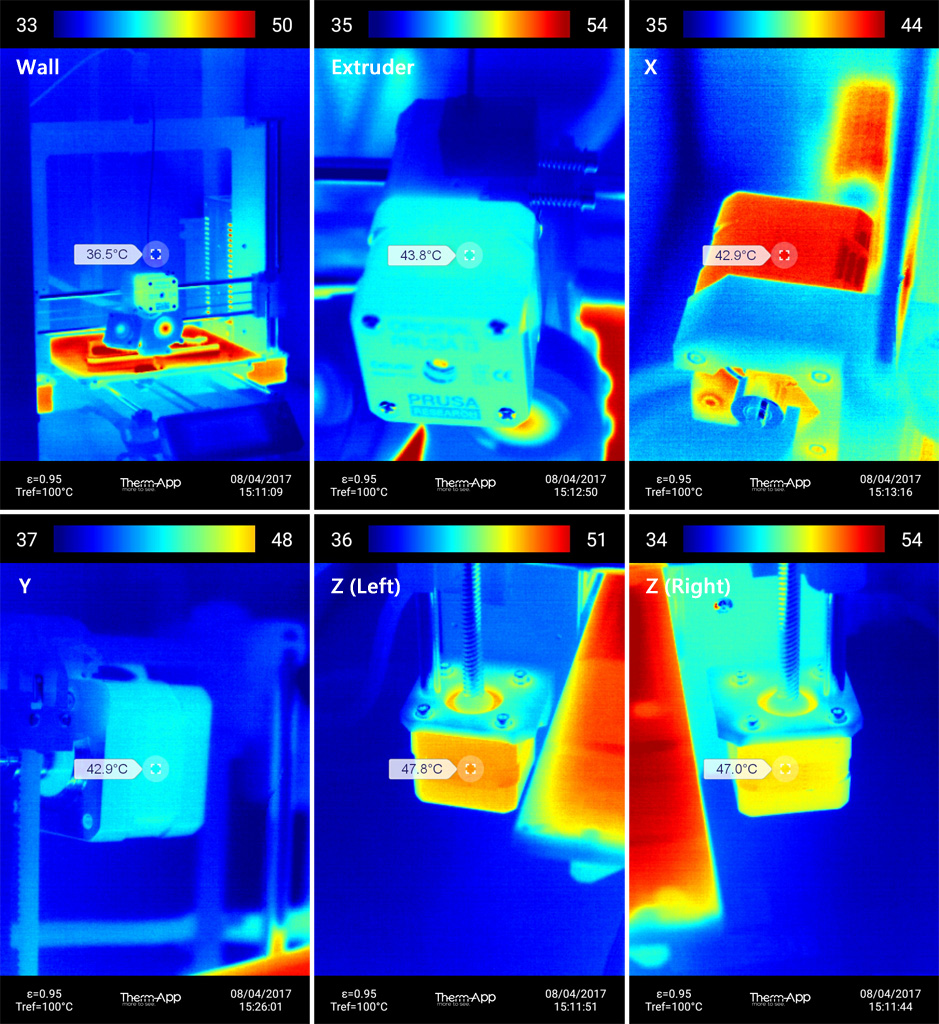Overheating y-axis motor?
So I've had my Original Prusa i3 MK2 for about a month now. I love it! Prints better than the 2500 dollar Ultimakers at the MakerSpace I work at. Haven't had any issues until this week. I started a pretty long print, and right at the end it shifted in the y-axis (maybe 10mm?). I figured "no big deal" so I just restarted the print. It happened again.... And again.
Decided to give up on the part, thinking it was an error in the g.code, so I started printing something else. I needed 4 copies, and the first 3 printed great. Just checked on the 4th and it shifted. 3 seperate times in the same part. Once in one direction, once back to the original position (just about), and then once again in the other direction.
I've decided that this isn't a slicing issue. Ruled out any obstructions. And my belts seem to be tensioned well. I checked the temperature (by touch) of all the NEMA 17's on the printer and the y-axis motor felt considerably hotter than any others. Is it possible the motor is overheating? I can't think of any other cause and it's becoming really frustrating. I just want my printer to work right again.
Any help would be GREATLY appreciated! Thanks!
Re: Overheating y-axis motor?
my printer has been running for 3 hours, the Y motor is about the same as the X, not particularly warm, the Z and extruder motors are cooler
regards Joan
I try to make safe suggestions,You should understand the context and ensure you are happy that they are safe before attempting to apply my suggestions, what you do, is YOUR responsibility. Location Halifax UK
Re: Overheating y-axis motor?
Perhaps there is too much friction which is causing the stepper to have to use more power and thus get hotter?
- Gab
Re: Overheating y-axis motor?
Perhaps there is too much friction which is causing the stepper to have to use more power and thus get hotter?
Maybe. This isn't something I'd thought of. On further inspection I found a small bit of resistance in some spots when moving the y-axis. I ran my hand along the teeth on the belt and since doing so it seems like the resistance has gone away. I think maybe a small piece of PLA got stuck on the belt and was causing issues. I'm printing a new part right now to see how it goes. Also, I lubricated all of my smooth rods with some sewing machine oil.
Thanks for the help!
Re: Overheating y-axis motor?
There is also the possibility that the Y belt pulley is touching the motor body. There should be a gap (at least 1 to 2 mm) between them. If there isn't, then move the pulley to the left and the motor to the right to compensate (looking from the front).
Peter
Please note: I do not have any affiliation with Prusa Research. Any advices given are offered in good faith. It is your responsibility to ensure that by following my advice you do not suffer or cause injury, damage…
Re: Overheating y-axis motor?
Similar happened to me as well.
I seal my MK2 in Ikea Lack print box so it get pretty warm inside.
The other day I got similar Y-axis skip step around 4hrs into print. Same GCODE was doing ok previously but this time it skipped step.
Tried the print same GCODE again, and the skip step happened again, on 4hrs again!
I open up the print box door a bit to let the temp cool down, retry, and no more on 3rd print.
I use my Therm-App to take some thermal-image inside the print box today. It's around 2hrs into print so temperature is stabled already.
The wall temperature is basically what the air temperature is inside the print box, which is ~37'c
As you can see, Z motors are much warmer than everything else, where all others are about the same temperature.
(note: the color scale is "relative" to that single image. 2 images will have 2 different temperature color scale)
So I'm not entirely understand why I only experienced Y-axis slipped step the other day. But anyway, I now leave my print door slightly opened.
And yes I do consider to get some 35x35mm heatsink for Z motors, to make it cooler.
Re: Overheating y-axis motor?
Don't think this is a direct temperature problem (at least for the steppers), especially considering your Y axis (where you've got the problems?) is the coolest. Those motors shouldn't have any issues going to 50 or even 60°C. If there's too much resistance for them, they'll just skip (e.g. when aligning the Z axis).
Makes me wonder whether this only happens on 4 hour prints or two 2 hour prints as well.
Any chance the higher temperature makes the filament get stuck somewhere? Or maybe belt tension changes due to temperature (no idea how significant thermal expansion is for them)?
Re: Overheating y-axis motor?
Lets see the object you are printing. Can you try to print the vase that is on the SD card. Many times too much infill on the object will cause this.
Re: Overheating y-axis motor?
Lets see the object you are printing. Can you try to print the vase that is on the SD card. Many times too much infill on the object will cause this.
Well, I might never know exactly what happened as I'd changed alot of my print setup ever since. It doesn't happen on my anymore.
But it's good to know those step motor will function ok at 50'c. I was thinking about put some heatsink on Z step motors to keep it cooler.
Re: Overheating y-axis motor?
The Nema 17 stepper is made for 50°C ambient temperature. The raising of the temperature can be 80°. So the inside temperature is max. 130° :ugeek:
Na worry, 50° is "normal".
Thomas
Re: Overheating y-axis motor?
This is directly from http://reprap.org/wiki/NEMA_Motor .
"NEMA" DDMMLLL-CCCIVVVSSSW
I = Insulation class
Maximum operating temperature:
A: 221 °F (105 °C)
B: 266 °F (130 °C)
F: 311 °F (155 °C)
H: 356 °F (180 °C)
I don't know which type Prusa Research's steppers are but the lowest rated NEMA stepper motor seems to handle twice what any sane person would consider alarmingly hot. In laymens' terms, boiling water. That being said, Wiki states 10°C above rating will half your motor life, so there is that.
MK2S kit owner since 8/15/2017