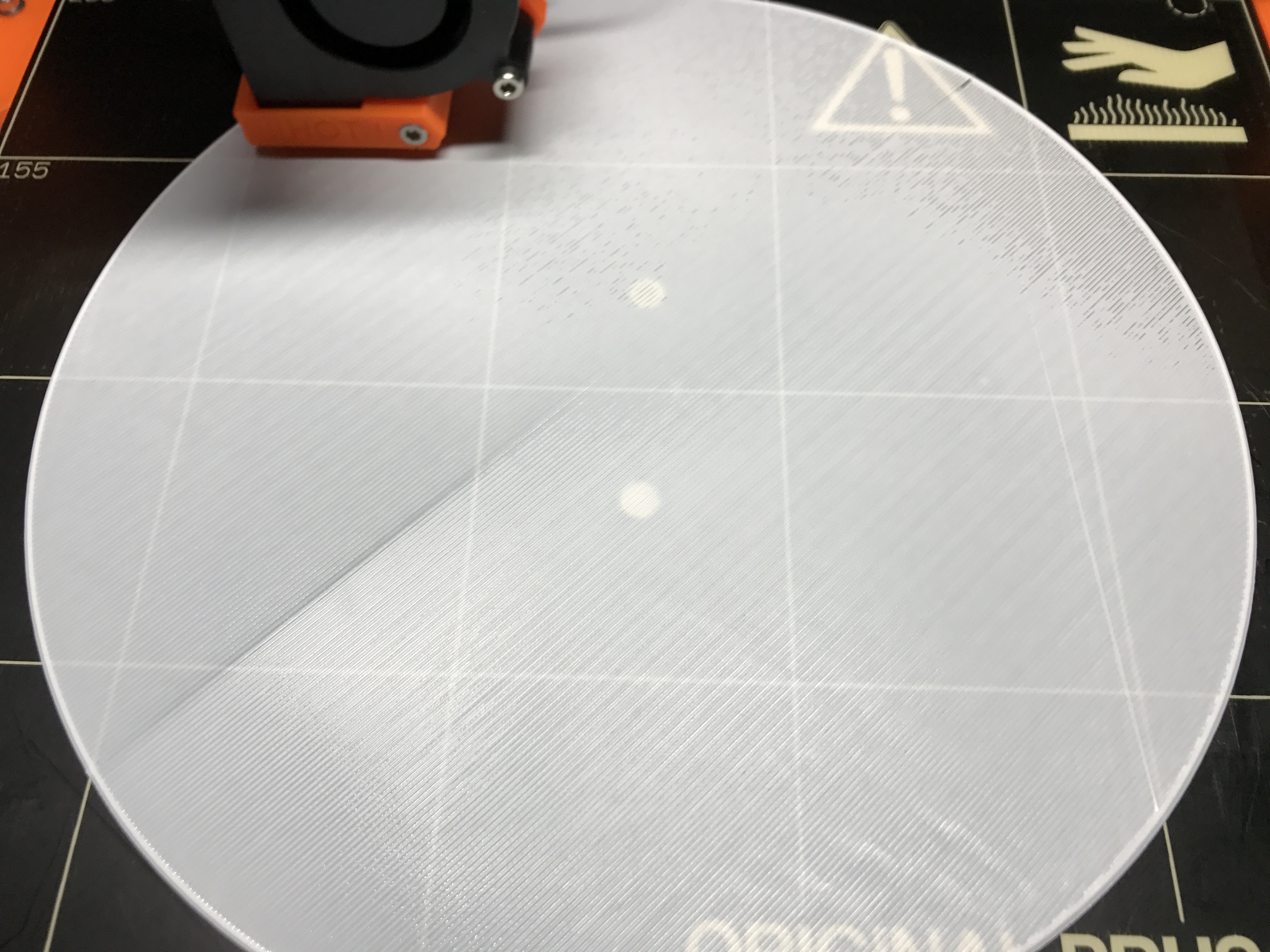Non flat bed
I am documenting an issue I have. Many thanks to all the people at the prusa3d hangout slack, love them all. I just want to document it in here so I have something that doesn't get lost in a chat.
I have a new printer, xyz are perfect and I can print stuff. Problem is when I tried something larger, from top to bottom. I started getting something like the yellow ABS you see there.
Nice-ish in the back but while going to the front, it was worst. I said myself, ok, I need to adjust the front part of the bed, went to -.25 and you can see the results in the white PLA one. Goes from nice to bad to nice (this last nice is where I adjusted the bed, the front side).
I checked with a rule and it seems not to be flat (the rule is where that print was.
Re: Non flat bed
the fact that the print surface is not exactly flat should be compensated by the meshbed leveling inside the mk2 firmware. 😛
💡 but from your pictures i can see that your z-live adjustment level is not ok. the first layer should provide a smooth, unique surface. you shouldn't get any strains at it.
➡ check out my way of finding the optimal z-live adjustment level... because the way with the v2calibration.gcode file doesn't really deliver viable results.
dem inscheniör is' nix zu schwör...
Re: Non flat bed
I had the same problem, and I could not fix it by using live z-adjust, especially with ABS, because it has such a narrow band of height where it sticks perfectly.
I found that the low-spots were in the general area of the screws that hold the bed.
Solution for me was to put a piece of paper between the aluminium bed frame, and the spacer which holds the bed.
This allowed me to adjust the bed with the "bed level correction" to a point where I can use live z-adjust to have the whole print surface at roughly the correct distance.
Re: Non flat bed
I bumped the offset by -0.07 and did a good print, still, the piece should be 19.90 (and it is) but the bottom part is 0.20 bigger (elephant foot). I will try 0.05 now.
I hope I can avoid this foot, for some parts doesn't matter but if you need to assemble something, it does.
Thanks for the help.
Re: Non flat bed
the fact that the print surface is not exactly flat should be compensated by the meshbed leveling inside the mk2 firmware. 😛
With only 9 points of calibration, mesh bed leveling can only do so much. You really need 16/25 points of calibration if you want mesh bed leveling to correct for a non-flat bed.
Re: Non flat bed
I have a similar problem, it looks like the entire upper right corner is not getting corrected properly by the probe.
Actually, maybe it's being over-corrected because that's the main corner in which I can see the printer adjust z when it moves there.
I've tried re-leveling it with no luck. I guess I can try tweaking the manual adjustment values, but it just seems like a situation that the P.I.N.D.A. probe was meant to solve.