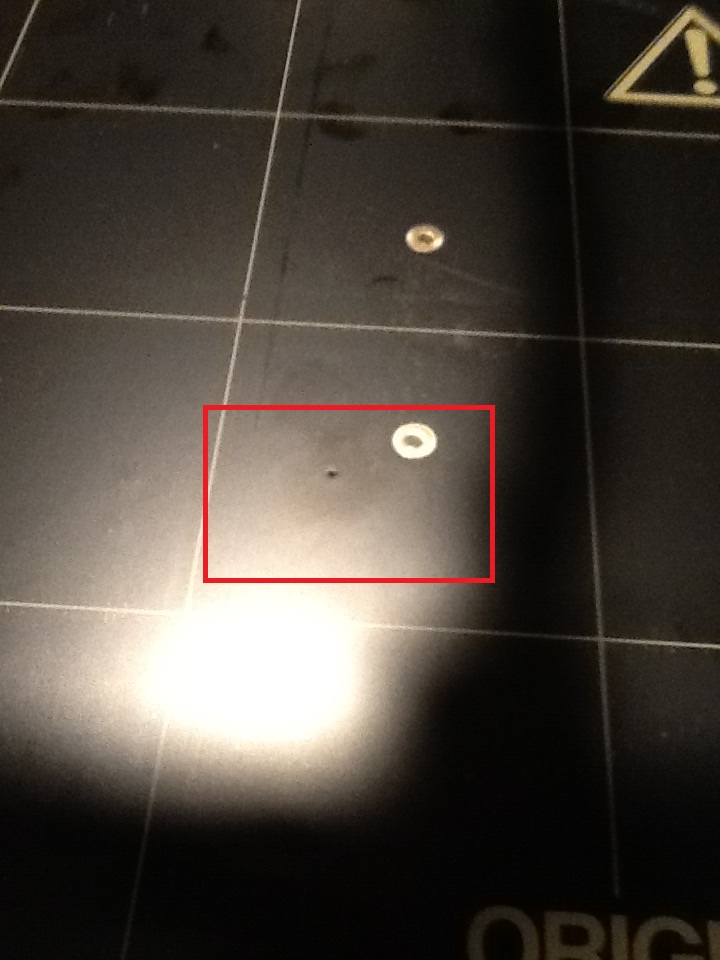Lost cause - Bed damage
Wanted to get some people input on this matter as I was building my MK2 and trying to get the lines vertical on the bed as par step 19 of section 7 of the assembly. While I trying to adjust the M10 nuts on the thread rode I was having someone help me by holding the Z frame for me so I it would not crash, never the less they let it go and the extruder nozzle slam right into the bed causing a dimple in it. I can see silver and its significant enough that when I run my finger over I can feel the dimple.
My question is is this bed pretty much wrecked and need to buy another one or is this going to effect me when I try to print till I can get a new bed as I checked the shop it it says the bed our out of stock among does this also mean I need to buy a new extruder due to the force it slammed into it?
The dimple is outlined in red if people are wondering how bad it is.
Re: Lost cause - Bed damage
As long as your bed still heats up you are just fine.
Ive got a worse scar on my bed (due to my own stupidity, droped something sharp on it) and it still works fine. You can even print over that little dimple if you want. you might see a small dimple shape on the bottom layer of you print, but it should not affect adhesion at all.
Re: Lost cause - Bed damage
Robert you should be ok to be honest. If it heats then do not panic. The beds are very hardy.
If you are concerned about the dimple you can purchase a new PEI sheet which is covering the actual heated bed. These can be purchased here.
http://shop.prusa3d.com/en/3d-printer-parts/109-replacement-pei-sheet-ultem.html