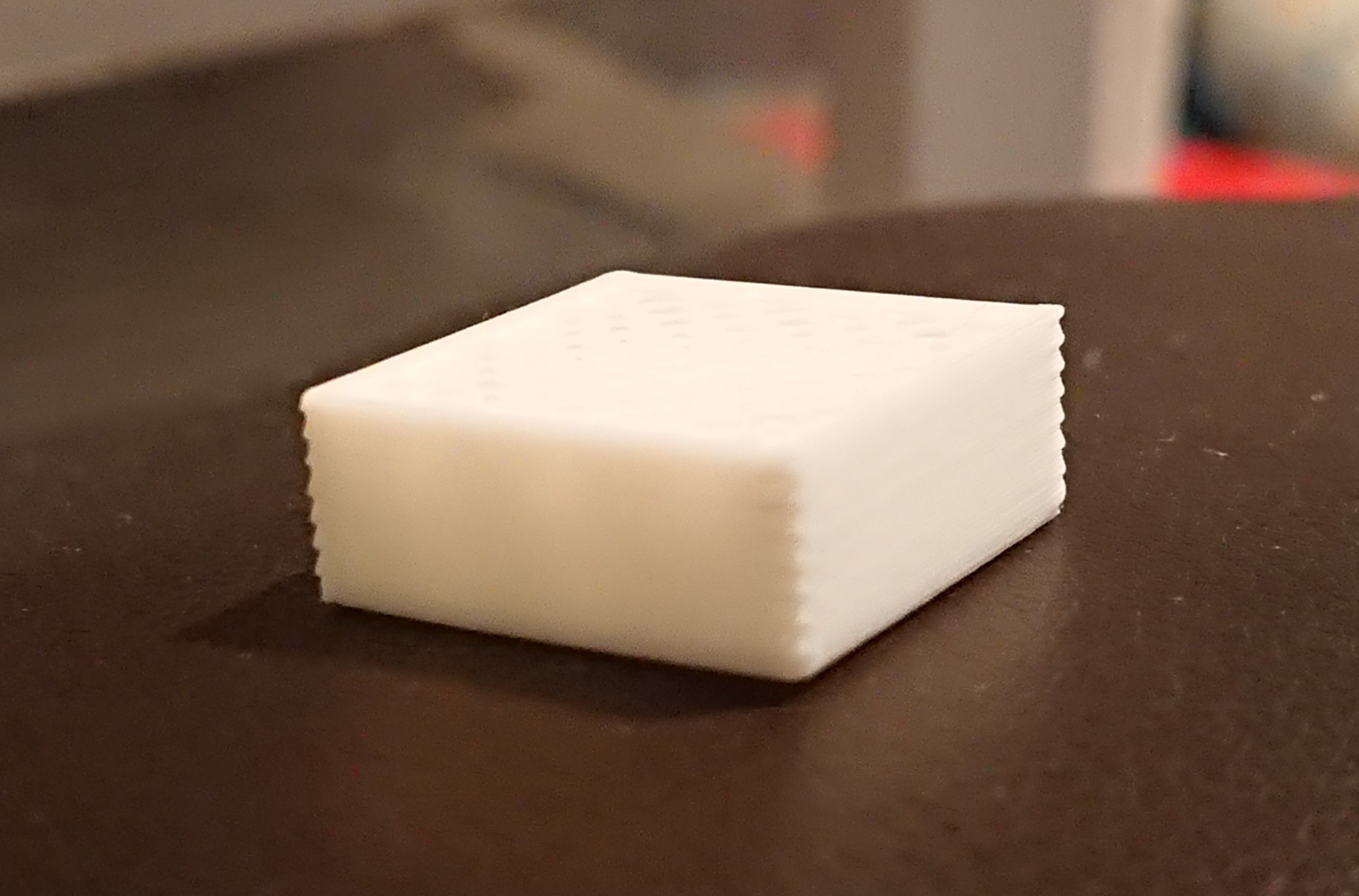Jagged corners
My Prusa I3 MK2S has been printing excellent prints from the day I bought it, but all of a sudden, out of the blue, without me changing anything (hardware or software), my prints are coming out with jagged corners (see picture). If I print a 20x20mm box, all 4 corners come out exactly the same, with jagged edges. What's interesting is that it's not random, but rather it's every few layers. I tried multiple filaments, I tried an extrusion multiplier of 0.9 and 1.0 (I've been using 0.9 and getting great results up until this point). I tried Slic3r and Simplify3D. Like I said, I didn't change any settings before this started, which makes me think it's hardware related. The belts are pretty tight, but I tightened them a bit more anyways. I tightened the pulleys on the motors and a bunch of other key bolts. Of course I've run the e-steps calibration many times and do so for every filament roll. I tried running the PID temperature calibration again. None of this stuff changed anything. No clogs. Filament is extruding into air straight down. I print via Octoprint. I tried different temperatures. Any ideas? Many thanks.
Re: Jagged corners
Are you using linear advance?
What slicer and firmware?
Any advices given are offered in good faith. It is your responsibility to ensure that by following my advice you do not suffer or cause injury, damage or loss. If you solve your problem, please post the solution…
Re: Jagged corners
I imagine that it is hardware related. You should probably check if the threaded bushings on your z-axis has come loose in one or both of the sides. 
If that is the case, then it should be an easy fix followed by a recalibration. 🙂
Re: Jagged corners
Sorry, I'm not sure what linear advance is.
At any rate, I figured it out. I feel like a doofus. But hopefully someone else will benefit from this.
Apparently it was the "Start Points" option under the "Layer" tab in Simplify3D (or "Seam position" in Slic3r); the option that tells the nozzle where to start printing the beginning of every line. I had it set to "Optimize start points for fastest printing speed" (or "Nearest" on Slic3r). It just so happened that I was printing a square, and with every layer it was sequentially starting the line in a different corner, And every time it started a line, it would start in a different corner, creating a small bulge. So that's why the bulge was appearing exactly every 4 layers. I changed it to "Choose start point closest to specific location" (0,0), and the box came out perfect. I normally print my prints with "Optimize start points for fastest printing speed" selected, but my prints aren't usually calibration boxes, so these bulges aren't noticeable on other prints because they're random, hence why the problem just started when I tried printing a box.
Thanks!