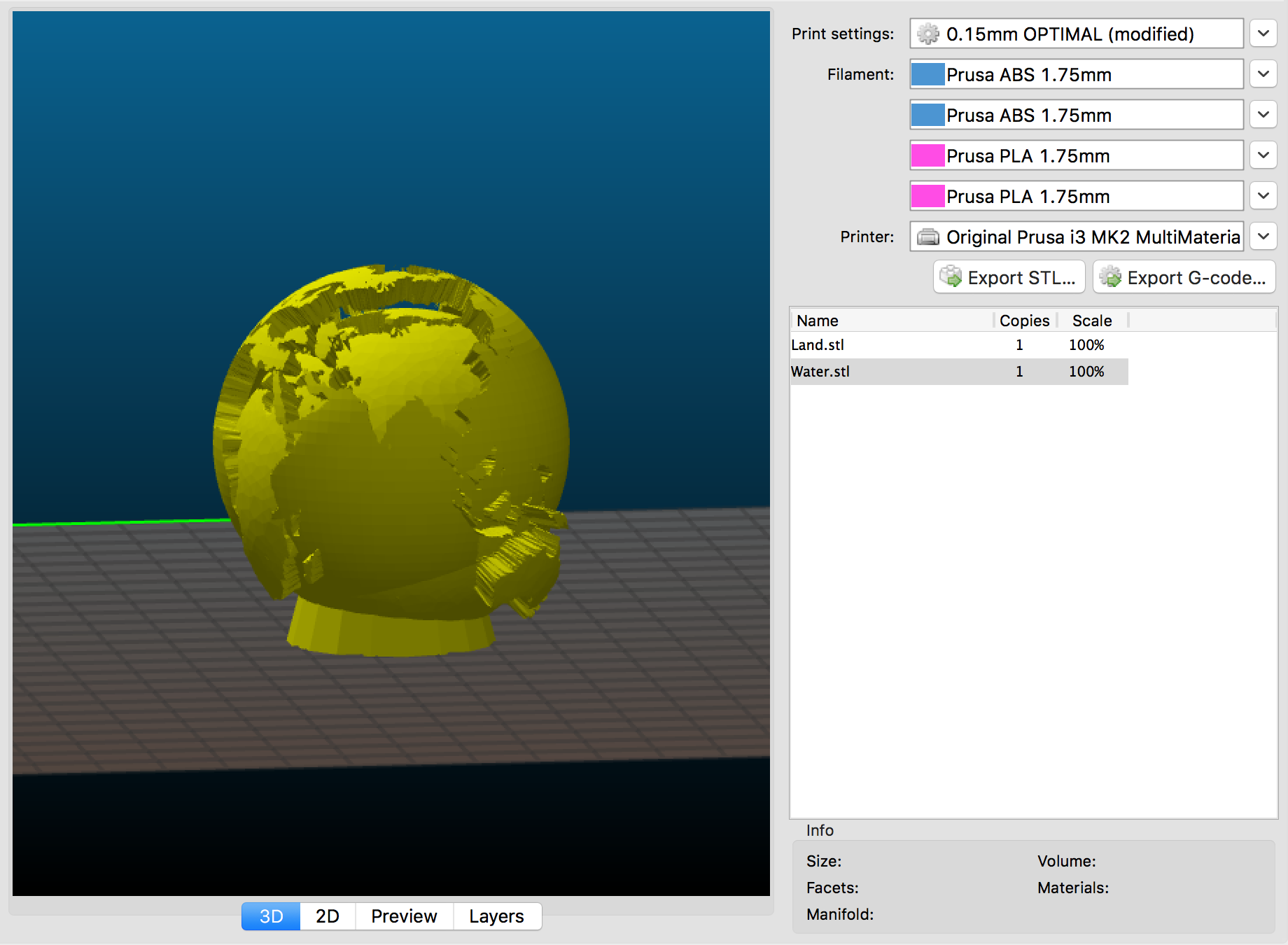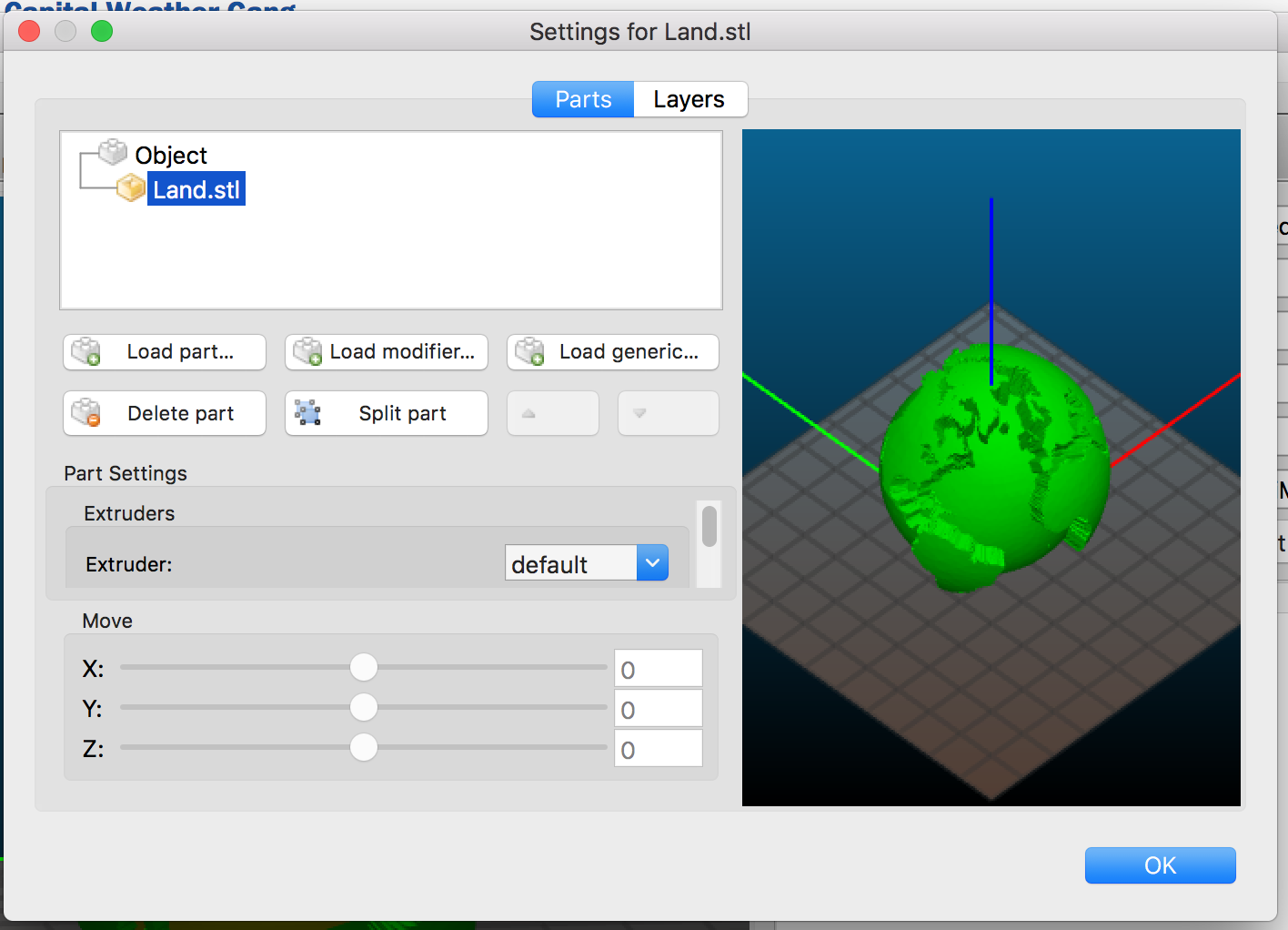Multipart registration in Slic3r
Getting my head wrapped around MM printing, got a lot of bugs smashed, and a successful (abs) print under my belt.
When you pull multiple models into Slic3r, it wants to slam them down to the build plate, how would I import a model and tell slic3r not to mess with it's initial coordinates? (see image)
Re: Multipart registration in Slic3r
You could try unchecking File/Preferences/Auto-centre parts
Peter
Please note: I do not have any affiliation with Prusa Research. Any advices given are offered in good faith. It is your responsibility to ensure that by following my advice you do not suffer or cause injury, damage…
Re: Multipart registration in Slic3r
😐 Looks like I've found a bug.
Re: Multipart registration in Slic3r
No, you just doing it wrong :-).
http://manual.prusa3d.com/Guide/Gcode+preparation+for+Multi+Material/366 (step 1-4)
Re: Multipart registration in Slic3r
No, I think it's how you are using it... You cannot drag/drop all files at the same time.
Drag/drop the base onto Slic3r. Select the base and press "Settings" button at top.
For each of the files, press "Load Part" and select the file.
For me it's strange but that's how to do it.
Peter
Please note: I do not have any affiliation with Prusa Research. Any advices given are offered in good faith. It is your responsibility to ensure that by following my advice you do not suffer or cause injury, damage…
Re: Multipart registration in Slic3r
No, I think it's how you are using it... You cannot drag/drop all files at the same time.
Drag/drop the base onto Slic3r. Select the base and press "Settings" button at top.
For each of the files, press "Load Part" and select the file.
For me it's strange but that's how to do it.
Peter
That got it. Thanks! (Not _obvious_ but still...it's early days.)
Re: Multipart registration in Slic3r
Not _obvious_ .
Totally agree on that.It is the logical thing to do and it is exactly how KISS works - if it's single parts, load them singly; it it's a multi-part model, load them together. Just makes sense.
Peter
Please note: I do not have any affiliation with Prusa Research. Any advices given are offered in good faith. It is your responsibility to ensure that by following my advice you do not suffer or cause injury, damage…