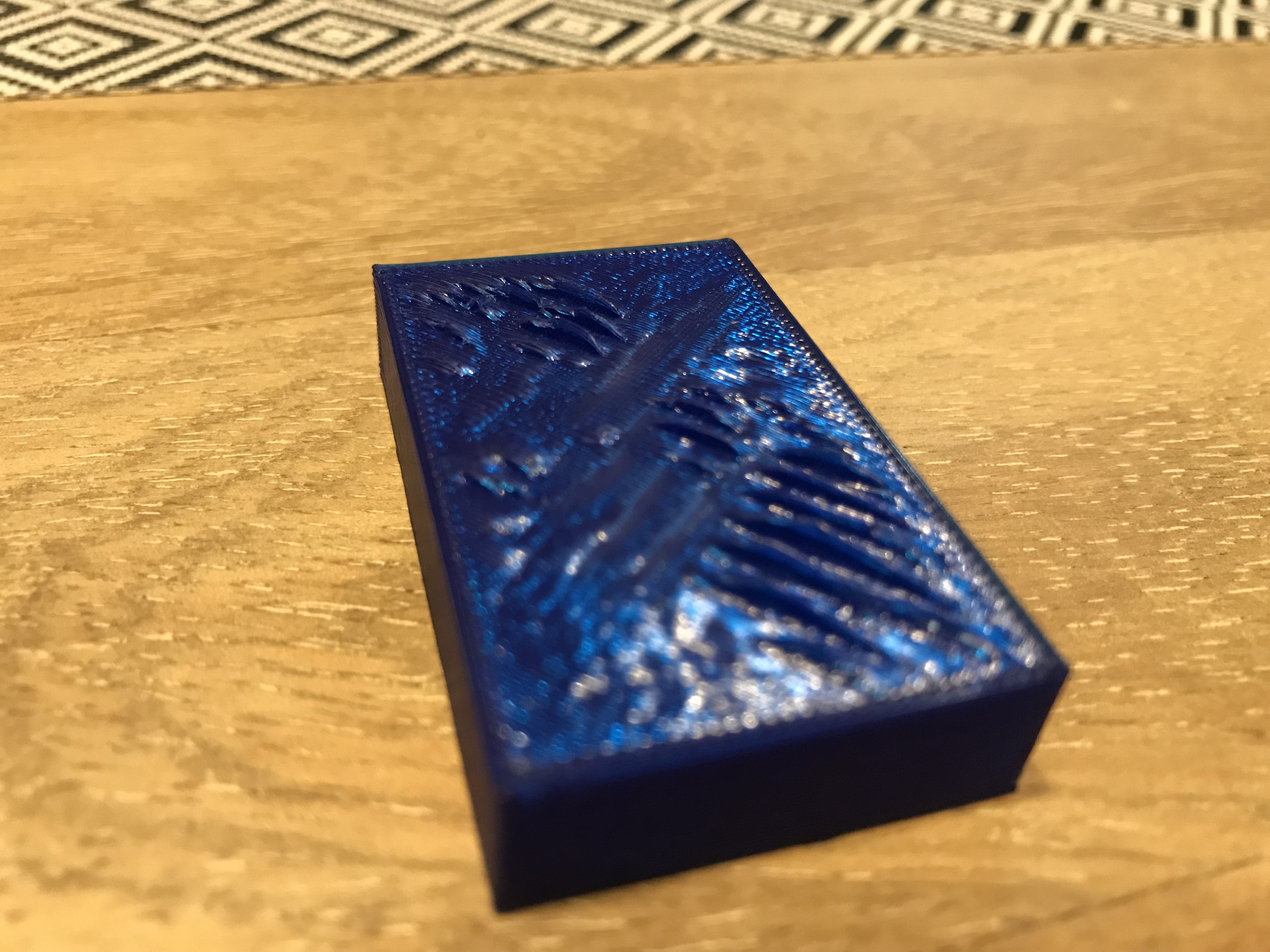PETG top layer not clean
Hi guys,
I come to you once again for some advice 😀
I'm trying to print with PETG (from prusa webshop), I adjusted the settings from the recommendation found in the forum, I could print the batman logo in 0.20 which turned out pretty good.
I then tried in 0.35 but it didn't work as expected (it never does 😆 )
Here are my slic3r settings, the 0.35 is based on the 0.20 profile which is based on the Prusa PET profile from slic3r.
I have the same settings for 0.20 and 0.35 but for some reason as you can see the top layer for the .35 is not good. I don't know what's causing this to be honest.
Here is a 0.20 print:
Here is the same print in 0.35:
Do you guys know what could be the issue ?
thank you.
Re: PETG top layer not clean
Are you using a 0.40mm nozzle? With 0.35mm layer heights? In general, you want to keep layer heights below 80% of your nozzle size. With a 0.40mm nozzle, you should keep it at or below 0.32mm. If you want higher layers, go with a larger nozzle.
The problem with going above 80% is that you are essentially extruding with a cylindrical profile, meaning there is little "squish" for inter-layer adhesion. This might account for the lifting and distortion you're seeing on your top layers at that height. I'd also expect weak walls.
The print at 0.35mm also is experiencing "pillowing", which can be rectified with additional top layers, cooling/lower temps and increased support. Only within reason for your selected nozzle size however.