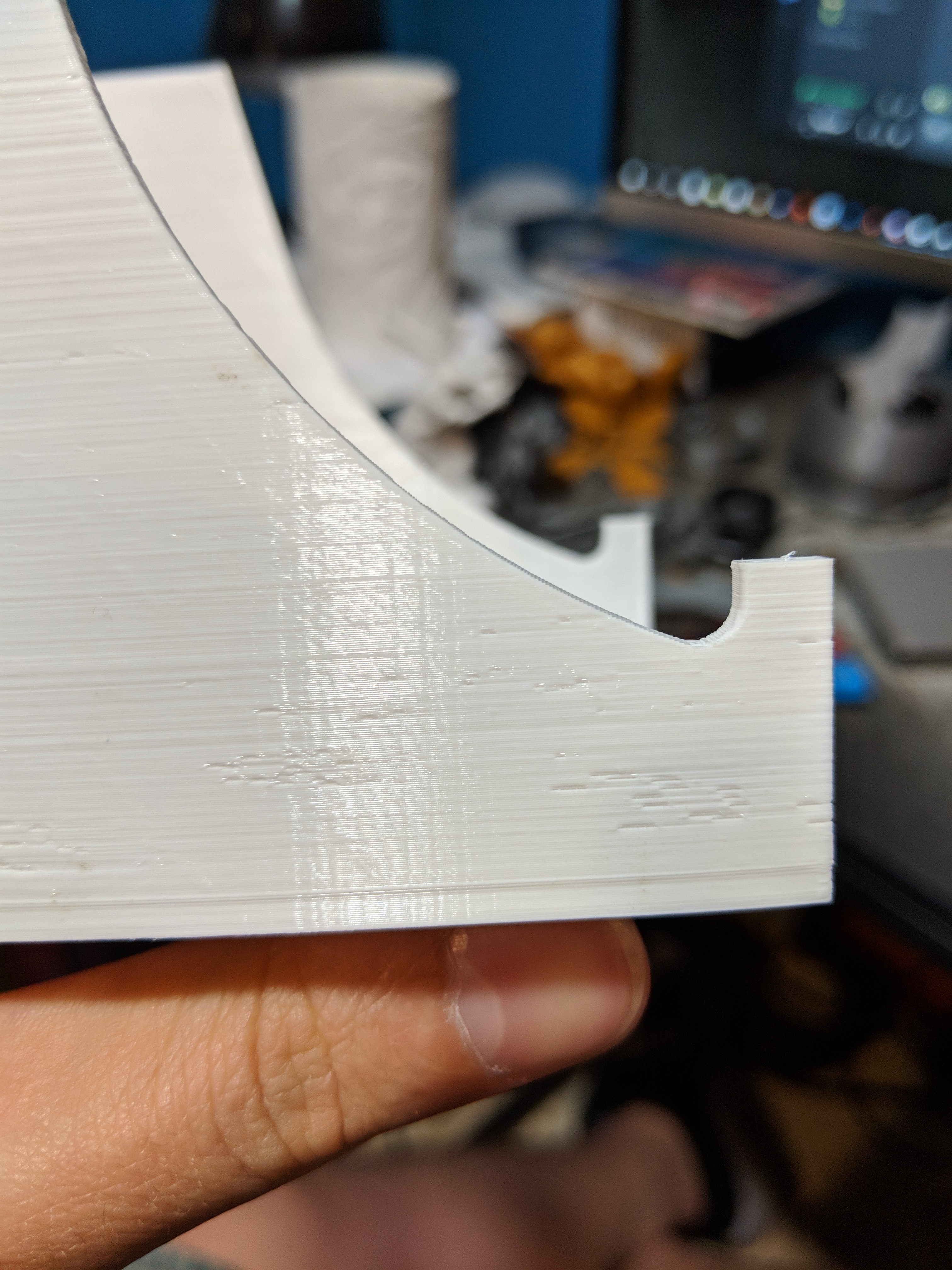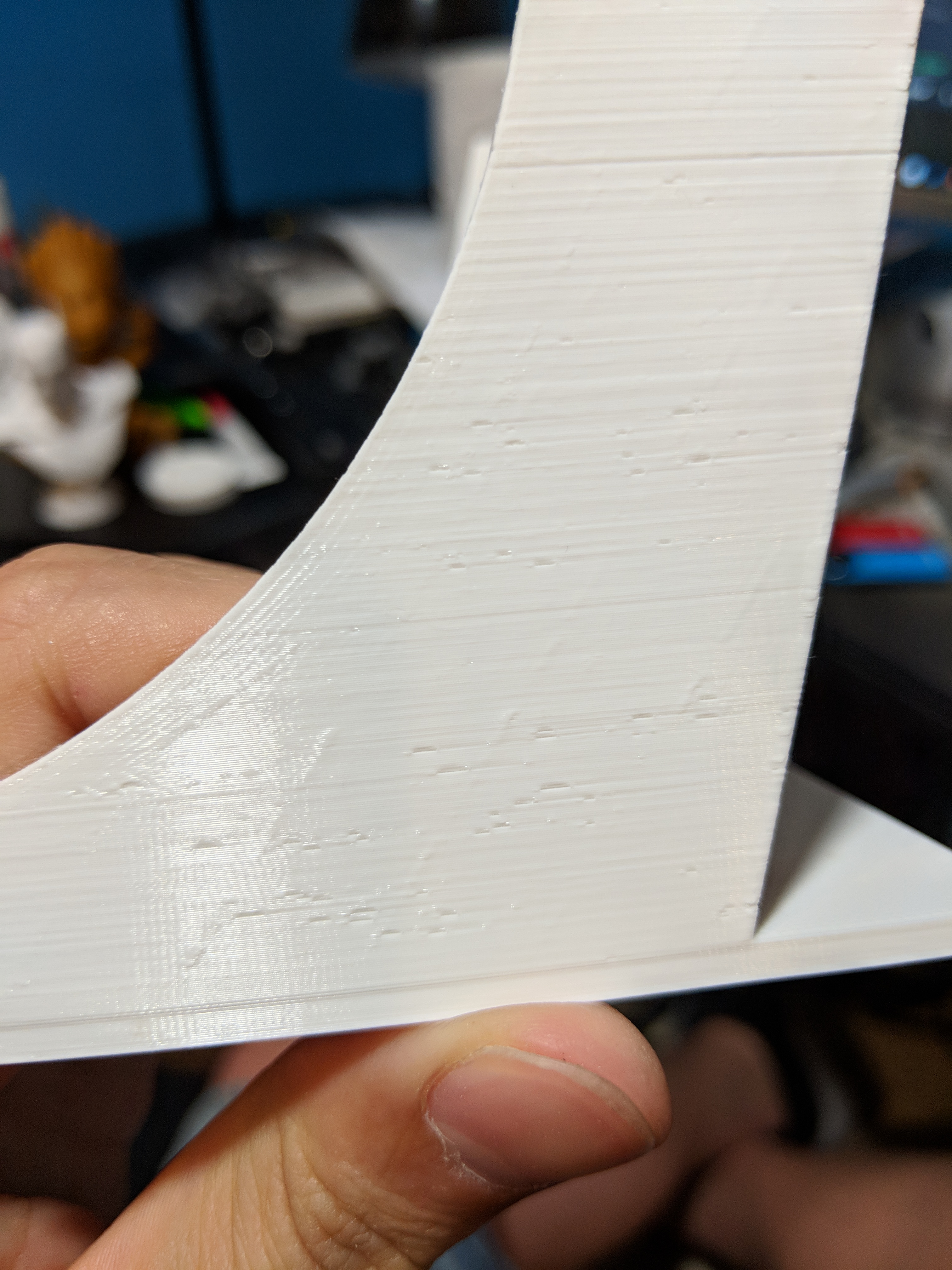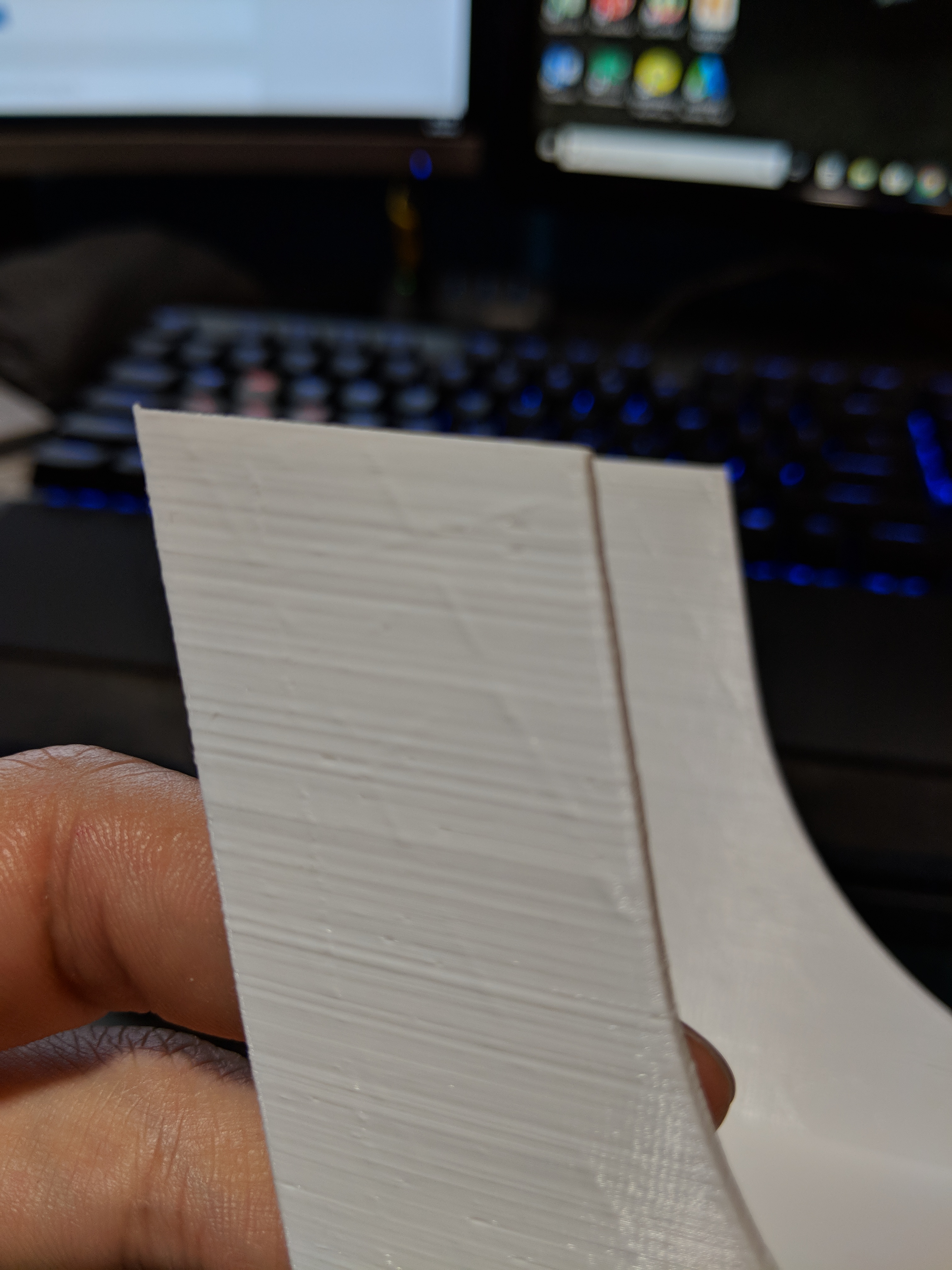Missing Extrusion / Over Extrusion Spots on Prints
Hello all,
So I seem to have an issue on some of my prints where it looks like my printer missed part of a layer. It leaves little pock marks on the print. On the other hand, I also have some spots on the same prints where there is a slight bulge on the side of the layer, where it seems to have over extruded slightly. Looking at it, I seems like the bulge on the side might be following the path of the infill? I have attached photos of both. Does anyone know what causes this and how I can fix it?
Thanks,
Noah
Re: Missing Extrusion / Over Extrusion Spots on Prints
Noah,
Looks like the missing bits are layer start/end points and you have random set in Slic3r. Change that to nearest or aligned and that should improve. The other artifact can be improved by selecting outer perimeters first setting.
For overall improvement, check your extrusion multiplier by following the guidance in the Prusa Support KnowledgeBase.
Bill
Tagaytay City, Philippines
Founder member of Philippines Prusa Printer Owners FB Group
Sponsor Pillars of God Academy in Bacoor
Re: Missing Extrusion / Over Extrusion Spots on Prints
Excellent, thank you very much!