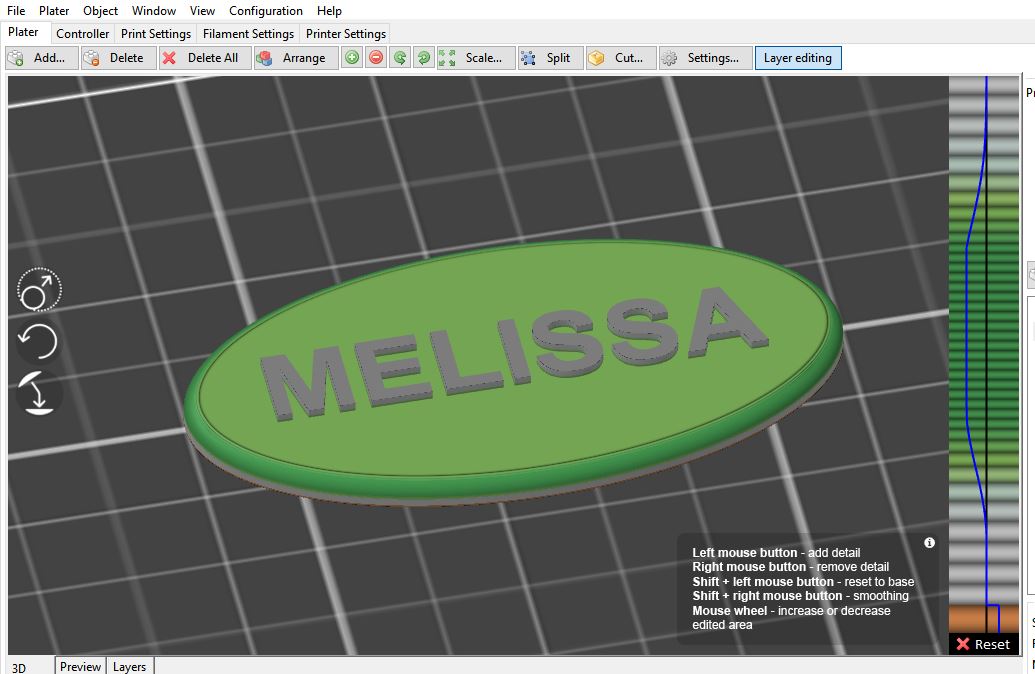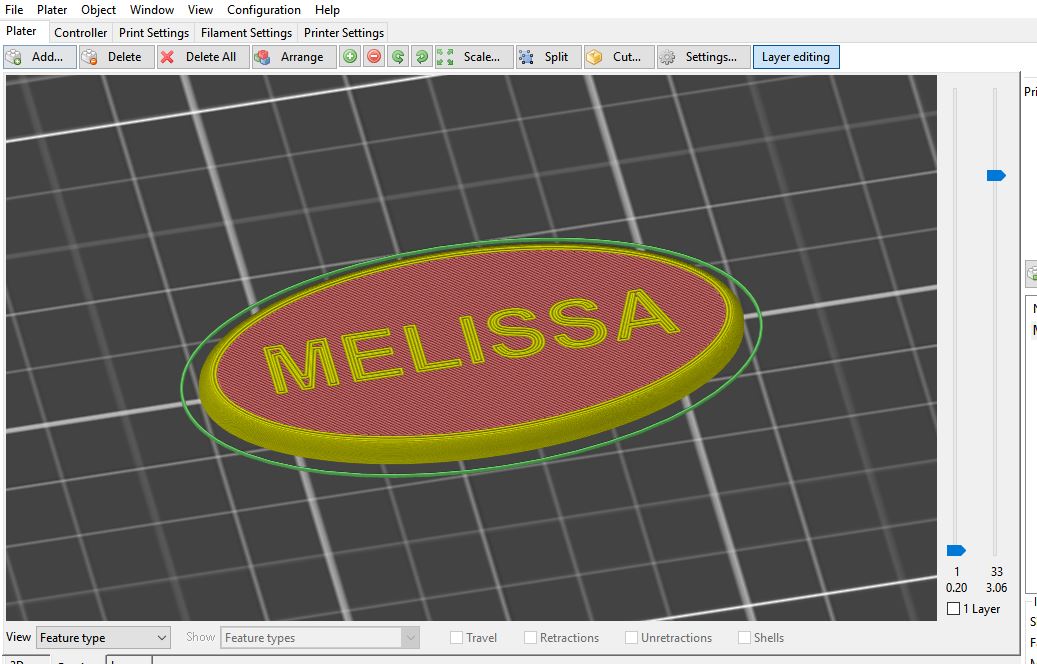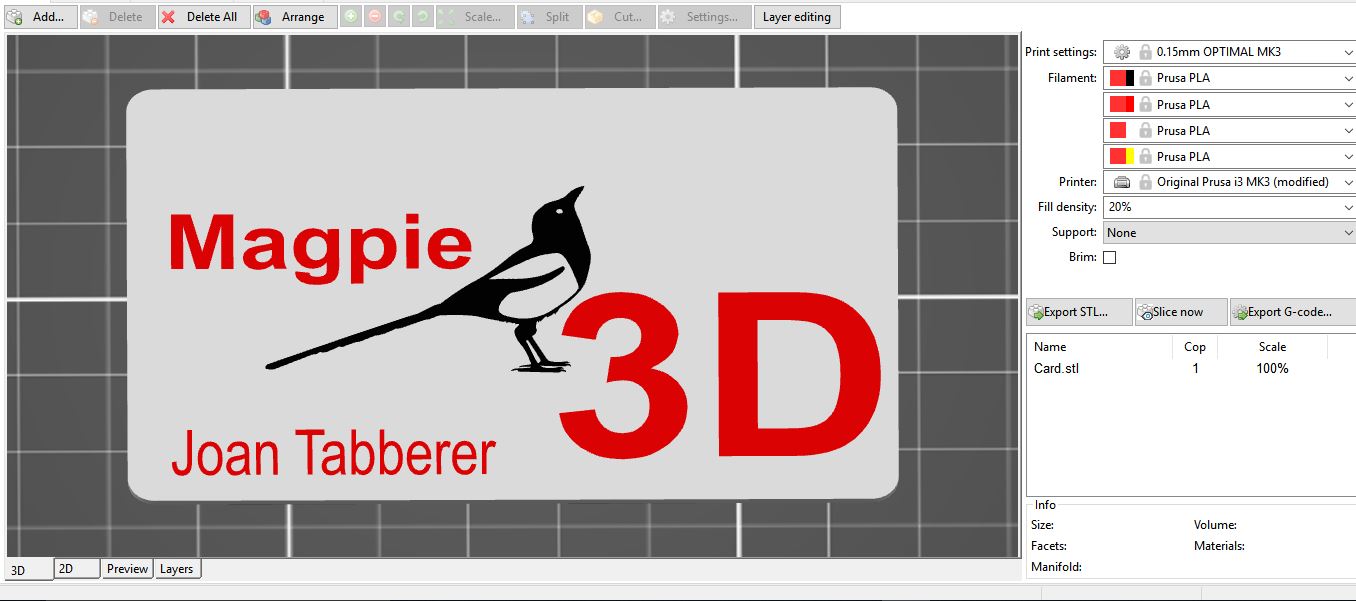How can I use layer settings?
Hi, I try to print a sign with some text on top. It's not exactly 3D, but it's a challenge anyway!
My trouble is I would like to specify layer heights using the layer settings form. (right click model, choose settings, select layers tab)
It simply do not affect my model! See the attached image, when I click 'Slice now' it simply ignores my settings.
I have seen the Layer Editing tool, it's really useful, but for my case not exact enough. I would like to specify the layer height for the first three layers like this: 0.1 mm, 0.05 mm, 0.2 mm.
Can it be done? (Using Slic3r Prusa Edition, v1.41.2+win64)
Thanx for any help!
Re: How can I use layer settings?
Hi Jon,
I honestly don't know what you are trying to achieve....
the first layer should be 0.15mm minimum... so 0.1mm and 0.50mm are not options
have a look at my posts in the following thread, where I describe how to do multiple colours in the same layer
is this what you are trying to achieve?
or are you trying to separate text by layer height? like this
in which case, you can use prusa control, or the new slic3r alpha release, or the web based color change process, or insert M600 in the G code at the levels you want to change filament, at!
if you simply want variable layer height then there is tool in the current stable release of Slic3r PE
in this image I have used variable layer control to choose smaller layer heights for the curve area, to smooth the transition
if you want to do colour separation by layer, you can use preview option to scroll down to identify the first layer at which only text is being printed, as shown below in this case you would execute the color change at layer 33, which is 3.06mm height
regards Joan
I try to make safe suggestions,You should understand the context and ensure you are happy that they are safe before attempting to apply my suggestions, what you do, is YOUR responsibility.Location Halifax UK
Re: How can I use layer settings?
Hi joan.t, thank you for your answer!
I do work with several colors as you say, I simple put the M600 command in the resulting .gcode file. I just look for the AFTER_LAYER_CHANGE comment and put M600 on the correct height/layer.
But the question is if it is possible to specify layer heights.
I can print the first layer at 0.1mm, but it is the real limit, as you say. The idea is to get the final result as thin as possible.
What I am trying to get slic3r to do is to print the layers like this:
Layer 1: 0.1mm
Layer 2: 0.05mm
Layer 3: 0.2mm
This is not possible with the Layer editing tool you mention, at least I can't.
Re: How can I use layer settings?
As Joan has already mentioned, the first layer height must be at least 0.15mm. This is a firmware restriction which does not allow the nozzle to go any lower.
It is also better that subsequent layer heights are at least 70 microns with a 0.4mm nozzle. This is due to hardware limitations with a 1/16 microstep on the extruder motor for the Mk2.
Peter
Please note: I do not have any affiliation with Prusa Research. Any advices given are offered in good faith. It is your responsibility to ensure that by following my advice you do not suffer or cause injury, damage…
Re: How can I use layer settings?
if you try to print colours too thin, you will get poor colour rendition
the red is 0.6mm thick, black 0.4mm and white is 0.8mm thick
how thin are you trying to get the final item?
too thin will be fragile
that's why I made sure there was at least 0.2mm white spanning all of the colour changes
Joan
I try to make safe suggestions,You should understand the context and ensure you are happy that they are safe before attempting to apply my suggestions, what you do, is YOUR responsibility.Location Halifax UK
Re: How can I use layer settings?
joan.t, your example is great, that's exactly what I am trying to achieve! I want to be able to specify each layer's height/thickness.
Re: How can I use layer settings?
I specified the object height in the 3D model,
so the card ares was 0.8mm thick, and
the magpie & texts were supposed to be 0.4mm thick, and inset into the card surface 0.4mm so the surface ended up smooth...
however I cocked up on one set of lettering and it ended up 0.6mm thick... inset 0.6mm,
I saved the STL's of the individual parts and loaded them all into Slic3r as a single entity, (Slic3r recognised they may be a multipart model, and asked for confirmation, before loading them all as a single 'Multipart' model)
then I simply sliced at 0.2 first layer, and 0.2layer height...
and everything was good...
I linked to a previous print in an earlier post which explained about using single material Slic3r (With added extruders and M600 commands) as a setup for manual MMU emulation.
regards Joan
I try to make safe suggestions,You should understand the context and ensure you are happy that they are safe before attempting to apply my suggestions, what you do, is YOUR responsibility.Location Halifax UK