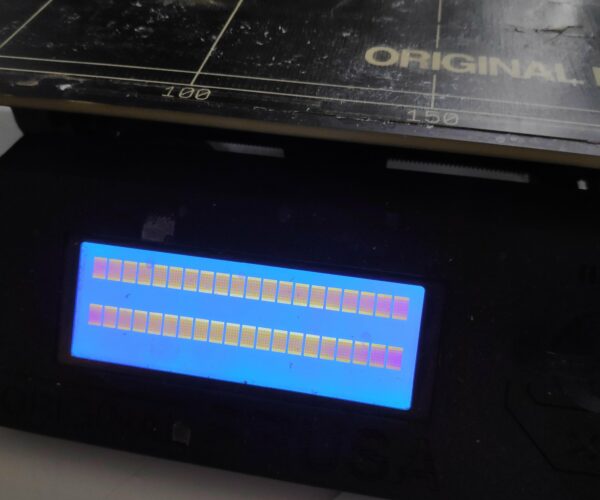Display fail after firmware flash (I broke it! )
This is what the LCD looks like after I did a firmware flash. The printer is a i3 MK2 but I suspekt it has been upgraded to a 2.5. The reason I think so is because the it asked me for a firmware update called 3.8.1 and that is not available for the MK2 and also when I tried to flash with firmware for MK2 it failed. BUT it also broke something. I flashed with the prusa3d_fw_3_8_1_MK25 and that worked lika a charm. But makes no difference to the issue with the LCD.
Things I tried:
Turn off and on
Turn off unplug wait 30 sek and plug in and turn on.
Flash again
Tried to make a "blind" factory reset but... well it is blind. Not working in other words.
Any one has anything on this? (not my printer...)
RE: Display fail after firmware flash (I broke it! )
This is what the LCD looks like after I did a firmware flash. The printer is a i3 MK2 but I suspekt it has been upgraded to a 2.5. The reason I think so is because the it asked me for a firmware update called 3.8.1 and that is not available for the MK2 and also when I tried to flash with firmware for MK2 it failed. BUT it also broke something. I flashed with the prusa3d_fw_3_8_1_MK25 and that worked lika a charm. But makes no difference to the issue with the LCD.
Things I tried:
Turn off and on
Turn off unplug wait 30 sek and plug in and turn on.
Flash again
Tried to make a "blind" factory reset but... well it is blind. Not working in other words.
Any one has anything on this? (not my printer...)
Install the neweset PrusaSlicer (2.2.0) and try to flash this firmware after doing a factory reset: https://cdn.prusa3d.com/downloads/firmware/prusa3d_fw_3_2_3_MK2_MK2MMU.zip (FW 3.2.3 latest for the MK2). If this does not work i would contact the Prusachat.
Statt zu klagen, dass wir nicht alles haben, was wir wollen, sollten wir lieber dankbar sein, dass wir nicht alles bekommen, was wir verdienen.
RE: Display fail after firmware flash (I broke it! )
This is what the LCD looks like after I did a firmware flash. The printer is a i3 MK2 but I suspekt it has been upgraded to a 2.5. The reason I think so is because the it asked me for a firmware update called 3.8.1 and that is not available for the MK2 and also when I tried to flash with firmware for MK2 it failed. BUT it also broke something. I flashed with the prusa3d_fw_3_8_1_MK25 and that worked lika a charm. But makes no difference to the issue with the LCD.
Things I tried:
Turn off and on
Turn off unplug wait 30 sek and plug in and turn on.
Flash again
Tried to make a "blind" factory reset but... well it is blind. Not working in other words.
Any one has anything on this? (not my printer...)Install the neweset PrusaSlicer (2.2.0) and try to flash this firmware after doing a factory reset: https://cdn.prusa3d.com/downloads/firmware/prusa3d_fw_3_2_3_MK2_MK2MMU.zip (FW 3.2.3 latest for the MK2). If this does not work i would contact the Prusachat.
Thanks for the tip! Problem is that the factory reset is impossible right now. =(
RE: Display fail after firmware flash (I broke it! )
This is what the LCD looks like after I did a firmware flash. The printer is a i3 MK2 but I suspekt it has been upgraded to a 2.5. The reason I think so is because the it asked me for a firmware update called 3.8.1 and that is not available for the MK2 and also when I tried to flash with firmware for MK2 it failed. BUT it also broke something. I flashed with the prusa3d_fw_3_8_1_MK25 and that worked lika a charm. But makes no difference to the issue with the LCD.
Things I tried:
Turn off and on
Turn off unplug wait 30 sek and plug in and turn on.
Flash again
Tried to make a "blind" factory reset but... well it is blind. Not working in other words.
Any one has anything on this? (not my printer...)
Did you ever find a solution? I am have the identical issue.
RE: Display fail after firmware flash (I broke it! )
Instructions for factory reset can be found here: https://help.prusa3d.com/es/article/factory-reset_5749/
Have you double checked all ribbon cables for correct and tight fit?
The LCD panel may also be defective. You can find a replacement at Prusa or here: LCD
But you have to check if this fits for your printer.
Statt zu klagen, dass wir nicht alles haben, was wir wollen, sollten wir lieber dankbar sein, dass wir nicht alles bekommen, was wir verdienen.
RE: Display fail after firmware flash (I broke it! )
I did finally after 3 tries with different firmware manage to get it right. What I did not know was that the printer was updated to a 2.5 from a 2 and this apparently affected what firmware to use.