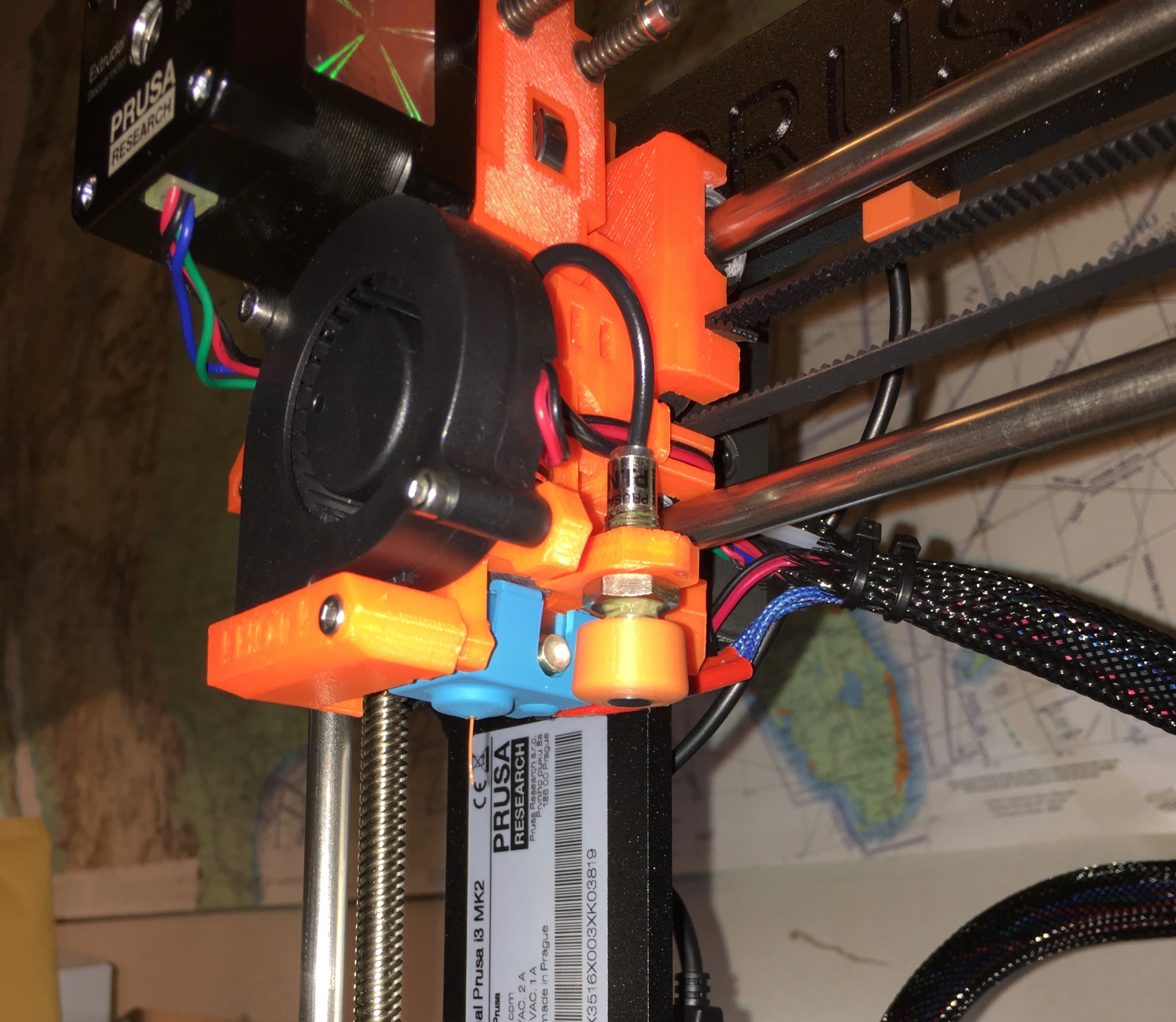Re: Simplify3D print settings (August 30, 2016)
Any ideas as to how to get Simplify3D to heat both the bed and hotend simultaneously like the GCODE from Slic3r does?
I'm away from home right now so I don't have access to the gcode but I set the temperature in the startup gcode in S3D. It turns out that once you put the settings in the custom gcode S3D doesn't insert its own. SO I have mine set to warm both together and then wait for the bed then the hot end. With the four commands you can do it in any order you like.
I'll post what I have when I get back on Friday.
Bill W
"Even old dogs can learn new tricks!"
Re: Simplify3D print settings (August 30, 2016)
I was able to pull the start script from home and have attached it below. The one thing I had to discover is that the bed is really bed1_temperature and not bed0 which doesn't seem right but it's how it works. Once you have these in the script then S3D doesn't put its own settings into the file. It will generate other settings for higher layers though.
This order is to warm both the bed and the hot end together then wait for the bed then the hot end. By varying the order of the M190 and M109 lines you can change it to what you prefer for the heating. The M109 and M190 wait for the temperature to be reached the other two do not.
If you do happen to copy this verbatim you will want to remove the M301 line as that is the PID tuning for my printer with the E3D "sock" on the extruder. If you DO have your own M301 you will want to be sure it is set before any of the heating commands.
M115 U3.0.8 ; tell the printer latest firmware varsion available
M301 P20.05 I1.34 D75.15 ; Set PID parameters for booted hotend
M104 S[extruder0_temperature] T0 ; this will take the layer 1 temperature for extruder 0
M140 S[bed1_temperature] ; this will take the layer 1 temperature for bed 0
M190 S[bed1_temperature] ; this will take the layer 1 temperature for bed 0
M109 S[extruder0_temperature] T0 ; this will take the layer 1 temperature for extruder 0
G28 W ; home all without mesh bed level
G80 ; mesh bed leveling
G1 Y-3.0 F1000.0 ; go outside printing area
G1 X60.0 E9.0 F1000.0 ; intro line
G1 X100.0 E12.5 F1000.0 ; intro line
Bill W
"Even old dogs can learn new tricks!"
Re: Simplify3D print settings (August 30, 2016)
I was able to pull the start script from home and have attached it below. The one thing I had to discover is that the bed is really bed1_temperature and not bed0 which doesn't seem right but it's how it works. Once you have these in the script then S3D doesn't put its own settings into the file. It will generate other settings for higher layers though.
This order is to warm both the bed and the hot end together then wait for the bed then the hot end. By varying the order of the M190 and M109 lines you can change it to what you prefer for the heating. The M109 and M190 wait for the temperature to be reached the other two do not.
If you do happen to copy this verbatim you will want to remove the M301 line as that is the PID tuning for my printer with the E3D "sock" on the extruder. If you DO have your own M301 you will want to be sure it is set before any of the heating commands.
M115 U3.0.8 ; tell the printer latest firmware varsion available
M301 P20.05 I1.34 D75.15 ; Set PID parameters for booted hotend
M104 S[extruder0_temperature] T0 ; this will take the layer 1 temperature for extruder 0
M140 S[bed1_temperature] ; this will take the layer 1 temperature for bed 0
M190 S[bed1_temperature] ; this will take the layer 1 temperature for bed 0
M109 S[extruder0_temperature] T0 ; this will take the layer 1 temperature for extruder 0
G28 W ; home all without mesh bed level
G80 ; mesh bed leveling
G1 Y-3.0 F1000.0 ; go outside printing area
G1 X60.0 E9.0 F1000.0 ; intro line
G1 X100.0 E12.5 F1000.0 ; intro line
Hey Bill!
This is exactly in line with what S3D support told me:
In your starting script, you can issue the commands to heat the extruders and bed in a different order, as you're looking for. The commands for a fairly standard printer, for instance, would look something like this:
G28 ; home all axes
G29 ; perform autoleveling routine
M104 S[extruder0_temperature] T0 ; set extruder temperature
M140 S[bed0_temperature] ; set bed temperature
M109 S[extruder0_temperature] T0 ; stabilize extruder temperature
M190 S[bed0_temperature] ; stabilize bed temperature
Please note: If you issue any temperature commands in the starting script, the software will assume that you're controlling the temperatures at startup and will not insert automatic temperature commands at the beginning of the print.
Can you touch a bit on your M301 command? My understanding was that you can store these settings in firmware and then you don't have to call them each time. Is there a reason that you do?
Re: Simplify3D print settings (August 30, 2016)
So, how do you guys save your material configs in S3D? I'm going mad here...
At the moment I have one config, which is the one Josef links to in this threads first post
I have multiply material configs, and the print quality auto configure.
The material config seems to affect the Temperature & Cooling
The Print Quality config seems to affect the Layer settings, Infill??? Settings, and Outline Speed?????? Setting only.
So the most important material specific settings, retraction and speed settings I need to set manually each time?
That REALLY doesnt make sense, I really hope that I 've missed something here?
The only think I can think about now, that would suit my needs, is to create three different Config FFF files:
General Purpose Plastics (With retraction, Speed settings for PLA, ABS etc)
Flexible Filements (With Retraction, Speed settings for FilaFLex, NinjaFlex, TPU etc)
High End Filaments (With Retraction, Speed Settings for PETG, ASA, NYLON etc)
And below each of these configs I can have material configs (PLA, ABS, Woodfill PLA, Glassfilled PLA etc) and print quality (0.1,0.2,0.3)
What's the correct way to work with S3D?
At the moment I can spend 2 hours fine tuning the retraction/oozing settings for my PETG for example, and when I'm done and want to print regular PLA, I need to change it back to something more default.
Me on MyMiniFactory!
Me on Instagram
3D Printing Live Feeds
Prusa MK2 Usergroup Slack Live Chat
Unofficial live chat by users for users.
Re: Simplify3D print settings (August 30, 2016)
So, how do you guys save your material configs in S3D? I'm going mad here...
At the moment I have one config, which is the one Josef links to in this threads first post
I have multiply material configs, and the print quality auto configure.
The material config seems to affect the Temperature & Cooling
The Print Quality config seems to affect the Layer settings, Infill??? Settings, and Outline Speed?????? Setting only.
So the most important material specific settings, retraction and speed settings I need to set manually each time?
That REALLY doesnt make sense, I really hope that I 've missed something here?
The only think I can think about now, that would suit my needs, is to create three different Config FFF files:
General Purpose Plastics (With retraction, Speed settings for PLA, ABS etc)
Flexible Filements (With Retraction, Speed settings for FilaFLex, NinjaFlex, TPU etc)
High End Filaments (With Retraction, Speed Settings for PETG, ASA, NYLON etc)
And below each of these configs I can have material configs (PLA, ABS, Woodfill PLA, Glassfilled PLA etc) and print quality (0.1,0.2,0.3)
What's the correct way to work with S3D?
At the moment I can spend 2 hours fine tuning the retraction/oozing settings for my PETG for example, and when I'm done and want to print regular PLA, I need to change it back to something more default.
If you export out your FFF config and edit the file (in something like Notepad++), at the bottom will be the the material config, which usually won't have a lot in. If you add a parameter for retraction speed, then you have to add the same parameter for all materials. If you don't then it'll use what ever was last specified.
you go from something like
<autoConfigureMaterial name="PLA">
<globalExtruderTemperature>200</globalExtruderTemperature>
<globalBedTemperature>60</globalBedTemperature>
<globalExtrusionMultiplier>0.9</globalExtrusionMultiplier>
<fanSpeed>
<setpoint layer="1" speed="0"/>
<setpoint layer="2" speed="100"/>
</fanSpeed>
</autoConfigureMaterial>
to
<autoConfigureMaterial name="PLA">
<globalExtruderTemperature>200</globalExtruderTemperature>
<globalBedTemperature>60</globalBedTemperature>
<globalExtrusionMultiplier>0.9</globalExtrusionMultiplier>
<extruder name="Primary Extruder">
<toolheadNumber>0</toolheadNumber>
<diameter>0.4</diameter>
<autoWidth>1</autoWidth>
<width>0.48</width>
<extrusionMultiplier>0.9</extrusionMultiplier>
<useRetract>1</useRetract>
<retractionDistance>1</retractionDistance>
<extraRestartDistance>0</extraRestartDistance>
<retractionZLift>0</retractionZLift>
<retractionSpeed>1800</retractionSpeed>
<useCoasting>1</useCoasting>
<coastingDistance>0.2</coastingDistance>
<useWipe>1</useWipe>
<wipeDistance>2</wipeDistance>
</extruder>
<fanSpeed>
<setpoint layer="1" speed="0"/>
<setpoint layer="2" speed="100"/>
</fanSpeed>
</autoConfigureMaterial>
Re: Simplify3D print settings (August 30, 2016)
So what you're saying is that I have to manually edit the file to get retraction settings to follow?
Me on MyMiniFactory!
Me on Instagram
3D Printing Live Feeds
Prusa MK2 Usergroup Slack Live Chat
Unofficial live chat by users for users.
Re: Simplify3D print settings (August 30, 2016)
So what you're saying is that I have to manually edit the file to get retraction settings to follow?
Yes. If you manually edit the FFF file in a text editor, you can define which settings are controlled by the material settings, and which settings are controlled by the quality settings. However, you only have to do this once. After that, you can modify/adjust the settings within S3D and it will stick as expected.
It's ridiculously clunky and S3D really needs to introduce a GUI for doing this.
Re: Simplify3D print settings (August 30, 2016)
It's ridiculously clunky and S3D really needs to introduce a GUI for doing this.
I agree completely, it really is a mess. But that is what I have done also and it works very well now.
It appears that you can add any setting to the material or quality settings that you wish and they will then be adjusted when you pick that setting. The material default settings are really thin and need work but once you have done it for yourself then it will be what you want.
Bill W
"Even old dogs can learn new tricks!"
Re: Simplify3D print settings (August 30, 2016)
It's ridiculously clunky and S3D really needs to introduce a GUI for doing this.
I agree completely, it really is a mess. But that is what I have done also and it works very well now.
It appears that you can add any setting to the material or quality settings that you wish and they will then be adjusted when you pick that setting. The material default settings are really thin and need work but once you have done it for yourself then it will be what you want.
Indeed.
If others are interested in participating, I am setting up a GitHub repo so for S3D profiles on the Mk2 so we can all pool our resources and knowledge regarding different materials, and really create some great printing profiles.
Are there others in this thread that would be willing to participate?
Re: Simplify3D print settings (August 30, 2016)
Can you touch a bit on your M301 command? My understanding was that you can store these settings in firmware and then you don't have to call them each time. Is there a reason that you do?
In the script that Prusa sent you they show using "bed0" where I found that I needed to use "bed1". I haven't gone back and looked at it more closely once I got it to work but you may need to play with it to get it right. What I did was to look at the generated GCODE to find the four commands to be sure the temperature was getting inserted. When I used bed0 that was passed through into the GCODE and would not have worked right at all.
For the M301 I wasn't sure how to store it in eprom although I think it's one of the M500 series commands. It was easy enough to just stick it into the script and be done.
Most of my printing is with PETG and all about the same around 250 degrees. If I want to print regularly at a different temperature I suspect the PID tuning would be slightly different. So I may want that reminder in there if a different temp leads to a drastically different temperature profile.
Bill W
"Even old dogs can learn new tricks!"
Re: Simplify3D print settings (August 30, 2016)
It's ridiculously clunky and S3D really needs to introduce a GUI for doing this.
If others are interested in participating, I am setting up a GitHub repo so for S3D profiles on the Mk2 so we can all pool our resources and knowledge regarding different materials, and really create some great printing profiles.
Are there others in this thread that would be willing to participate?
Certainly.
What I've done in the past is take a few FFF files that I'm interested in, and run them through -diff- to try to get a handle on what has changed, and then test the differences that make sense. It has been a pain, but I don't know a better way.
Just a few days ago, someone sent me both the STL and GCode for their version of a PINDA probe protector. I printed from the STL, and then from their Gcode (also from S3D). Their gCode version had much smoother exteriors than the one I sliced. So, yeah, even with PLA, there are many thing to tweak.
John
Re: Simplify3D print settings (August 30, 2016)
I just opened a support ticket asking them how to manage per-material settings.
I would suggest we all do the same. I know in my industry the things people ask about most are the things we work on first.
Re: Simplify3D print settings (August 30, 2016)
If others are interested in participating, I am setting up a GitHub repo so for S3D profiles on the Mk2 so we can all pool our resources and knowledge regarding different materials, and really create some great printing profiles.
Are there others in this thread that would be willing to participate?
Certainly.
What I've done in the past is take a few FFF files that I'm interested in, and run them through -diff- to try to get a handle on what has changed, and then test the differences that make sense. It has been a pain, but I don't know a better way.
Just a few days ago, someone sent me both the STL and GCode for their version of a PINDA probe protector. I printed from the STL, and then from their Gcode (also from S3D). Their gCode version had much smoother exteriors than the one I sliced. So, yeah, even with PLA, there are many thing to tweak.
John
Personally, in this GUI world, I prefer to use Meld to edit and merge in changes as I see fit. It is a DIFF program and Notepad editor all in one. It has a great way to highlight what small changes occur on each line down to the letter (this might be a preferences setting).
and an 8 inch (200mm) or greater caliper is recommended.
Re: Simplify3D print settings (August 30, 2016)
If others are interested in participating, I am setting up a GitHub repo so for S3D profiles on the Mk2 so we can all pool our resources and knowledge regarding different materials, and really create some great printing profiles.
Are there others in this thread that would be willing to participate?
Certainly.
What I've done in the past is take a few FFF files that I'm interested in, and run them through -diff- to try to get a handle on what has changed, and then test the differences that make sense. It has been a pain, but I don't know a better way.
Just a few days ago, someone sent me both the STL and GCode for their version of a PINDA probe protector. I printed from the STL, and then from their Gcode (also from S3D). Their gCode version had much smoother exteriors than the one I sliced. So, yeah, even with PLA, there are many thing to tweak.
John
OH MY GOSH CAN YOU PLEASE ATTACH THE GCODE HERE SOMEHOW?
Every PINDA protector that I've printed at .1mm .05 has been garbage.
Yes, much tweaking to be done. 🙂
Re: Simplify3D print settings (August 30, 2016)
I just opened a support ticket asking them how to manage per-material settings.
I would suggest we all do the same. I know in my industry the things people ask about most are the things we work on first.
Great call. I just opened up a ticket as well. Time for others to do the same!
Re: Simplify3D print settings (August 30, 2016)
OH MY GOSH CAN YOU PLEASE ATTACH THE GCODE HERE SOMEHOW?
Every PINDA protector that I've printed at .1mm .05 has been garbage.
Here's the link to the FaceBook discussion of the item.
https://www.facebook.com/groups/Prusai3users/permalink/632559426928542/ (I'm not sure how linking works deep into FaceBook).
And the link to the STL: https://www.myminifactory.com/object/threaded-pinda-probe-protector-24418
I've attached the GCODE he sent -- he was printing at a mix of 205C/195C -- I modified it to print at 220C for first 2 layers, then drop to 215C for remaining print. I printed this in MakerGeeks Raptor PLA, which I annealed for higher heat resistance, although others have said the heat resistance of normal PLA should be fine given the distance from the source of heat. http://www.makergeeks.com/histrength-13.html
John
Re: Simplify3D print settings (August 30, 2016)
Personally, in this GUI world, I prefer to use Meld to edit and merge in changes as I see fit. It is a DIFF program and Notepad editor all in one. It has a great way to highlight what small changes occur on each line down to the letter (this might be a preferences setting).
That program looks cool. I am actually using the -diff- capability of my text editor on my Mac. Not quite as polished as meld, but it'll do.
Re: Simplify3D print settings (August 30, 2016)
The RC4 version of S3D has a default first layer set at 100% height, 95% width. In Slic3r, it is set to 80% height (and by default, 100% width as there isn't a setting). Everything I've read says that the first layer is supposed to be lower to make up for any irregularities in the bed. Am I missing something? Or are the defaults wrong?
Re: Simplify3D print settings (August 30, 2016)
If others are interested in participating, I am setting up a GitHub repo so for S3D profiles on the Mk2 so we can all pool our resources and knowledge regarding different materials, and really create some great printing profiles.
Are there others in this thread that would be willing to participate?
I'm very interested.
Re: Simplify3D print settings (August 30, 2016)
If others are interested in participating, I am setting up a GitHub repo so for S3D profiles on the Mk2 so we can all pool our resources and knowledge regarding different materials, and really create some great printing profiles.
Are there others in this thread that would be willing to participate?
I'm very interested.
I will join in as well. The current Normal PLA profile doesn't seem to play very nice with Verbatim black PLA. Some very nasty artifacts where the layer restarts. I think I will start with the extrusion multiplier, and then move onto the coast settings