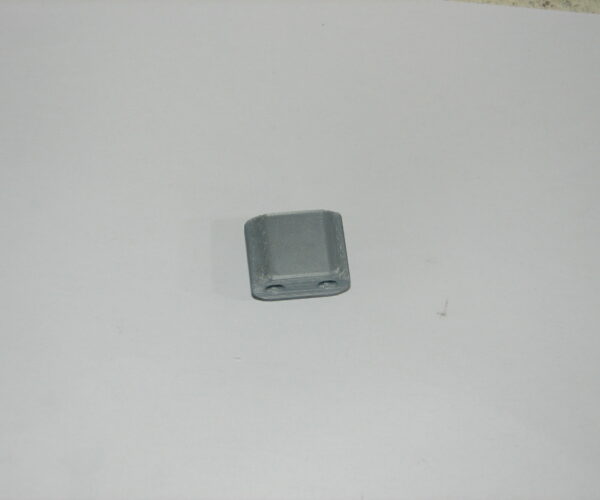Prints not correct
Hi Guys,
Need help in finding out why my prints are not working out as expected. Attached a pic showing a flattend edge that should have a nice curve like
other parts of the model. It just seems to take a shortcut and then starts printing correctly. I am still in  my infancy with 3d printing.
my infancy with 3d printing.
Any help would be appreciated. Thanks
Kind Regards
RE: Prints not correct
Hi Do you mean that both parts have been done with the same Gcode ?
Probably not
The clue of your problem is in the slicer for sure
RE: Prints not correct
@tagada-b
Thanks for replying. Yes both parts done with same gcode. However i found if i placed the model with the side containing the two holes against the table it printed fine. Also had someone print the model as i did and got similar results. So i have just assumed it was a problem with how 3d printers print or the model was drawn. If i [placed the model with either side(not hole sides) against the table it was always the side closest to the table that was deformed.
Les
RE: Prints not correct
@les-b4
Hi Les,
as the curved surface builds away from the build plate it is initially almost horizontal, so the filament at the beginning of the curve sags due to gravity,
this continues to happen until the curve gets to about 40 degrees to the build plate, at which point the next layer gets sufficient support from the previous layer, that it doesn't sag.
some designers purposefully make the lower edge of a surface like that into a chanfer so that the part leaving the build plate, is at 45degrees and is able to self support...
Others use supports, but that can get messy...
regards Joan
I try to make safe suggestions,You should understand the context and ensure you are happy that they are safe before attempting to apply my suggestions, what you do, is YOUR responsibility.Location Halifax UK
RE: Prints not correct
Hi Joan,
Thanks for the reply. I did try supports but still the same.
Regards
Les
RE: Prints not correct
I'm having dimensional accuracy problems. I created a 24.5mm cube and it printed with different dimensions on each axis. Is there a corrective app or firmware patch available?
RE: Prints not correct
I'm having dimensional accuracy problems. I created a 24.5mm cube and it printed with different dimensions on each axis. Is there a corrective app or firmware patch available?
How far off are things? Are the measurements within 1% or so?
RE: Prints not correct
1.3mm in 25, roughly.
RE: Prints not correct
@rick
Depending on the filament, you can get 0.8% shrinkage. This is 5.2% so it is a tad high. What filament?
--------------------
Chuck H
3D Printer Review Blog
RE: Prints not correct
Something is definitely wrong. Which plane(s) shows/show the error, and how much in each plane?
Is this a new printer, or one that was accurate and all of a sudden became inaccurate?