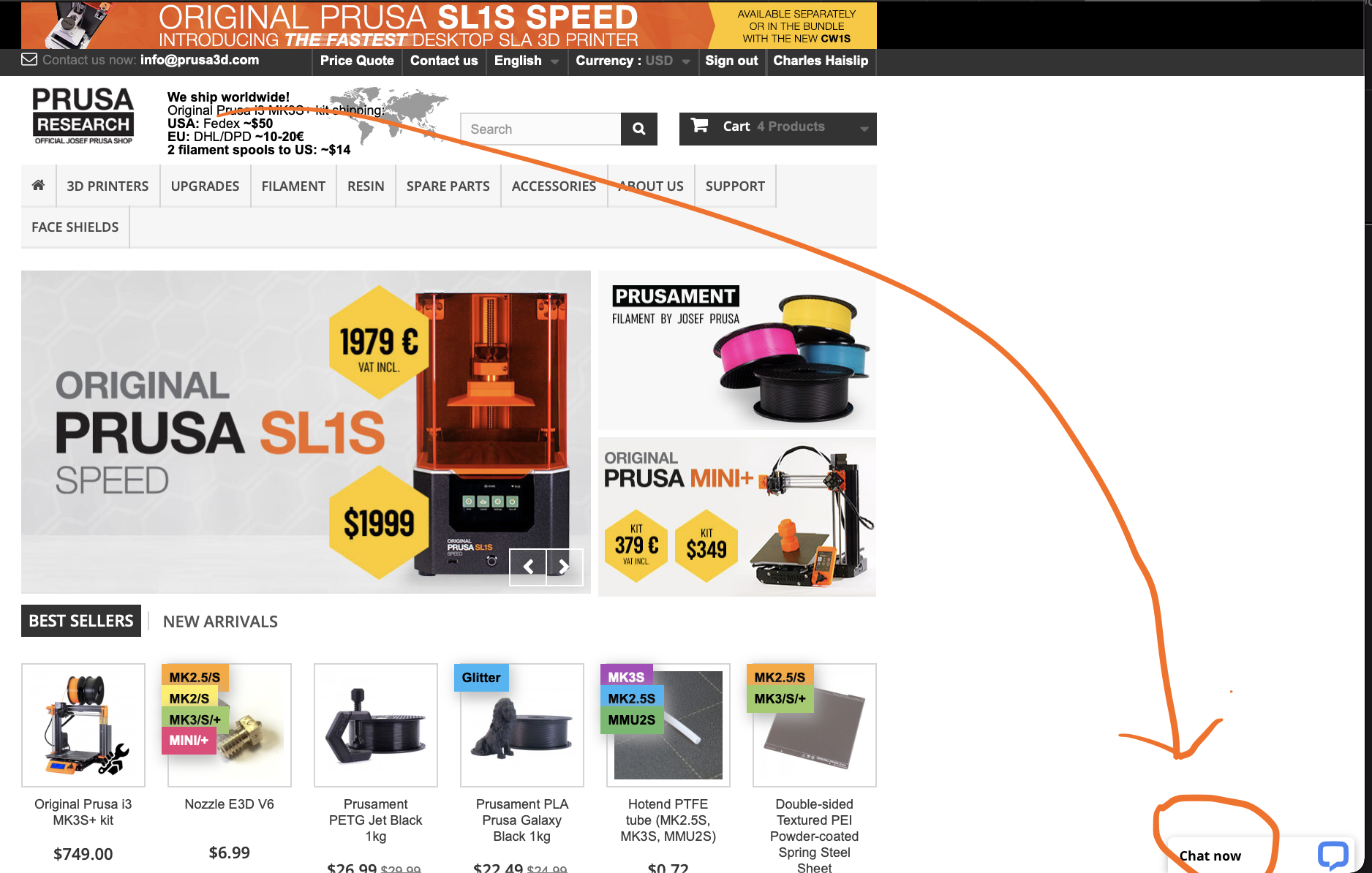Upgrade MK2S with a magnetic bed?
I have a prusa MK2S from 2017 and since I print allot in petg I want to install a magnetic bed, I don’t find any upgrade kits anymore to a 2.5 therefore my question: can I still upgrade to a magnetic bed and what do I need to order?
Thanks in advance,
MK2 upgrade
Upgrade kit of MK2 is not available any more. Couple of people already tried contacting support and asking for upgrade kit or discount. Without success. But you can buy most of the parts separately. Just the price is really not low.
I think here there was some list of parts: https://forum.prusa3d.com/forum/original-prusa-i3-mk2-s-general-discussion-announcements-and-releases/upgrade-mk2-s-to-mk2-5s-kit-discontinued-alternatives/#post-355453
If you change just heated bed, most probably you will need to change at least PINDA probe as well. If you change PINDA probe, you will have to change FW for MK2.5 or MK2.5s. But MK2.5 and 2.5S have also some other changes, like noctua fan, bontech gear, filament sensor. So using standard FW for MK2.5s might not be good enough, if you change just some parts. Hard to say what will work and what will not. Maybe some non-original FW hybrid will be needed.
Buying an upgrade to MK2.5 or MK3 was good choice that time, but now maybe it is better to buy the whole new printer. Because with the time going, you will be changing more parts when failing.
RE: Upgrade MK2S with a magnetic bed?
I just put some magenets on the build plate frame and used the prusa mk3 heat bed the magnets costed like 2 $
RE: Upgrade MK2S with a magnetic bed?
I recently picked one up through Aliexpress and doing the same upgrade path on my Mk2 - https://www.dhgate.com/product/prusa-i3-mk2-s-to-mk2-5s-upgrade-kit-with/752310507.html?f=bm%7cGMC%7cpla%7c18061581332%7c%7c752310507%7c%7c104010002008%7cUS%7cpartprinter%7cc%7c2%7c&utm_source=pla&utm_medium=GMC&utm_campaign=partprinter&utm_term=752310507&gclid=CjwKCAjw5pShBhB_EiwAvmnNV5WZ3v3Z8IOoinPQJnF2ovMPD2-tSFUat-PqllIdjrDScRYEbS6q3BoC3cAQAvD_BwE
RE: Upgrade MK2S with a magnetic bed?
I just changed the heatbed to mk52 12volt heatbed, and ignored XYZ calibration which will fail on mk2 standard firmware. I now have a mk2 MMU1 setup with removable build plate!
you could revise the mk2 firmware, or change to mk2.5, in my case I wanted to keep mmu1 which doesnt work with mk2.5 firmware
Joan
I try to make safe suggestions,You should understand the context and ensure you are happy that they are safe before attempting to apply my suggestions, what you do, is YOUR responsibility.Location Halifax UK
RE: Upgrade MK2S with a magnetic bed?
Benny,
How did your upgrade turn out? Interested in doing the same thing with my mk2.
RE:
Hey Amptrones,
a few things:
I didn’t have the heat bed cover to put on the machine and noted there are some pre printing pieces to be done so check that out. My kit seemed to be missing a few required screws to use on the heat bed cover and a couple of other spots so make sure you have some spares including square nuts.
secondly had some issues with bed not passing XYZ Cal which had to do with X axis not hitting endstop button, I hot glued a 10mm piece of skewer on the x axis back bracket, so it was almost hard up against the Rambo cover but just triggered, took some time and effort to find the right length that would work and allow calibration. Pay particular attention to hotend bundle and how the wires come through the back and where the hot end wires sit as this all comes into play.
I am also running an aftermarket Bondtech extruder and this one in particular was bought for mk2 and NOT 2.5 so I couldn’t fit the filament sensor on board and left it out.
magnetic bed works great, prints are coming out really clean and quite happy. I have loaded the latest bondtech 3.12.2 firmware build from manufacturer. I left PINDA Mk1 on as I couldn’t really see the benefits of changing and now have a spare probe - it calibrated well with the Mk1.
Only issue I am having atm is EVERY time I power on it wants to recalibrate XYZ and everything even though I have done whole cycle, PID tune and all. So when I power off (or Octoprint connects and printer resets) it’s calibrating time - AGAIN! This takes about fifteen mins between XYZ, setting the 1st layer (although you can use TUNE and set value you last used before it runs), and mesh bed levelling. Haven’t found a way past this but I may change to straight Prusa FW for a fix. Have to do some googling.
Well worth the efforts though for magnetic bed, picked it up the other night and PETG just popped right off !! My shed also got cold and I had one print let go but maybe bed was too cold also and should have been higher.
Anyway some good progress and happy.