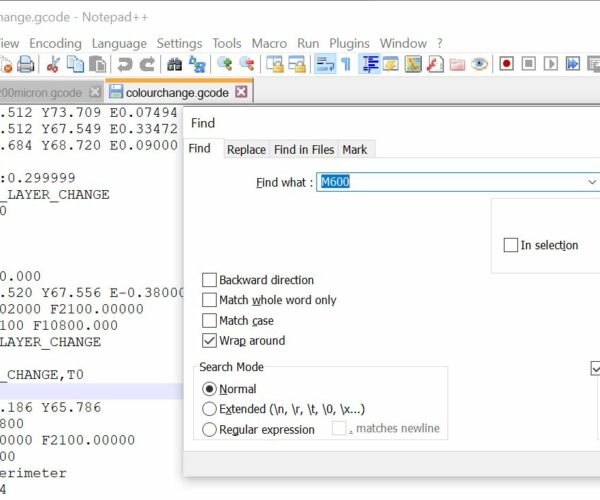Multi color printing with single extruder
I am trying to print a two color print. I set it up in PrusaSlicer to change color at a certain layer but when the print is in progress it does not stop for me to change the filament. Is this a glitch in firmware 3.9.1 or am I doing something wrong?
RE: Multi color printing with single extruder
Good morning Ivan,
I have not tried firmware 3.9.1
there are a number of options using Prusa Slicer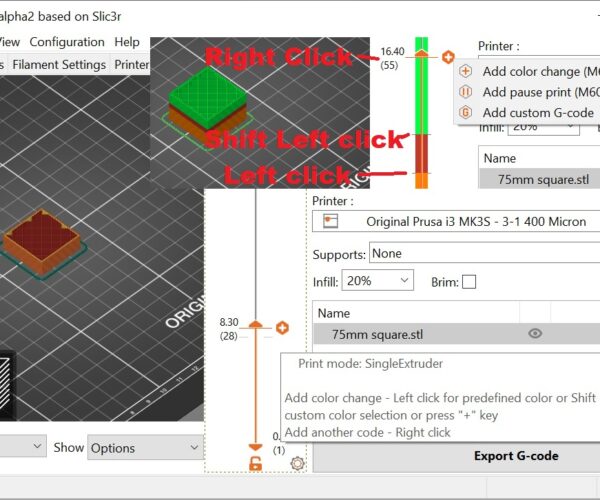
as you can see in the attached image,
you can choose a simple colour change by left clicking the mouse as at level 8.3mm in the picture.
in this case the image in the left window will change from the original slicer colour selection to another slicer colour automatically (sequence Red, Orange, Yellow, Green, Blue, Purple, Red, O, Y, G, B,P for as many changes as you set) note, in the main picture the first colour was orange because that was the colour in the filament type setting...
at the second colour change I used Shift+Left Click, and chose Green...
If you Shift and left click, you can choose the next colour to represent your actual model
Further up the model I used Right click to display the option box
to demonstrate that there are other options...
I use this to add custom G code when making temperature towers...
at the temperature change point,
I move the extruder to the left, away from the model, G1 X10 ; move extruder to position X = 10mm
then I set a temperature change M104 S180 ; set extruder temp to 180C
and a wait command M109 S180 ; wait for extruder temp to reach 180C
this ensures that the temperature has changed before moving to the next test section.
If you make a colour change in Slicer 2.3.0 alpha2, you get a display like this
where it shows all of the colour changes, the duration of each section and the colour change information
If you open the Gcode in Notepad++ (Free to download)
you can search for M600, to check that the colour change code has actually been inserted...
If you find that the colourchange code has been inserted, and Firmware 3.9.1 still does not respond to it. then there is a problem,
if you find a problem, could you please report it on the Github page where the developers work!
regards Joan
I try to make safe suggestions,You should understand the context and ensure you are happy that they are safe before attempting to apply my suggestions, what you do, is YOUR responsibility.Location Halifax UK
RE: Multi color printing with single extruder
@joantabb
Thanks, I will try this out