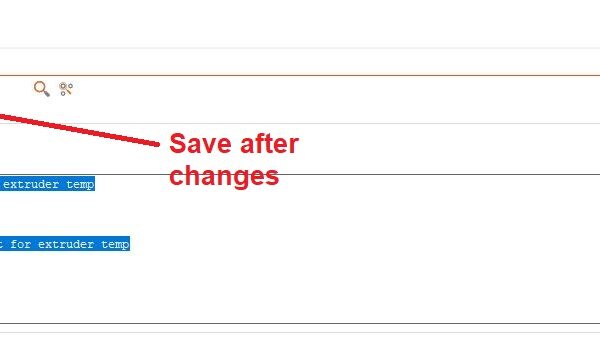Blob of filament before printing
The mode of the printer there the issue is: MMU2S single (for every nozzle)
So as the printer finishes the homing and mesh bed leveling, it proceeds to draw the purge line, so it stops at the beginning of it, and then instead of moving, it purges a blob of filament in place, before moving to draw the line. The problem is that the blob may occasionally be very hard to remove, before the printer finishes the purge line, and then the blob gets stuck somewhere in the first layer. It's probably a Gcode fail somewhere, and i'm not experienced enough to change it.
Best Answer by karl-herbert:
You could make simple changes to the startup Gcode to change the behavior. For example:
M104 S[first_layer_temperature] ; set extruder temp
G92 E0.0
G1 Y-2.0 X179 F2400
G1 Z30 F720
M109 S[first_layer_temperature] ; wait for extruder temp
G4 S60 ; pause 1 minute to remove oozing filament from nozzle
; intro line
G1 X170 F1000
G1 Z0.2 F720
wbr,
Karl
RE: Blob of filament before printing
You could make simple changes to the startup Gcode to change the behavior. For example:
M104 S[first_layer_temperature] ; set extruder temp
G92 E0.0
G1 Y-2.0 X179 F2400
G1 Z30 F720
M109 S[first_layer_temperature] ; wait for extruder temp
G4 S60 ; pause 1 minute to remove oozing filament from nozzle
; intro line
G1 X170 F1000
G1 Z0.2 F720
wbr,
Karl
Statt zu klagen, dass wir nicht alles haben, was wir wollen, sollten wir lieber dankbar sein, dass wir nicht alles bekommen, was wir verdienen.
RE: Blob of filament before printing
Thanks, I changed it and it now stops for a while, so i can remove the blob with something thin.