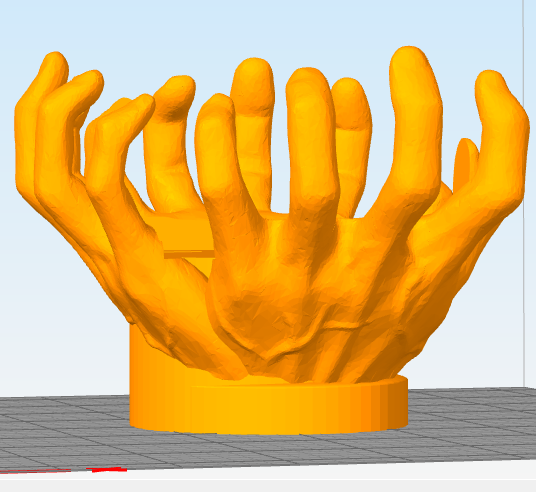Weird Shifting Issues. Anyone have other suggestions?
So my MK2.5s, which is the first printer I got. It's been a beast for the 2ish years I've had it. Over the past few months it's started to develop some random issues. Mainly some random layer shifting, and not being able to connect through the com port. So here's what I've done recently.
- Put in a new Rambo after not being able to connect to my octopi or pc after trying a few different cords as well.
- Replaced the X and Y bearings
- Took the whole printer apart and put it back together, piece by piece
- Checked the grub screws on the X and Y and made sure they're tight
So after the new Rambo and Bearings, I can connect through the port again but what started as random shifts seems to have gotten worse. Here some pics. Anyone have any ideas?
RE: Weird Shifting Issues. Anyone have other suggestions?
Did you clean / degrease and pack the new bearings ??
RE: Weird Shifting Issues. Anyone have other suggestions?
I've also started to experience layer shift after upgrading to 2.5S. It seems to know just when to do it too, like on a 16 hour print I needed to get out in the post today! I have orders to fill here... 😛
RE: Weird Shifting Issues. Anyone have other suggestions?
I started getting layer shifts after a recent firmware upgrade. Disabling the filament sensor works around it. I'm not sure if they patches the latest release, but it's worth trying disabling the sensor as a test. My shifts look different with random lines drawn away from the part, so it may be unrelated.
and miscellaneous other tech projects
He is intelligent, but not experienced. His pattern indicates two dimensional thinking. -- Spock in Star Trek: The Wrath of Khan Unfortunately,…
RE: Weird Shifting Issues. Anyone have other suggestions?
The first time it did it was X axis shift, every couple of layers it moved to the right, until the extruder was just sitting hard against the right hand side printing a slinky. This time its Y axis shift, but only once, enough to burn a whole lot of filament and 12 hours though! BOO...
RE: Weird Shifting Issues. Anyone have other suggestions?
Thanks for the replies all. Been a bit since I looked here, guess I didn't have notifications on. I installed Drylin for the bearing replacements. I'm thinking they aren't giving the best results. I have honestly been too busy with work and my shop (second job), so haven't had time to mess with one printer. I did order new bearing replacements, so we'll see if these help.
RE: Weird Shifting Issues. Anyone have other suggestions?
Don't just throw bearings at it...
Turn power off and move both axis to their limits, both directions.
You are looking for binding. Any you find could do what you are seeing.
If you have new bearings, properly greased - you likely installed them wrong.
The U bolts on the Y axis are really easy to get too tight - and crimp the bearings. Just snug is right.
The 5 screws that hold in the X bearings on the extruder are also easy to get too tight. Back off a bit.
And don't forget your idler wheels have bearings too!
RE: Weird Shifting Issues. Anyone have other suggestions?
I started getting layer shifts after a recent firmware upgrade. Disabling the filament sensor works around it. I'm not sure if they patches the latest release, but it's worth trying disabling the sensor as a test. My shifts look different with random lines drawn away from the part, so it may be unrelated.
You got burned by https://github.com/prusa3d/Prusa-Firmware/issues/1522
Fix supposedly in the pipeline for 3.9 series firmware.
RE: Weird Shifting Issues. Anyone have other suggestions?
I too have been having issues recently with level shifting on my MK2.5s with MMU2s. However, I have found a cure that works for me.
In the advanced settings section of Speed option of the Print Settings tab in PruserSlicer the default setting for infill acceleration is 2000 - higher than all of the other acceleration settings, which are set to 1000.
This setting causes my machine to shake violently when printing infills, which inevitably results in one or often more layers shifting.
I have found that reducing this acceleration setting back to the default for the other parameters (1000) completely fixes the issue without affecting the total print time unduly.
I don't know if this is a particular issue with my machine, but there is no obvious stiffness in the bearings, etc. So I think that the slicer must be asking too much of my printer 😢.