Original Prusa i3 MK2.5S vs MK2.5 + important links
Hello all;
it is very important to learn the difference between the Original Prusa MK2.5S and the Original Prusa MK2.5, as they aren't the same printers!
- MK2.5 uses B7/R3 (revision numbers that are on the printed parts) extruder design with Optical filament sensor => Needs its own MK2.5 firmware
- MK2.5S uses different extruder design and brand new IR-sensor => Needs a different MK2.5S firmware
Please keep this mind! Flashing incorrect firmware will cause issues with the IR-sensor!
The differences between the The Original Prusa MK2.5S / MK2.5 is the filament sensor as stated above, if you have any concerns about identifying your printer, please feel free to contact our support department via live chat and e-mail in several languages. Below is listed our home page(s) for the MK2.5 / MK2.5S where you will find the following:
- Firmware
- Drivers & Apps (includes PrusaSlicer)
- Printable parts
- Assembly manuals
- 3D printing handbook
- Helpful articles and guides
- ...and a lot more

Example of the homepage for MK2.5S
Homepage for the printers:
Printable 3D models:
Example models (verified G-codes) that are shipped on the SD card are also provided in our drivers and app package and can be downloaded as a part of the Drivers & Apps package, which is available here:
prusa3d.com/drivers
If you want to explore a lot more designs that our community has submitted, make sure to head over to www.printables.com and explore hundreds of thousands of designs
Spare Parts
- MK2.5/MK2.5S/MK2.5S+ spare parts section www.prusa3d.com/category/mk2-5-mk2-5s
The following is our guide to set up and calibrate our i3 printers. This video features a MK3, but the set up and calibration process is similar to the MK2 / MK2s / MK2.5 / MK2.5S
Introduction to the MK2.5/MK2.5S series and features
The video is in English but includes subtitles for IT, PL, ES, DE, FR, CZ languages.
Click on the "CC" icon in the lower right corner
/ Knowledge Base
The guy behind Prusa assembly manuals...
Re: The most important links - Original Prusa i3 MK2.5
Hi Jakub,
a projected delivery timetable would be good
mk3's ordered this year, seem to be shipping before upgrades ordered last year!
regards Joan
I try to make safe suggestions,You should understand the context and ensure you are happy that they are safe before attempting to apply my suggestions, what you do, is YOUR responsibility.Location Halifax UK
Re: The most important links - Original Prusa i3 MK2.5
Hi Joan,
so far we have a shipping table for the MK3 ( https://help.prusa3d.com/l/en/article/6OdtbKF1bw-shippingtable ). We've sent some kits prematurely due to new packing and shipping system.
/ Knowledge Base
The guy behind Prusa assembly manuals...
Re: The most important links - Original Prusa i3 MK2.5
Hi there,
I just have a crazy question : on Slic3r, should I keep my MK2S settings... or move to MK3 ?
Thank you.
PIierre
Re: The most important links - Original Prusa i3 MK2.5
Hi Pierre,
please use MK2S profiles for your MK2.5.
/ Knowledge Base
The guy behind Prusa assembly manuals...
Re: The most important links - Original Prusa i3 MK2.5
Hi Pierre,
please use MK2S profiles for your MK2.5.
Just upgraded my Mk2S to a MK2.5 and installed firmware 3.2.1. The first prints have come out really bad.. starting to troubleshoot right now but before I get to crazy with that can you please confirm this is the right Slicer profile that I am supposed to be using? I am a little confused because I don't see a specific "MK2S"option anywhere
I have a MK3 and a MK2.5 now, so I selected this option from the configuration assistant
From these options, I selected "Original Prusa i3 MK2"
My MK2S printer did spend some of it's life as a MK2S Multi Material (original version) and had that firmware on it for a while.. don't know if that matters in any way.
Is this correct?
Thanks!
Re: The most important links - Original Prusa i3 MK2.5
Hi Jakub,
is there a link to the scad files for the MK2.5 upgrade parts?
Hartmut
Re: The most important links - Original Prusa i3 MK2.5
This what i find on git.
https://github.com/prusa3d/Original-Prusa-i3/tree/MK2.5/Printed-Parts
---
Gert
Re: The most important links - Original Prusa i3 MK2.5
Thanks
Re: Original Prusa i3 MK2.5S vs MK2.5 + important links
Are the extruder and filament sensors the only difference between 2.5 and 2S ?
How to upgrade the 2.5 to 2s?
Is the MMU2 upgrade compatible for both?
Re: Original Prusa i3 MK2.5S vs MK2.5 + important links
Sorry, I mistyped. I have the 2.5 already. I am wondering about the difference between the 2.5 and the 2.5s.
Will the MMU2 upgrade be compatible to both?
RE: Original Prusa i3 MK2.5S vs MK2.5 + important links
@grandpajoe
sorry this is a late reply, I am sorting some 'Spam' posts and saw this was unanswered
you need the mk2.5s for mmu2s
mk2.5 works with mmu2
I try to make safe suggestions,You should understand the context and ensure you are happy that they are safe before attempting to apply my suggestions, what you do, is YOUR responsibility.Location Halifax UK
RE: Original Prusa i3 MK2.5S vs MK2.5 + important links
I have been offered a 2.5S second hand. How will this compare to a Mk3S?
I have been toying with Mk3S and mini. I want to do strong working parts so I would like to use nylon, petg, and pc (plus other strong materials I have missed).
I just wondered what the advantages of a MK3 over the MK2.5s would be.
All help appreciated.
Regards
Mick
RE: Original Prusa i3 MK2.5S vs MK2.5 + important links
Copy / paste from the Prusa website, theres are the main differences:
- Brand new EINSY RAMBo motherboard
- Silent Trinamic drivers with 256 microstepping
- Max travel speed: 200 mm/s
- Sensorless homing for X and Y axes
- Improved frame rigidity with aluminium extrusions
- Power loss detection and recovery
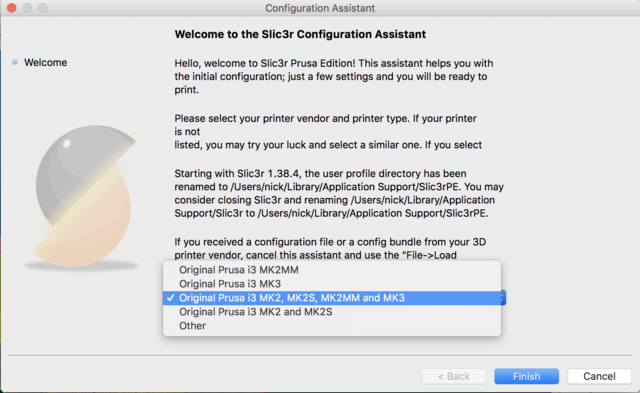
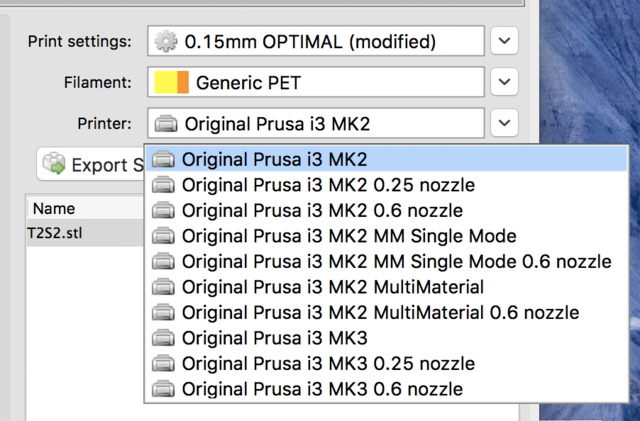
Homepage for the Prusa MK2.5S / MK2.5