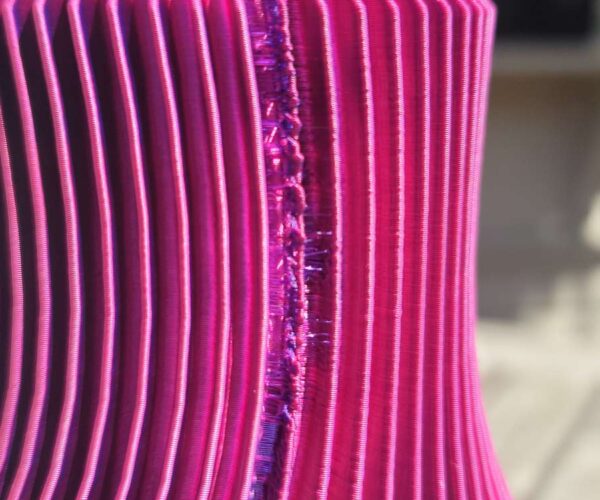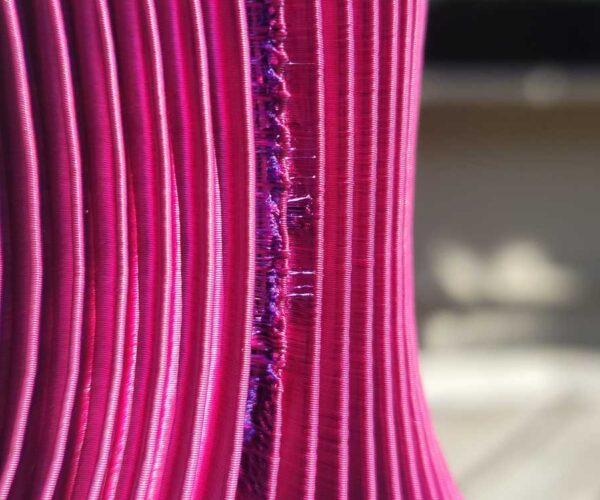Why is this happening?
I have printed several of these vases and all of them have the same defect. Please see the pictures below. It only appears on one of the 'vanes' and it only shows up near the end of the print. I have visually inspected the model PrusaSlicer and don't see any obvious defect in the model that would precipitate this. (Note that the first picture shows the good side of the print... how the whole print should look.)
This print was made with Matterhackers Quantum PLA Filament (225c hot end and 50c bed). This is the second print with this filament with a similar defect. This also happened with two prints using Prusament PLA as well as one with Overture Silk PLA. All had a similar defect.
FYI, after the first print came out with a similar defect, I was very cautious about breezes/air drafts in my print space. I am not sure what else could cause such an isolated issue.
I am new to 3D printing. These are the first objects I've printed other than models that came on the thumb drive with the printer. Any suggestions would be greatly appreciated.
Thank you very much,
Barry
RE: Why is this happening?
Sorry, but I gotta ask... Vase mode or regular print?
RE: Why is this happening?
Regular print. As I mentioned, I'm a total noob. Didn't know vase mode was a thing. Is it just a matter of checking that box and re-generating the g-code? or are there other settings to select along with vase mode? Thanks for pointing that out!
Thanks again,
B
RE: Why is this happening?
the model needs to be solid, then click vase mode,
you can see if the model will take a thicker extrusion width, 0.8 should be easy to achieve
look to see if the layers overlap on slopes, if not consider a shallower layer height
regards Juab
I try to make safe suggestions,You should understand the context and ensure you are happy that they are safe before attempting to apply my suggestions, what you do, is YOUR responsibility.Location Halifax UK
RE:
Got distracted. What Joan said 😀
so what you‘re seeing are the usual artifacts where it changes layers. You can place them with seam painting to obscure them, or randomize the position on each layer. Vase mode prints one continuous spiral with no layer changes, but the model needs to be designed for it.
edit: vase mode also means only one wall, no top layer, no infill. Models will look like solid blocks. It can be tricky to get watertight.
RE: Why is this happening?
Been hitting the sherry, Juab?
regards Juab
RE: Why is this happening?
Hic...
Who Me?
Hic....
I try to make safe suggestions,You should understand the context and ensure you are happy that they are safe before attempting to apply my suggestions, what you do, is YOUR responsibility.Location Halifax UK
RE: Why is this happening?
🤣 🤣