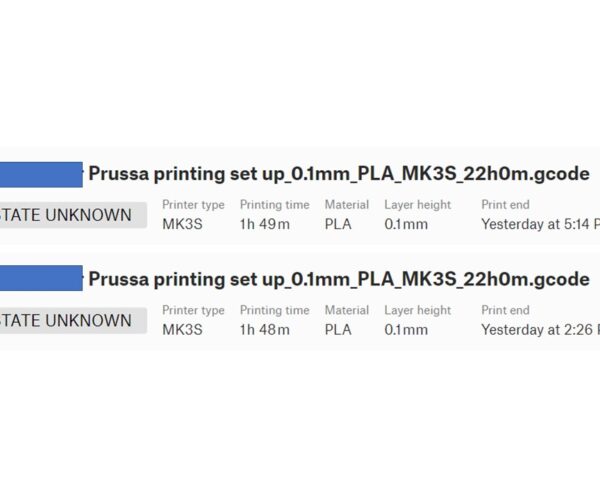RE: Troubleshooting
I don't mean in prusalink, I mean delete several via prusa connect!
RE: Troubleshooting
Hi, I get this error message 1 to 2 hrs into prints. The printer just stops moving and extruding. Is it an overheating issue? I don't have a fan setup. Its in the prusa case. Trying to set up a que system for my office with 2 x prusaMrk3s+ using prusa connect. My linux/pi experience is very limited.
Thanks in advance!
Error message;
Printer is not responding.
Please wait...
RE: Troubleshooting
Hi, please send the log that can be obtained in settings in the local web interface. I want the syslog one. It could be a poor contact on the raspi legs like a bad solder connection or it could be sth different. You can try using USB on the 0.7.0rc3 to see if that helps.
Sorry for the failed prints
RE: Troubleshooting
Hi Tojik, Thanks so much for your fast reply. I wont be able to access the log for some time. The next down time for maintenance is next Tuesday. until then its almost running 24/7.
You can see the print failed almost at the exact same time twice. it was the same print. Is it an option to mount the pi externally to the case as it runs 0.7.0rc3 using usb type A to usb type B to connect it to the prusa? This would be Ideal for us because I have more cooling options for the pi.
I have taken whatever data I can from prusa connect.
Thanks again!
RE: Troubleshooting
Hi, I am currently working on a proof of concept multi instance manager, so you can use USB to connect more printers to a single pi. In the meantime USB works with the 0.7.0 RCs. It auto scans and connect to the first serial with something that seems to be talking printer language over it.
RE: Troubleshooting
This is perfect. In this case I can just get a big CPU cooler for the Pi so it can stay on 24/7. Will a usb webcam running of the Pi work well to connect a camera for prusa connect?or should I buy the Pi specific camera?
Thanks so much for your time
RE: Troubleshooting
you can test cameras on the pi that has a valid printer config, it will let you into the web ui even with no printer. Or you can swap the sd to a pi that has more usb ports and connect to that. USB and PI cameras are supported. USB cameras, especially the ones that support encoding into mjpeg on device are nice as they are the cheapest CPU wise to deal with. + webcams have good mounting options.
Logitech cameras tend to send a little weird data, so i would generally avoid them. The Microsoft life cam had an ® character i didn't expect in the name, that is fixed hopefully in the next release. Its metal mounting thing is great if you got metal racks and magnets
Tested 10 more random cameras and they all worked. Sri home one died real fast. The rest works
We got limited controls for the cameras, we should get rotation and maybe focus for the picam 3 figured out.
We don't support video. The fastest refresh rate is a photo each 10s
Hopefuly that is enough useful info 😅 guides hopefuly soon
RE: Troubleshooting
This info is amazing Tojik, Thanks so much for your time and support.
RE:
Hi Tojik,
Is there a tutorial for setting up a pi 4 via USB? I have minimal Pi experience and struggling to follow the forum for trouble shooting in relation to making files in the code. I've set up the Pi 4 and printer in the same configuration which was working on the zero but I don't get an ip or "connecting to prusa link" on screen. The printer just keeps rebooting every minute or so. Thanks again
RE: Troubleshooting
It is real weird that it's rebooting. There should not be any modification needed for PrusaLink >0.7.0RC1 to work over USB. If you do not create a config file, the auto option is set by default which scans for the printer and tries to connect to it. If it keeps failing every minute that would explain the interval at which your printer is rebooting. What is weird tho is that it's doing that. Normally it reboots just once after being connected to the pi. Having it re-boot multiple times would indicate your pi re-starting or the printer usb connection getting reset. Is the wizard title page accessible, all the time it's trying to connect? Or is it on then off? Could you try a different cable?
You can get the IP address of the pi using a network analyzer app if you're on a smaller network with not many pies.
RE: Troubleshooting
Hi Tojik,
I was using PrusaLink >0.7.0RC3. After re installing and rebooting everything the continuous rebooting has gone. The printer only reboots once. I then tried Prusalink >0.7.0RC1. again it reboots once but nothing happens. I cant access the wizard at any time. The cable came with the Prusa.
Thanks so much for your help
RE: Troubleshooting
Sorry for the confusion - i meant like a version greater than the first RC1 - definitely stay on the RC3. You should be able to access the wizard regardless of the printer connection status. You can still scan your network to see the RaspberryPis IP address. After that, you should be able to see what the PrusaLink sees.
Be sure to disable the RPi port in the settings if connecting through USB. I might have forgotten to mention that.
RE: Troubleshooting
Hi Tojik,
After disabling the RPi port it worked straight away. Thanks so much for your help with this. I assumed it needed to stay on. Everything is working perfectly now, Thanks so much for your help.
What is the best way to configure the webcam? I've plugged it into the Pi 4 running RC3 but it isn't showing up on prusa connect. It works with my phone when I scan the code.
RE: Troubleshooting
It is possible the webcam has a special character like ® in its name. That breaks my code. It's fixed for the next release. Picamera V3 wide does not work as well, wasn't whitelisted in time.
If you can provide the syslog from the settings page in local web interface, I would like to confirm it's not anythong new. A link to a file hosted elsewhere seems to be a more reliable solution than trying to use the wordpress attachments 😅
RE: Troubleshooting
Hi Tojik,
I was waiting for the cameras to show up on prusa connect, I checked prusa link and they were there. From there I had no issue getting it linked with prusa connect. Thanks so much for your continued support on this matter. Everything is working perfectly now. I have put on some long prints to see how the temperatures play out
Thanks!
Dan
RE: Troubleshooting
Awesome. Yea we figured people might not like us sending pictures to our servers right away. Sorry for disappearing for a while there, I had a message drafted, then went to do something else and never returned.
Hope everything else works. Also if the network error alert beeps start bothering you, silence the printer, working on a setting to turn them off by default, not out yet
RE: Troubleshooting
Hi Tojik,
yeah haha, I did that already otherwise my co-workers would just switch off the machine. is there ever a risk of data loss while printing because of the network errors?
Thanks so much again. super happy to have this remote access to view jobs over the weekend
RE: Troubleshooting
Hi I have a raspberry pi zero w installed onto my printer. I set up everything through the prusa link wizard. Printer connects just fine. After 10 minutes I get a serial device does not exist error, I power down the printer and then it wont connect at all. Prusa link wizard has a RPI not usable error. I have updated to latest firmware and prusa link 7.0 on raspberry pi. I have multiple Pis I was setting up so I soldered another one together and flashed a fresh image. Same exact process happened. I then tried it in another printer. Same exact process. I went back a image for the raspberry pi and still having RPI not usable error. Cannot figure this out. Thank you for your help.
RE: Troubleshooting
Hi, this is puzzling. Could you try using a USB cable. The rpi port needs to be OFF for that tho. Or you can jump into Discord for some one on one debugging. But I am really not sure what's wrong. Might be the soldering or the rpi port setting, or something completely different. Here's a discord invite link. https://discord.gg/bxAuXrnQ
RE:
Hi, I have joined the discord link. I have refluxed the solder on one of the rpi and unfortunately it did not change anything. I read that there can be a serial number conflict between the board and the printer so I rebooted printer while it was plugged into usb to sync the serial number but it still did it change anything. I am at complete loss. Rpi are brand new after they have finally been restocked. I have a 3rd rpi and two other printers I can try but since the issue has been across 2 different rpi and two different printers I am unsure it will change anything. Something on my end must not be correct but I cannot figure it out. The solder have good contact with board. I am wondering if the pins are not thick enough? They are the correct length and made sure they are positioned correctly. Pins are 2.54mm thick.