Trouble Shooting Prusa Link
I have the pi zero w exact same as in picture for installation, I have soldered on the headers no issue
i bought the micro ssd with stats that were recommened
flashed with version from ftp site set up the wifi per instuctions write command verified ok
the lcd display has nothing on it after a half hour i tried reflashing even tested solder joints with multimeter all okay
when i power on the mk3s+ and it does have a mmu2s on it all firmware at latest 3.10.1 for printer
i get nothing on display there is a small flashing light on pi board that blinks green sort of like a drive or connectivity light
blinks at different rates no display after half hour so i ran ip scan and it found raspberry pi foundation
when i go to html page it pops up pusalink beta
welcome to configuration window
graphic is blank under that it says unknown
and under that it says firmware is not up to date, please update it
so now im at a loss as to what that means since its all up todate as far as i can tell
If anybody has any input or answers its appreciated
RE:
Hi, sorry, the message is wrong, due to a bug on my part and a missing text, it's showing the fw one a little too much.
I do not recognize anything known just yet, so I'll ask for debugging stuff that's not exactly user friendly. As you did a network scan I'll assume it's not a major problem.
Could you please enable the ssh or mount the SD card into another Linux machine and send the /var/log/daemon.log file? If it doesn't fit on here try zipping it or uploading elsewhere and giving a link.
It's weird because Link had to see some communication, but did not get all the info needed to initialize.
Thank you for trying it out and sorry for the inconvenience.
RE: Trouble Shooting Prusa Link
Hi, okay, let's check the basic stuff first, before attempting to dissect the problem. Is the rpi port set to [ON ] in the printer settings?
Is the printer connected only through the pins (no usb) and are the pins all making contact with the correct holes in the einsy - none appear bent?
You can temporarily disconnect the MMU to see whether that influences the setup at all. It might be that there's a printer - MMU combo, we haven't thought of when listing the supported printers.
The easiest way to get to the logs - insert the RPi SD into your PC and put an empty file named ssh on the partition that's visible (the boot partition)
Put the sd back into the pi
Download a network scanner and figure out the IP address of your pi - there are apps for phones. I use Net Analyzer on Android.
Download Filezilla and using the SFTP protocol, connect to your rpi. The Hostname the tutorials want you to input is the RPi IP address. The name and password are the ones you set in the imager. If you didn't set anything, it's user: pi - password: raspberry
Now you can browse through the rpi filesystem. The logs are in /var/log/ and I'm looking for daemon.log or syslog.
If the file turns out too big, just zip it. It will shrink a lot.
Hope this helps 🙂
RE: Trouble Shooting Prusa Link
Hi, so yes, the port is set to ON. The rpi is connected trough pins. Checked the soldering and the connection again 10 minutes ago with a multimeter.
While testing the connections I saw that Ground and GPIO14 (UART TX) are connected. After that I checked my solderings again but I could not find any "short" that may have connected these. And I could not find any documentation whether this is normal or not.
MMU is disconnected because I don't have one. I've misread this line in the first post.
Your instructions were really good and straight forward. Got the log on first try.
Thank you
https://drive.google.com/file/d/13na-ZXq44_CHKtbLSxuYRjHM0uivevcr/view?usp=sharing
RE:
Thank you for the logs, sadly they just tell me, that we cannot read anything from the serial. Unlike through the USB, there's no easy way to tell a disconnected pins from otherwise working, but mute serial. I have not yet had to measure the two pins used for the serial communication, so can't really tell if that's the problem.
You might have luck with trying Octoprint. If that works, it's something on the PrusaLink side, if not, it's probably the hardware.
The most likely thing to work is to connect your RPi zero through the USB OTG adapter using ther regular USB on the printer. But there's one file you'd have to change from the ssh command line. You would be adding a "-s /dev/ttyACM0" into a file that starts the app.
This will probably be easy, because i believe Windows ships with the ssh out of the box.
Open up your terminal and type "ssh pi@"
It will ask for the password, it's the same as last time
Then type "sudo nano /etc/rc.local" and press enter
from there navigate to the line that says something like
su pi -c '/home/pi/.local/bin/prusa-link -i start'
This just tells the raspi to Switch to a User pi and run a command under it
Then follows an exact path to the thing to run with its parameters
once out of the editor you can have a look at what those mean by running "prusa-link -h"
Add the "-s /dev/ttyACM0" between the "-i" and the "start" so now it looks like this
su pi -c '/home/pi/.local/bin/prusa-link -i -s /dev/ttyACM0 start'
Now press ctrl+x and confirm the dialog at the bottom using Y and Enter
Don't forget to turn off the RPi port on your printer.
If all goes well, it will spring to life after a reboot.
Sorry it's so work aroundy, but without trying out different raspis or making some sort of a detection trickery thing for PrusaLink, I'm afraid that this is the best I can do.
At least now you know how to use ssh and at least one Linux command 😉
RE: Trouble Shooting Prusa Link
Sorry for necroing this thread.
I have the exact same error as OxBene with an identical firmware/rasperry setup on a MK3S (originally an MK3).
I already doublechecked the pins, and everything seems in order.
I have attached the daemon.log
RE: Trouble Shooting Prusa Link
Hi, I do not see the file, maybe it was too large, zipping it does wonders to shrink it. Altho I do not believe it will tell me much. Are you trying the new 0.7.0 RC1? There is a new port autodetection thingy that should be a little more talkative in the first wizard step.
RE: Trouble Shooting Prusa Link
Hello Tojik
I don't know which version it is. I am using the one from the guide https://help.prusa3d.com/guide/prusalink-and-prusa-connect-setup-for-mk3-s-_221744
I tried attaching the log file again.
RE: Trouble Shooting Prusa Link
The one in the guide keeps changing with releases, please try this one https://github.com/prusa3d/Prusa-Link/releases/download/0.7.0.rc1/prusa-link-0.7.0.rc1.img.gz
The log just says the printer is not responding to stuff sent to the serial. The first thing to double check is the rpi port and if it's on in the printer settings. If nothing else, we can always try USB later
RE: Trouble Shooting Prusa Link
Hello Tojik
I used the new image for the PI and also reflashed the printer firmware.
I confirmed the RPi port is on
10 minutes have passed since I turned on the printer with the pi installed and there is still no IP on the printer - I also don't see any of the status messages on the lcd screen as stated in the guide (I didn't have the status messages earlier either).
I will give it 10 more minutes and then I'll try from scratch again.
RE: Trouble Shooting Prusa Link
You can now use a network scanner to find your pi's address. From there we might get some more clues. But it just seems like it does not want to cooperate. To really know what'a happening you would have to take the rpi out and from command line you'd turn on the gpio pins used in PrusaLink and probe them, to confirm they work. That is tedious, so the easiest thing should be to take your rpi out of the einsy, and connect to the printer through a USB OTG adapter. You'd need to provide the pi with power at that point.
RE: Trouble Shooting Prusa Link
Thank you for the help so far. I will get an otg adapter later today and try it out.
RE: Trouble Shooting Prusa Link
So, I got a hold of an otg adapter and set it up as described. I wasn't able to get it to work with 0.7.0 RC1 since it wouldn't connect to my wifi (SSID and password were correct). But with the version from the guide I was able to get it to work while connected via usb.
It still doesn't work in the RPi port, so I guess something might be wrong with the GPIO pins.
RE: Trouble Shooting Prusa Link
That's not a very optimal outcome. But at least it works in some form. How did you set up your wifi? If you "flashed" it the Linux way using dd, there's n unfortunate rfkill active on the wifi, deleting the files in /var/lib/systemd/rfkill/ especially the newest one should get rid of that for you. I hope it doesn't affect RPi imager installations.
The solder can sometimes misleadingly pool up on the end of the pins not actually conducting to the PCB. This is an image from another user having a similar issue. I know you said you re-checked, but unless they're dead, there always is the possibility. See my PSA in the introduction section. Had my printer reset randomly because of something kinda similar - too many insertion cycles cracked the solder and killed some pads. Nice that RPi GPIO pads are on both sides.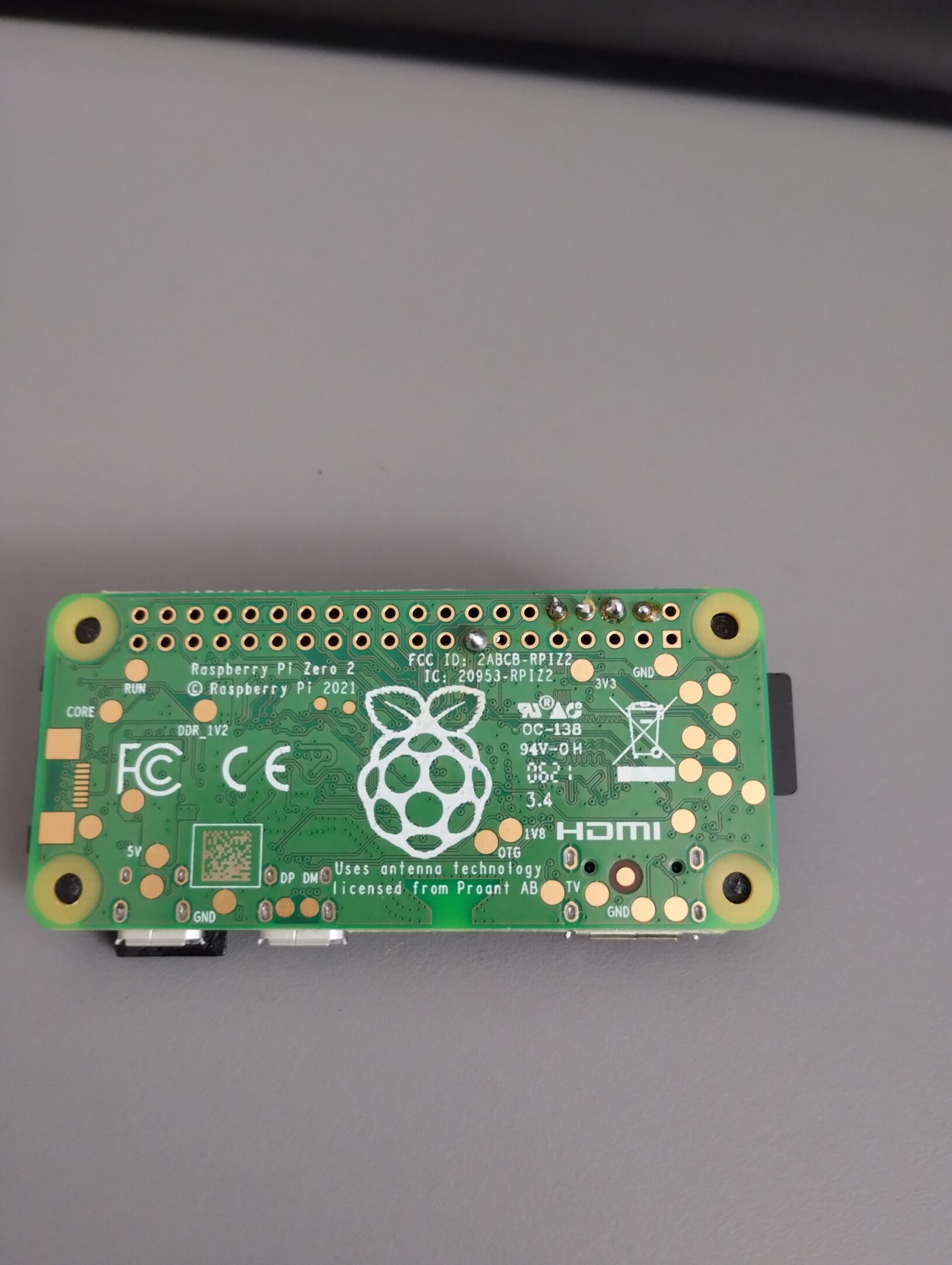
Sorry for the trouble
RE: Trouble Shooting Prusa Link
First off, I wanna thank you for taking the time to help on this matter. I very much appreciate that.
I have no experience with linux, so I flashed it with Raspberry Pi Imager, following the steps in the guide.
Just to be sure, I resoldered the pins and mounted it in the printer again (still using the image file from the guide). I removed the "-s /dev/ttyACM0" from rc.local and set the RPi port to "On" after restarting the printer I let it sit for 10 mins to make sure the pi was fully initialized. But it still doesn't work when directly connected through the RPi port.
I can see the IP address in the support menu on the printer, so there must be some communication between the pi zero and the printer. However, when going to the pi's web interface, the "3D printer connection status" is set to "RPi port is not enabled" even though it is set to "on" in the printer settings.
I guess it's either a problem with the GPIO pins or the RPi port itself. Do you have any suggestions as to how I most thoroughly test them?
RE: Trouble Shooting Prusa Link
This looks like the pin for writing is ok but the pin for reading is not. It's totally fine using the pi over USB, I was suggesting the 0.7.0 RC1 because it has automatic port detection. So no more rc.local edits.
To troubleshoot, you'll need a voltmeter or an LED (with a resistor or at least not red). Connect to the command line using SSH (assuming you got that down)
Once connected, you'd use the "raspi-gpio" utility to manually set the RX pin https://pinout.xyz/pinout/pin10_gpio15# to output mode and bring it to a high state. then you'd measure voltage against a grounding pin or the USB, HDMI or the SD slot chassis - all are connected to ground. See if it reacts to the commands. If it works, the solder and the pin output electronics are fine.
You might also want to run a gpio selftest but I can't find where to get that now and i already spent too much time writing this. Sorry the instructions aren't more complete.
RE: Trouble Shooting Prusa Link
I am sorry that I am keeping you occupied with this.
I tested the pins and both pin14 and pin15 are able to switch from low to high and vice versa.
When the pi is running normally, both pin 14 and pin15 are in a high state, is this correct?
I am almost at a point where I'll just give up and use it over the usb instead, although it is not a visual "clean" solution and introduces more wires.
RE: Trouble Shooting Prusa Link
Just a quick update.. I tried flashing the pi with 0.7.0.RC1 and connecting it to a monitor.
I made sure it fully initialized and afterwards connected it to the printer (over usb), and now it works too. Although still not working over the RPi port.
RE: Trouble Shooting Prusa Link
I'm having the exact same issues here. I have two MK3S printers, and I'm getting absolutely nothing from the Raspberry Pi Zero W on either of them. The Pi doesn't seem to connect to my network, and the printer never acknowledges that the Pi is connected.
I'm running firmware 3.11 on the printers.
