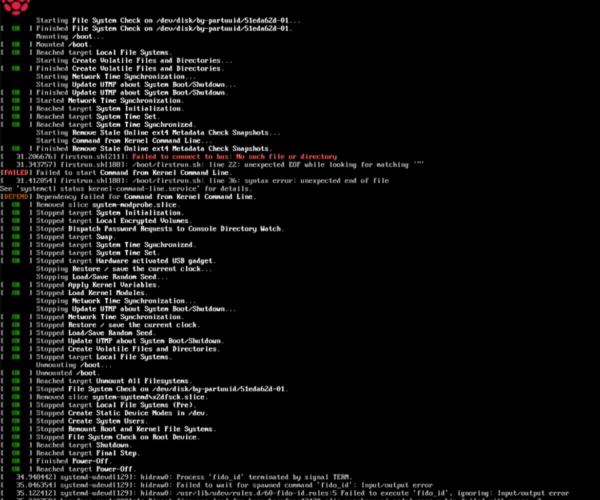RE:
I'm having the exact same issues here. I have two MK3S printers, both of which have had Raspberry Pi Zero W's installed in them for a very long time. They were just to run a camera (which is now disconnected).
Today I pulled the Pi's, wrote the 0.7.0 RC1 image to them, and reinstalled them back into the MK3S printers, and they:
1. Do not appear on the printer. There is no message about them starting up, or an IP address, or anything else. The printer simply does not seem them. And yes, I did verify that the RPI setting was correct on the printer.
2. Do not ever appear on my wireless network. I even used a wireless packet analyzer to try to find them trying to associate to the network, and there is absolutely no sign of them. My wireless network infrastructure does not show them as connected either.
3. The green status LED on each Pi behaves strangely. It blinks erratically for a few moments (expected), and then blinks 7-8 times and the LED shuts off. The LED never comes back until I power cycle the printer.
Edit: Apologies for the redundant post in the thread. I had intended to edit my original post to add more details.
RE: Trouble Shooting Prusa Link
Hi, how did you configure the wifi? Did you use the rpi imager or the wpa supplicant conf file?
The pins not working is annoying. Did these work on any previous version? The only thing I can think of to test next is to pull measure if the rx and tx make good contact with the einsy. Continuity testing while the printer and the raspi are off.
RE: Trouble Shooting Prusa Link
Hi, how did you configure the wifi? Did you use the rpi imager or the wpa supplicant conf file?
The pins not working is annoying. Did these work on any previous version? The only thing I can think of to test next is to pull measure if the rx and tx make good contact with the einsy. Continuity testing while the printer and the raspi are off.
For Wi-Fi, I tried both.
I decided to take a look at the video output, and this is what I found (sorry about how blurry it is). It seems like something is breaking during firstrun.sh on line 22. I'm going to investigate what that line is.
RE: Trouble Shooting Prusa Link
I did some more troubleshooting, and found that even with official images from the Raspberry Pi Foundation, it would break at the same place. I finally tried using Balena Etcher, and added my WPA credentials with the old wpa_supplicant.conf method, and it worked perfectly. It seems like the Raspberry Pi Imager was causing the problem, which is bizarre to me. but it seems to be working now!
RE: Trouble Shooting Prusa Link
Interesting. I know there is rfkill active by accident, imager seems to get rid of that. Surprisingly it's the other way here. Glad you could make it work 🙂
RE: Trouble Shooting Prusa Link
Hi Tojik
I finaly get 1 PI 0W2 waou...and got some problem to connect with my PC but it was the pins soldering as i was done already when i received it.. now it's ok works well easy and fast with the IP adress .
The problem is even i have the IP on and connect to the prusa connect.com , i can't connect to the prusalink ??!! or i miss the way...!! i watch video and read but so far fail..any idea ?
I use and load the 0.70 prusa link..
by the way is there a simple button on prusa connect like the X on lcd to rest the mk3 ?
thx
RE: Trouble Shooting Prusa Link
Hi, the first thing would be to make sure you're on the same network as the Pi. Then type the RPi IP address followed by :8080 into the address box and tell me what does it say when you do that? Thank you
RE: Trouble Shooting Prusa Link
Then type the RPi IP address followed by :8080 into the address box and tell me what does it say when you do that? Thank you
thx for your quick late answer yesterday and yes both have same as i copy the on on the lcd prusalink shown and then i added now the 8080 ...but same '' the server adress is way too long to answer.........'' so black screen !! but my printer answer well with prusa connect !! it's wierd !
RE: Trouble Shooting Prusa Link
in case you asked , i just tried with edge as i mostly surf with mozilla , then went to check all permissions as it was not secure webiste, so i say yes to almost all but then same, , edge too i can't get access to prusalink !!
RE: Trouble Shooting Prusa Link
last news Tojik , i tokk out the PI0 then start mk3s wihtout and restart with , then RPIO : ON then it find the IP adress but show error bad token ..! then the edge still continue to trying connection and found the prusalink !!asking my adresse and password then work well so far but then it show ''Printer has no valid token, it needs to be registered with Connect'' and when i try to connect to prusaconnect i have the 401 gone !!
RE: Trouble Shooting Prusa Link
Go to prusalink local web, settings and there you can fill out the connect address and press the set button. That should re-do the registration
RE: Trouble Shooting Prusa Link
thx i re insert the RPi0 then link to prusalink and edit the name + password........ that was ok but then now i have ''DNS does not work, or there are other problems in communication to other hosts in the Internet.''
oufff every time new sh......... my wifi or internet is fine so !!
RE: Trouble Shooting Prusa Link
ah new options !! aha Printer has no valid token, it needs to be registered with Connect. well yes i wish but when i type the IP adress i can only link to prusalink and then to prusaconnect only choose the printer ok done.. 😥 😥 😥 😥
RE: Trouble Shooting Prusa Link
Tojik ouff all is fine and works well so far , i talked with support and 1 told me to flash the sd card , what i wanted to do in fact , but then after redo all from start then prusaconect ok fast and then try the prusalink ok too both ..it's a little double , and connect have more function .. but 1 is missing i think on both is like the X button on lcd , if i want stop the T° nozzle or bed then i need to set up , the motor is ok but 1 button that cancel all easy and fast..!!
RE: Trouble Shooting Prusa Link
well Tojik , me again, i tried to llok for my prob on all topics but didn't find maybe i didn't look carefuly , but i shut down all yesterday night , wanted to use it this afternoon again, so the prusa connect is ok very fast, but again the prusa link is dead !! too long answer so .... do you know the reason or is there a post on it so i can read through !
It will be the same each time or it's the beta version or ?? thx
RE: Trouble Shooting Prusa Link
I finally figured out how to solve these issues. I tried everything within my knowledge of Pi’s, and couldn’t get the 0.7.0 release to boot up at all on any of my Pi’s.
I came across a Reddit post of someone having issues with the latest imaging software 1.7.3. So I downloaded 1.6.3, and boom! It worked perfectly, and now I’m up and running
RE: Trouble Shooting Prusa Link
So I downloaded 1.6.3, and boom! It worked perfectly, and now I’m up and running
Oh thx i'll try it , so far the prusaconnect work well after shut down and start again the next day is ok but the prusalink is when it want..!! 1 day ok , 1day no
i look on github but can't find the 1.6.3 only the 1.6.2 .. never mind..
RE: Trouble Shooting Prusa Link
I didn’t double check before I posted. 1.6.2 is the highest 1.6.x version. That’s the one that I used to be able to get the raspberry pie to boot up with prusalink 0.7.0
RE: Trouble Shooting Prusa Link
I didn’t double check before I posted. 1.6.2 is the highest 1.6.x version. That’s the one that I used to be able to get the raspberry pie to boot up with prusalink 0.7.0
Thx so far i just install it's work fast but now it's prusaslicer won't work 😥 😥 😥 it's boring every time 1 soft beug ..i use it and was ok , now telle me bad 403 x api key...!! but i copy from prusaconnect!!!!!!!!!!!
RE: Trouble Shooting Prusa Link
well still boring same S...once the connect ok then link dead or pruslink ok then only link don't find prusa connet !!! same for slicer...
i cancel all then redo with image 7.0 RPI0 and the prusa-link-0.6.0 ! work fast ok the prusalink not same and slicer work fast too so let's see!!!! the .0.7 is better and nicer but too many headache !!!
if any good STABLE solution , i like to hear.. 😀 😎