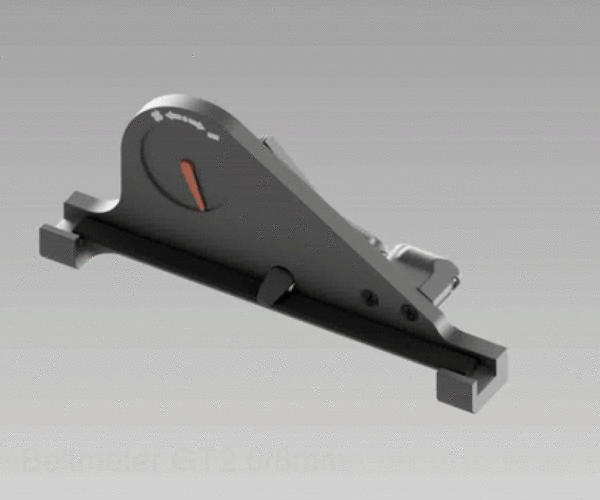print quality
I have used the input shaper (profile PLA/0.15/structural), the quality of printing is incomparably worse.
(1) The model with large, flat surfaces printed vertically requires precise layering to make it look smooth.
With the input shaper, even after several hours of setting the parameters (temperature+-, flow+-), I did not find any suitable set of parameters that would achieve satisfactory quality - the surfaces are "bumpy", layers are shifted in appx 0.1 mm. No issue with the same model printed without IS.
(2) Another model (again with IS / 0.15 structural) with thin horizontal letters at the top. Even with slowing down the speed to 50 % edges are not sharp, pieces of filament are even missing (the line of letter is not a whole). All of this is nicely printable without IS.
Do you have similar experience? Any advice to improve the print quality with the input shaper?
RE: print quality
Well, input shaping basically is a low-pass filter, and sharp edges correlate with high frequencies. If you need that kind of detail, it might actually be the best choice to not use input shaping and potentially lower the speed a bit.
RE: print quality
I do understand the edges can have issue with higher speed. However how to improve mentioned "bumpy" / shifted vertical layers ? Printing flat vertical area is almost impossible at the moment. Of course lowering the speed up to the usable level will probably help, however this will erase the advantage of input shaper...
RE: print quality
Have you adjusted the belt and extruder tensions? In my limited experience, input shaper wants stuff tight. My belts were already tight from the factory. I adjusted the extruder to be tighter and quality is surprisingly good. Prior to adjusting the extruder, it was awful, massively underextruding with lots of missing material.
Regards,
Mark
RE: print quality
@Mark: I have just adjusted both belts with almost no success in quality improvement. It seems to me belts tension was ok even before the adjustment, I made it however even more tight now. Looks the printer has less issues with "bumps" in X axes, but both axes are still bumpy. I have changed the model today - still the same :(. Any other idea please ?
RE: print quality
There is a belt tension web app:
https://belt.connect.prusa3d.com/
Did you also check the extruder tension screw? I started with it loose and tightened it until I saw an improvement.
Regards,
Mark
RE: print quality
Another usefull tool to adjust belt tension: Tension Meter
(MK3 x-axis)
(MK3 y-axis)
wbr,
Karl
Statt zu klagen, dass wir nicht alles haben, was wir wollen, sollten wir lieber dankbar sein, dass wir nicht alles bekommen, was wir verdienen.
RE: print quality
To be independent from material, I have developed my own tensiometer tool, which I use for GT2 6mm and 8mm belts:
wbr,
Karl
Statt zu klagen, dass wir nicht alles haben, was wir wollen, sollten wir lieber dankbar sein, dass wir nicht alles bekommen, was wir verdienen.
RE: print quality
Come on Karl, don't post an interesting model like that and NOT give the link:)
RE: print quality
The process of fabricating this tool is somewhat tricky and requires some precision.
If you want to rebuild it (functionality depends on assembly precision):
beltmeter_v2 (Step Data)
wbr,
Karl
Statt zu klagen, dass wir nicht alles haben, was wir wollen, sollten wir lieber dankbar sein, dass wir nicht alles bekommen, was wir verdienen.
RE: print quality
This one is also good 🙂
https://github.com/Diyshift/3D-Printer/tree/main/GT2%20Belt%20Tension%20Meter
RE: print quality
Hello, I was wondering if a solution to these problems were ever found? I just recently began using input shaper on my prusa mini+ and im having similar problems, however i have not tried tightening the belts yet.
Thanks