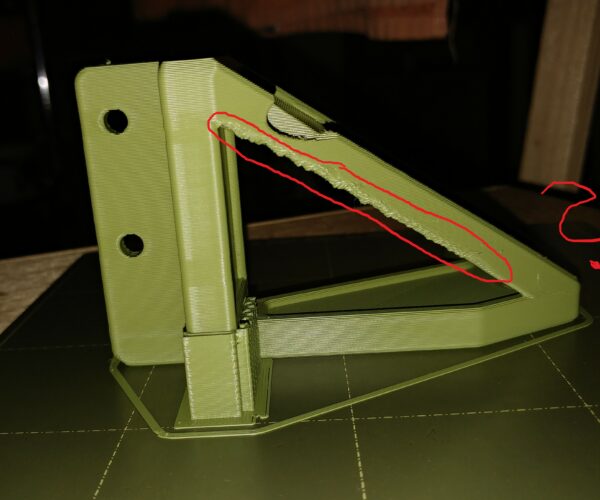Understanding a printing issue
Hej 🙂
I just finished to print a z-brace for my mini.
The print overall is absoulutely ok, there is just one diagonal overhang which came out really poorly - the odd thing is that another similar overhang was perfectly fine.
I did some calibrations yesterday, using this pla filament... so everything should be fine.
jake3decopla, nozzle 200, bed 60, nozzle 0.6, layer 0.3
so my question is, how is this print overall good but "failed" in this one particular area...
fronside
backside
I am still relatively new to 3d printing and really like to know what did cause this!
Any senpai?
RE: Understanding a printing issue
Those artefacts are from poor cooling. The mini cooling fan is on the back, so it cools the back more than the front.
RE: Understanding a printing issue
Thank you, that would make sense -
and in this case, as it is an diagonal overhang facing diagonally away from the "cool" - this would be some kind of "extrem"-case?
Any solutions or advices?
RE: Understanding a printing issue
So one obvious method should be the orientation of the object on the bed.
Would this have been the ideal position for this part?:
Would it make sense to stick an auxiliary fan to bed, or place nearby?
How much does printing speed impact this kind of "poorly cooled object areas", is there any tweak like changing the order of the perimeters or perimeter speed etc.?
RE: Understanding a printing issue
What Neophyl and hai said plus how is the seam setup?
RE: Understanding a printing issue
the seam setting is "nearest"
the seam for the faulty diagonal is on top of the diagonal in an inner corner, it is not in the faulty area