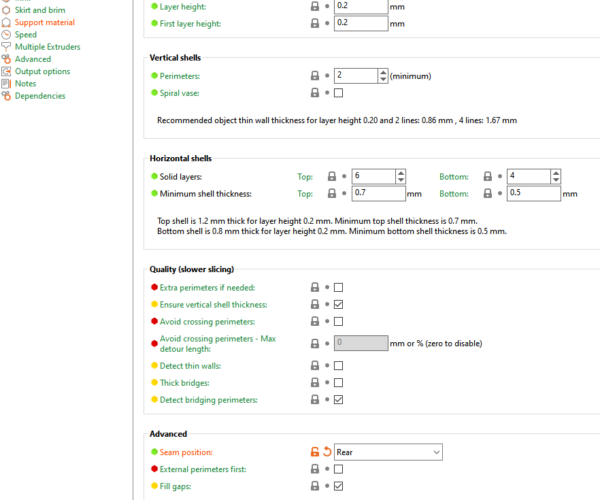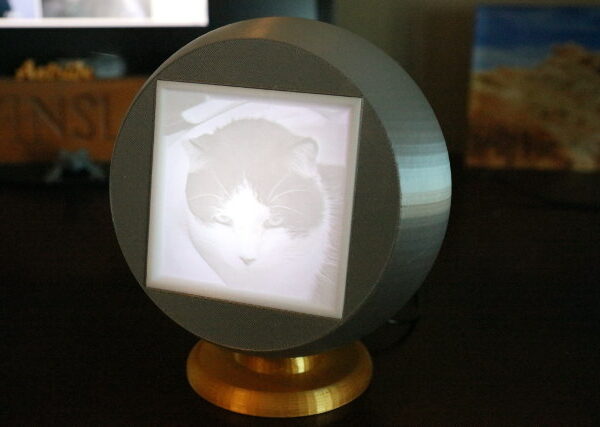Round base won't print right - Photos, Settings & 3mf
I can not get the round base to print correct.
The base is indented and it should be perfectly rounded as shown in the lower right Prusaslicer image.
I am mostly using default settings. What is causing this? Here are images and the 3mf is Attached (Bottom.zip)
This is an example of a common misconception. In your case it probably is possible to get an acceptable print by tweaking settings but you have caused the issue in the first place.
You can't print in mid air.
The extreme case is easiest to understand - assume you are trying to print the underside of a sphere.
At the equator and above filament layers are laid on top of previous layers, no problem, but below the equator the curve means that layers are laid partially on previous layers and partly overhanging empty space ... As you look lower the curve steepens and the amount of filament in contact with layers below reduces to the point that the filament spills over the edge. So: at this point you might enable external support, this allows steeper overhangs and all is well until - at the extreme the overhang is almost horizontal but there is no longer room to fit support layers below the curve and again it spills filament.
In theory a raft of support can be used to mitigate this but the bottom of a curve is never going to print as well as the top.
The two standard workarounds are either to convert the bottom of the curve to a straight chamfer at an angle that can be printed well, or to cut the part in half, print the base inverted and stick them together post-printing.
Cheerio,
RE: Round base won't print right - Photos, Settings & 3mf
Diem, I know what you are trying to say, but must disagree with you. If that was true IN THIS case none of these would print either:
As you see they are the SAME Sphere without that indentation. Any other suggestions? Of course I could try supports, but these four below are not printed with supports. Thank you for any other ideas. Sincerely.
I did say:
In your case it probably is possible to get an acceptable print by tweaking settings
I suggest you read @swiss_cheese's long response in this recent thread:
Cheerio,
RE: Round base won't print right - Photos, Settings & 3mf
Your problem is same as Benchy hull line . You can read it, maybe you can get the solution there.
RE: Round base won't print right - Photos, Settings & 3mf
It's been my experience that when printing spherical solids (without support), they come out as expected almost universally IFF the tangent to the surface of the sphere, at the very lowest levels, is at least 45 degrees relative to the build plate.
In the example below, imagine the spherical solid being printed with the flat surface on the build plate, and the surface is clean and smooth.
Anything less than about 45 degrees, as explained, ain't gonna work, as in printing in mid air.
If you don't believe this, there are countless overhang angle test prints out there, and they will usually print fine up to the point where the angle is 45 degrees or so. Print one and see where it fails.
RE: Round base won't print right - Photos, Settings & 3mf
I think in this case his problem is not about the angle... but his design have large flat bottom surface that will shrinking and pull the outside perimeter and create that line, you can download the 3mf files and see the problem or maybe you can print it.
RE: Round base won't print right - Photos, Settings & 3mf
If you will post the .stl (not the .3mf, I prefer the original.stl to test, we know how to produce a bad print, I want to try to do a good print) I would be more than happy to test it out and see what I get.