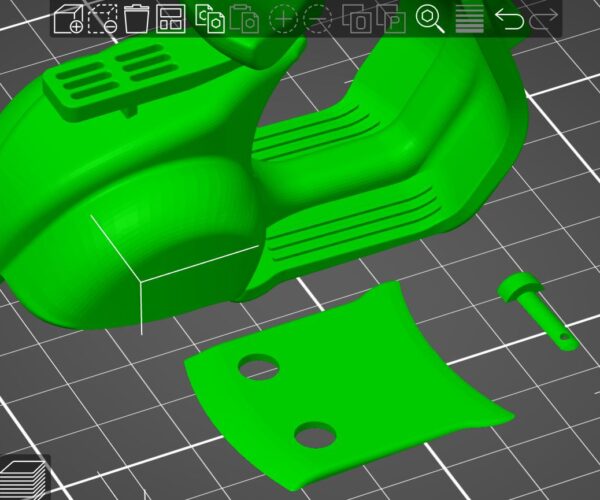Rough bottom above build plate.
I've being trying to print a scooter model from thingiverse. I trimmed the bottom so it sits flat on the build plate but the bottoms of the fender in front and back come out ragged after removing support material. The base model shows some roughness in the rear skirt but i don't know how to clean it up.

At first glance it doesn't look well designed for 3D printing: Please supply a link to the source so we can take a close look.
Cheerio,
RE: Rough bottom above build plate.
Nothing you can do to prevent some scarring from supports. You can try to improve your support settings, but there's always going to be imperfections. Best you can do is to use sanding paper for post-processing. This model—as @diem said—is not designed for FDM printing.
Here are the support settings I use as default in PrusaSlicer:
Style: Snug
0.25mm z distance
3mm pattern spacing
4 interface layers
75% xy distance
0.2mm interface layer spacing
0mm first layer expansion
Formerly known on this forum as @fuchsr -- https://foxrun3d.com/
RE: Rough bottom above build plate.
Thanks. Here's the entry on thingiverse: www.thingiverse.com/thing:630851/files
and the download link for the rear https://cdn.thingiverse.com/assets/e6/73/da/29/3b/Body.STL
I note looking at the original stl that it doesn't have the built-in roughness of my version. I may have caused that with meshmixer.
RE: Rough bottom above build plate.
is this what you were trying to achieve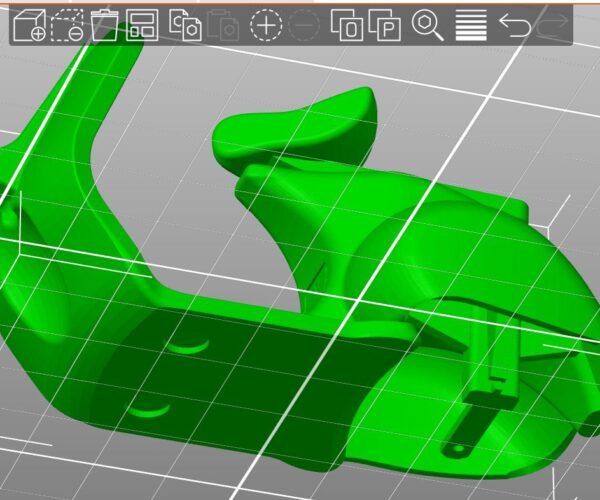
If it ism the file below may help
I loaded the STL into Prusa Slicer,
Roatated the model by 90 degrees, and noted that the base of the floor pan was at a slight negative angle to the build plate in Slicer, so I manually rotated it a couple of degrees until my Mk1 Eyeball, was pleased with the improved paralellism, then I used the 'Cut' tool to cut a couple of milimetres off the bottom of the model to make a flat surface on the build plate.
In the instance above, I did not retain the pieces that I cut off. but I could have saved the pieces and turned them upside down as part of the cut process, then after printing all parts, the cut off rear axle, could be glued back onto the model. the surplus floorpan, would probably not be used. but that would be your choice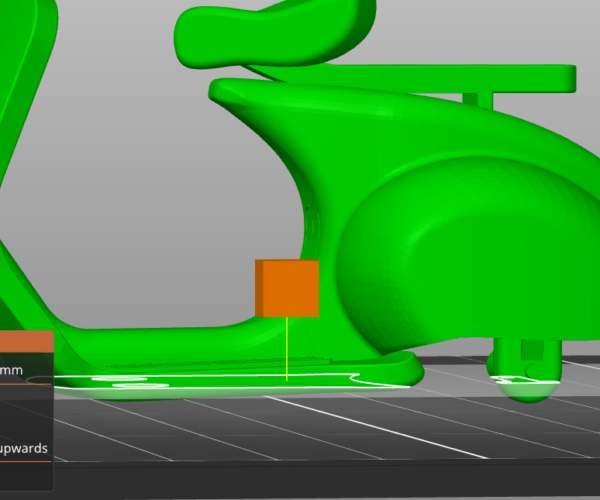
I try to make safe suggestions,You should understand the context and ensure you are happy that they are safe before attempting to apply my suggestions, what you do, is YOUR responsibility.Location Halifax UK
RE: Rough bottom above build plate.
Thanks @Joan. I actually did exactly as per your suggestion with meshmixer. the trouble (i think) is that it still leaves the rear skirt a few millimeters above the build plate and therefore the roughness.