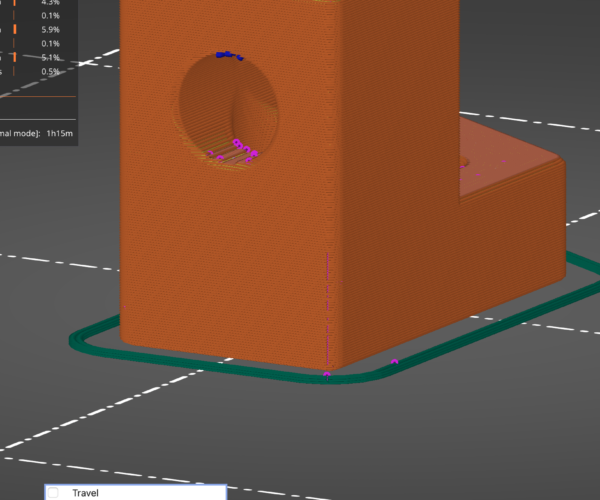Retractions at corners cause dents and pits. How to fix?
Hi I am printing with the Prusament ASA preset on a MINI but not with Prusament. It is still good quality ASA.
All the retraction points, especially those on corners, have these artefacts.
You can see that they are retractions and not deretrations.
There are no filament overrides set but assume some sort of hop or wipe manoeuvre is happening which is dragging the filament inwards.
Anyone else had something like this and how did you resolve.
RE: Retractions at corners cause dents and pits. How to fix?
Those are seams and normal artifacts. Poor retraction settings make it worse - e.g., changing from the defaults usually.
For printing problems, it is best to save the project, zip it up, and post to the forum. Then folk can take a close look at your settings and not have to guess at things, and you'll get a better answer quicker.
RE: Retractions at corners cause dents and pits. How to fix?
@tim-2
Thanks Tim. The project is literally using default Prusaslicer settings and default Prusament profile because as you said, and I am aware, that the defaults almost always work the best. This is less of an issue with PLA obviously.
I was just curious if the more experienced among us would be familiar with this issue and now which of the retraction settings to change.
I'll work it out in time.
RE: Retractions at corners cause dents and pits. How to fix?
@wurke-3d
A project file lets folk who offer to help see the exact conditions related to issues you are facing. Without the information, you are asking those folk to literally guess, and that wastes their time and yours.