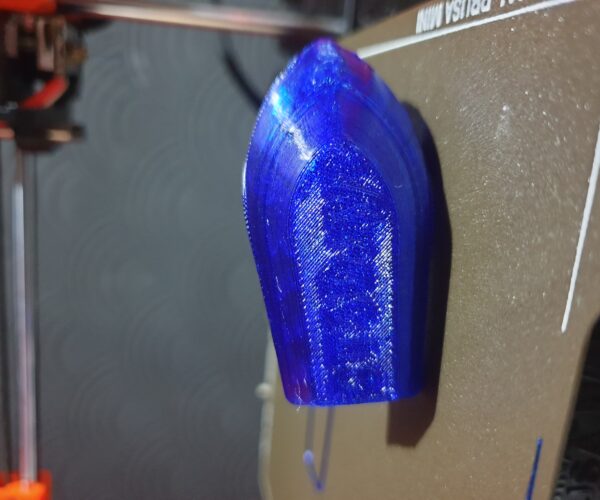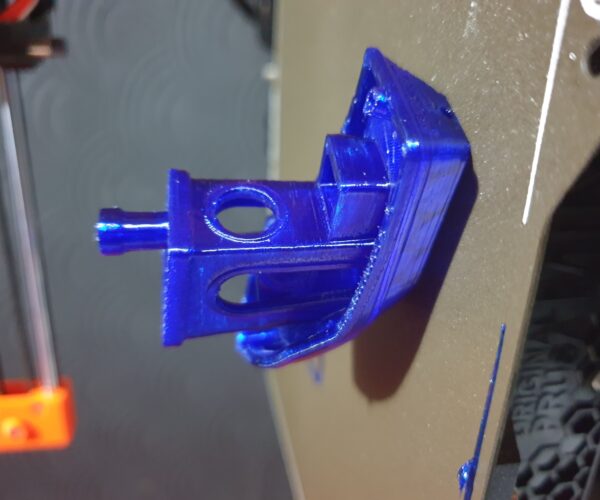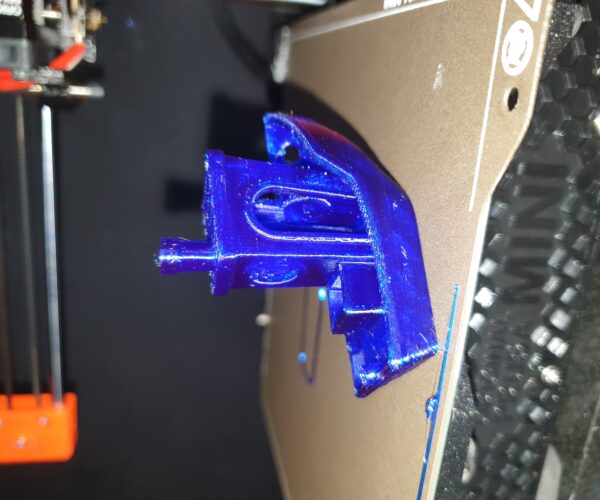Prusa Mini with PETG
I have had the printer for a couple months and feel very comfortable with PLA and decided the try out PETG. I bought a spool of Prusament PETG and bought the textured powder coated bed and started doing the first layer calibration. It seems to be no matter what height when i give the corners the slightest of touches it moves very easily. Any help would be very much appreciated.
RE: Prusa Mini with PETG
Most of my printing is with PETG on the textured bed. The height is quite a bit less than the smooth bed, I can't find my recent numbers. If your PLA height is more than -1.5 you may not reach textured bed height, mine was -1.95 before I moved the PINDA.
RE: Prusa Mini with PETG
The textured sheet is about 0.4 thinner than the smooth sheet.
RE: Prusa Mini with PETG
I measured the thickness of the two sheets (fuchsr is correct). I thought the PINDA should sense the surface of the sheet and compensate for the difference but it does not.
RE: Prusa Mini with PETG
Remember that you can save "sheet profiles" in the firmware, for different sheet types.
RE: Prusa mini with PETG
Yeah my PLA setting is at -1.900 and it works perfectly so I can't really get much closer to the bed. So what do I do?. Thanks for the replies!
RE: Prusa Mini with PETG
The only thing you can do is raise the PINDA. And you will have to re do your Live Z for the smooth sheet after that.
Also make sure the textured sheet is very clean. When I first used my textured sheet I had to clean it a few times before it worked fine. Clean with dish soap and lots of hot water.
RE: Prusa Mini with PETG
Okay thanks! will give both of them a try. Appreciate all your help!
RE: Prusa Mini with PETG
@adam95
If you're close to or above -2, I would reposition the PINDA higher.
Instructions for adjusting the PINDA are in Step 16 of https://help.prusa3d.com/en/guide/how-to-replace-superpinda-mini-mini_179912 (Mini) or
https://help.prusa3d.com/en/guide/how-to-replace-superpinda-mk3s-mk3s_179920 (Mk3S)
I put this little helper on Prusaprinters.org to help position the SPINDA: https://www.prusaprinters.org/prints/57192-spinda-height-adjustment-tool-mounts-into-3030-ext. Works better than zip ties or credit cards, which have less well-defined heights.
For an illustration of relationship of distance of PINDA to nozzle and sheet, see 
RE: Prusa Mini with PETG
....I thought the PINDA should sense the surface of the sheet and compensate for the difference but it does not.
PINDA measures distance to metal part of the sheet and can't know how thick the coating layer is.
[Mini+] [MK3S+BEAR]
RE: Prusa Mini with PETG
@fuchsr
Looks good! I was a little disappointed with Prusa and their "zip tie/credit card" method, I am an engineer and like real repeatable numbers and dimensions. 😉
RE: Prusa Mini with PETG
Thanks everyone i got the PETG to stick and print. Its a little rough round the edges but i know its more made to print practical things. If you have any tips to clean the print up i will appreciate it. Thanks for all your help.
RE: Prusa Mini with PETG
Your Benchy's bottom shows filament strings to some extent. I just printed one with Prusament PETG Carmine red, and the bottom reflects the texture of the bed. Individual strings of filament cannot be seen. Perhaps your Z is still a tad high?
A bit of a dated thread but I thought I should share today's adventure:
I spent four hours wasting filament on what I thought was a trivial print with Prusament PETG, trying it 3 times. Each time it separated from the sheet after I guess 5 or 6 layers (life got in the way so I couldn't watch it all the time). I watched most of the first layer go down, no issue. But then when I came back after an hour or so, all I found was a Big Blob of Death and the model being dragged around. Tried to adjust Live Z, poured a gallon of IPA on it, hot water and soap, etc etc. Same result.
Eventually, I checked the spool to make sure it's really PETG (which it was) but that made me also look at my project again, and sure enough, I was using the Prusament PLA and not the PETG filament profile....
AAAAHHHHHH
OOPPSS.
Well i suppose at least it wasnt the other way round using a PETG profile with PLA lol. Easy mistake to make 🙂