Prints curling up at the edges?
I'm printing lego pieces based on openscad cube and cylinder primitives. I find that the bases and, to a lesser extent, the tops of the pieces are not flat. it shows up most when you place two pieces bottom to bottom. the one on the left is just a single solid cube. the one on the right has an open bottom with infill. It looks worse but the left one is still not great. i'm not sure whether it's a printing or a slicing problem. This is duramic silk pla printed at 60/215/205.
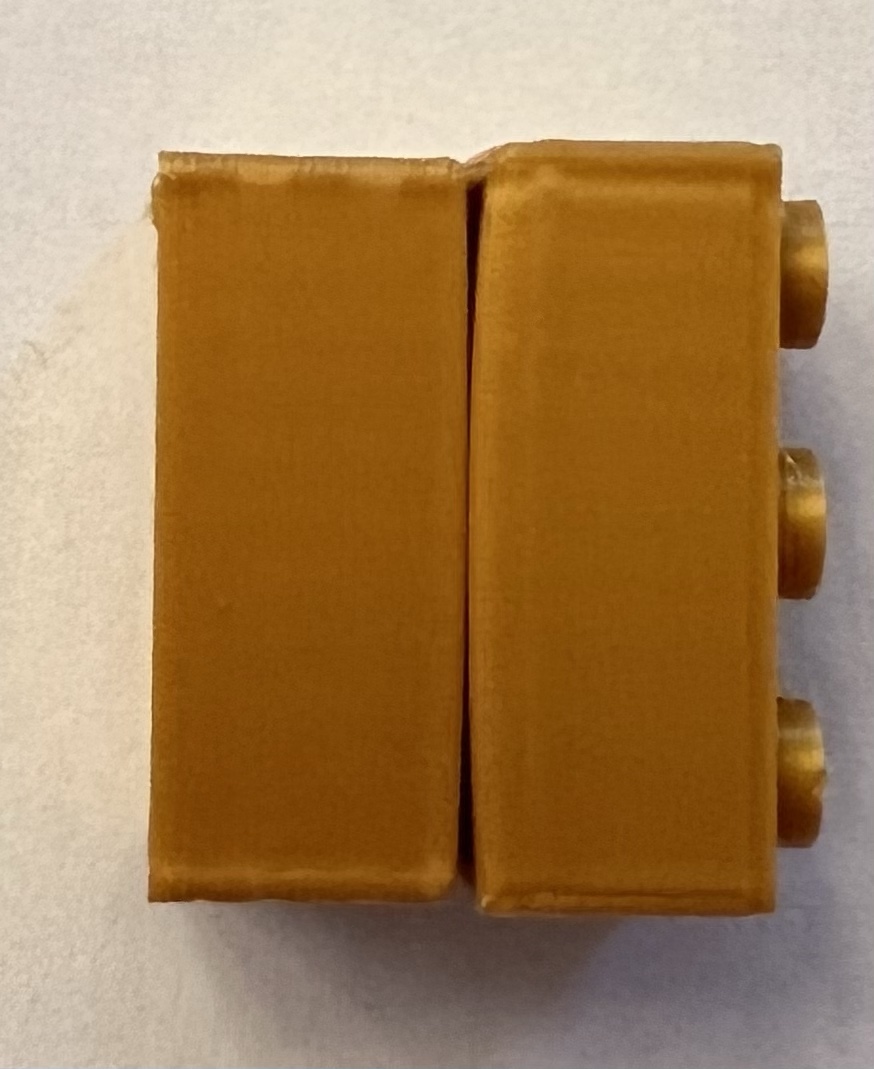
When i use the "place on base" tool in prusa slicer, it never includes the whole piece in the highlighted area, like it was curled a bit but i get this even after i do a place cut with the slicer.
I attached one of the stl files. Thanks for any help.
Best Answer by Chris Laudermilk:
The part is warping & pulling off the bed. I'd try cleaning the bed really good and maybe print it all at 215. After that maybe a brim to help stop the warping.
RE:
I printed a piece with another filament. Same effect but in this case I can see that the infill is probably on the plate but the perimeter is lifted at the ends.
RE:
Please zip the saved project and attach it to a post in this thread.
RE:
here is the .3mf file zipped
Please zip the saved project and attach it to a post in this thread.
RE: Prints curling up at the edges?
The part is warping & pulling off the bed. I'd try cleaning the bed really good and maybe print it all at 215. After that maybe a brim to help stop the warping.
Mini+ (kit) - Revo Micro | Antler Cooling | WiFi (4.4.0RC1)
RE: Prints curling up at the edges?
Thanks. I cleaned the plate with a melamine sponge in addition to my usual alcohol. I had to break the parts off with pliers but they did not warp.
The part is warping & pulling off the bed. I'd try cleaning the bed really good and maybe print it all at 215. After that maybe a brim to help stop the warping.
RE: Prints curling up at the edges?
wash your PEI sheet using dish soap. many prusa i3/mini users including me use this method and it works really well.
RE: Prints curling up at the edges?
wash your PEI sheet using dish soap. many prusa i3/mini users including me use this method and it works really well.
Yes, this. An occasional wash with dish soap gets it really clean.
You shouldn't need pliers to break the parts loose for PLA. Just take the plate off the bed and flex it after cool and the parts should pop off.
Mini+ (kit) - Revo Micro | Antler Cooling | WiFi (4.4.0RC1)
RE: Prints curling up at the edges?
You can probably print this without support. I don't see the connection between the posted picture and project.
RE: Prints curling up at the edges?
ok. i'll try the dish soap.
RE: Prints curling up at the edges?
It’s not obvious from the pictures but the block is open at the bottom and the top is unsupported except for a couple of studs. I found that the studs tended to pull loose from the base and then things just went to heck. With the better adhesion now I might try printing it without support.
You can probably print this without support. I don't see the connection between the posted picture and project.
RE: Prints curling up at the edges?
It’s not obvious from the pictures but the block is open at the bottom and the top is unsupported except for a couple of studs
Yes I saw that but the bridge is tiny.
I found that the studs tended to pull loose from the base and then things just went to heck
maybe an inside brim to stop the first layer on the studs falling off. Play with separation till you get a happy medium between support and easy removal.

