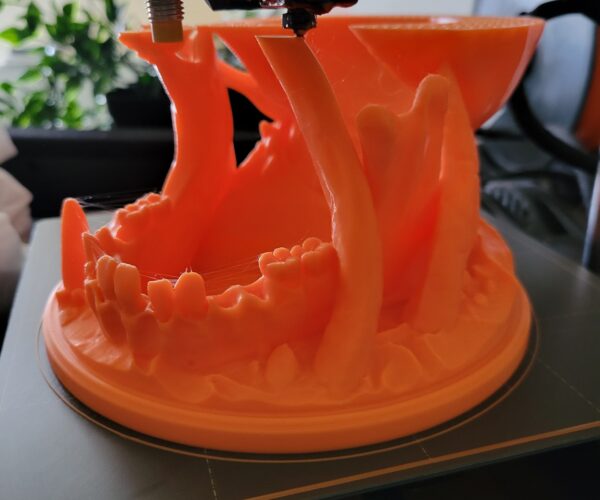Print stops at the same place each time
Hello,
I am trying to print a dice tower, and it has failed 3 times not. Each time at the same spot but this last time it did do the normal rats nest of doom failure, but the printer just stopped. You can see in the picture below exactly where. There was no error message and the display was on the home page, not the print screen
I'm using the latest firmware from the website on USB and used the Prusa Slicer for the print too. The file Deserts_Kiss_-_Diorama_Dice_Tower_-_No_Spider_-_v1.2.5_0.1mm_PLA_MINI_2d21h51m is what I have been using, but I'm not skilled enough in gcode review to know if there is something wrong there.
Can anyone help? THANK YOU
RE: Print stops at the same place each time
Are you having power issues? Since the nozzle is stopped on the print a momentary power loss would be my first guess.
Cheers
-Bob
Prusa I3 Mk2 kit upgraded to Mk2.5s, Ender3 with many mods, Prusa Mini kit with Bondtech heat break, Prusa I3 Mk3s+ kit
RE: Print stops at the same place each time
I have no idea what a "traditional" failure is. My failures don't have any traditions that I'm aware.
Cheers
-Bob
Prusa I3 Mk2 kit upgraded to Mk2.5s, Ender3 with many mods, Prusa Mini kit with Bondtech heat break, Prusa I3 Mk3s+ kit
RE: Print stops at the same place each time
Realistically I am trying to figure out why all three prints failed at almost the exact same point in the print and if maybe there is something in the gcode that is messed up? This is a nearly 3 day long print, so it's taken a lot of time and a lot of filament for it to fail each time.
RE: Print stops at the same place each time
OK, my microwave clock was off by about 30 min. So I DID have a power failure some time last night. No idea what cosmic juju made it go off at the same time as the other two failures.
RE: Print stops at the same place each time
That's called a spaghetti monster. Typically a spaghetti monster forms when either the model shifts by breaking away from the bed or something interferes with the X or Y axis and causes it to shift. I've seen situation where the cabling to the print head can get caught up on the bed and depending upon the shift can throw off either the Y or X. It can throw off the Y if the bed jams and shifts, or if the bed causes the head to jam and and shifts on the X. The photo of the failed yellow print looks like the head got jammed and shifted on the X axis and suddenly was trying to print over empty space.
The best I can offer at this point is to watch your print as it attempts to pass through this point and see what's happening. If you can't sit and watch setup a camera, it's entirely possible that the path of the cabling is reaching a critical point when it hits this z level. Another possibility is that a cable is being pulled at this stage and losing electrical contact. Twisting the connector may do it or perhaps you have a connector that's making weak contact and all it takes is a little pressure to throw it off.
Cheers
-Bob
Prusa I3 Mk2 kit upgraded to Mk2.5s, Ender3 with many mods, Prusa Mini kit with Bondtech heat break, Prusa I3 Mk3s+ kit
A gcode file, especially one that large, isn't much help in diagnosing print issues unless you know exactly which layer failed and even then it's a big job searching for potential structural errors because the gcode itself is probably valid. This is a version of the type of language issue where utter nonsense can be written with completely correct grammar: Think of an unthinkably electrified peppermint tuesday.
Where did you get the file? There are several sources on line, some behind paywalls and logins, some free ... and it looks like this file has been pirated a few times. It also comes in several versions...
At first glance your prints have failed at the point at which you might expect support to be needed - and you're not using them.
BUT
The designers have used some very clever tricks to try and avoid the need for supports.
Second BUT
If the file has been scaled in any way those cunning methods may have been invalidated.
I downloaded two of the 'free' files and tried slicing. I am not going to print it, I can see the attraction but for me it would be a waste of filament 😉
In both cases the .stl file was flagged with errors by Prusa Slicer - a warning triangle beside the name in the objects list in the pane at right.
Any attempt to print an error flagged file is risky.
If the version you have shows the same error warning come back here and tell us exactly which download source you have used - it is probably fixable.
Cheerio,
RE: Print stops at the same place each time
Thats all good info, I will try slicing it again and see if I get any errors. I got my copy off of thingiverse
Hmm, Thingiverse won't let me download it, something in my security settings.
Do you get the warning triangle?
Cheerio,