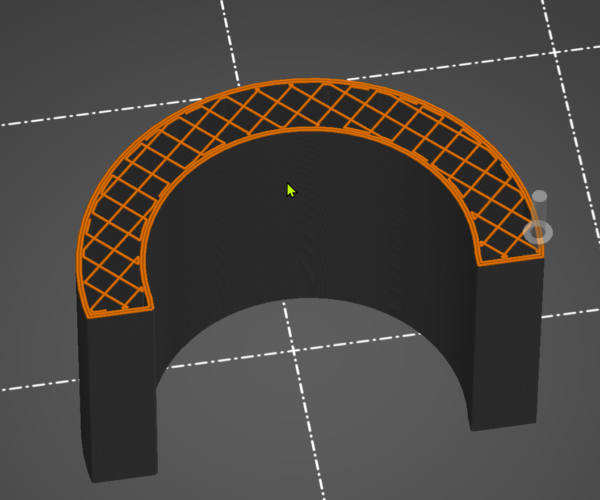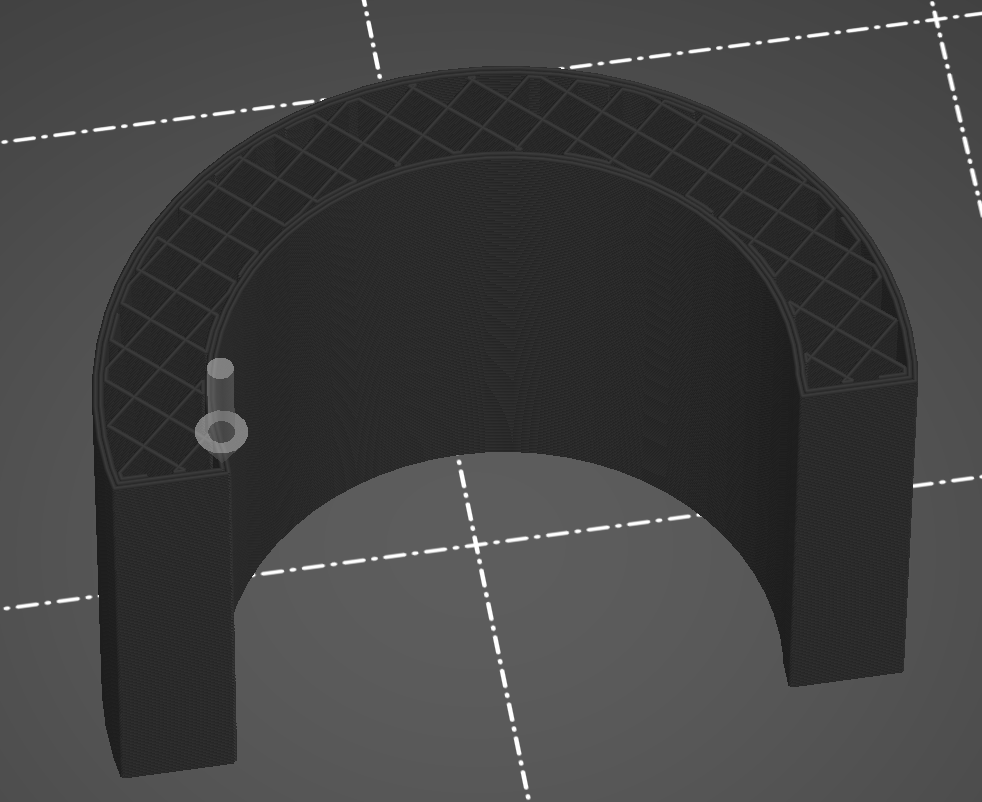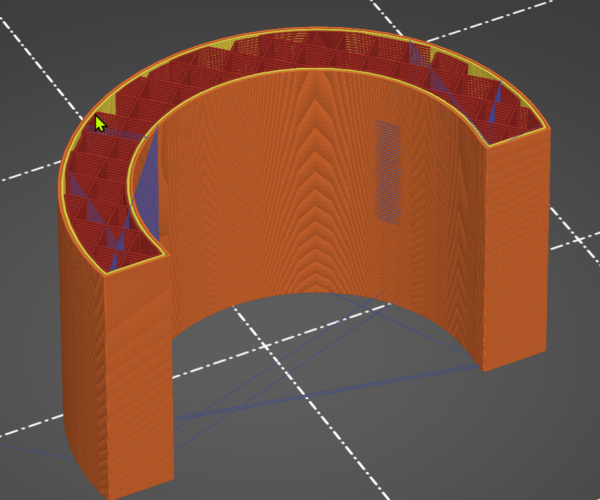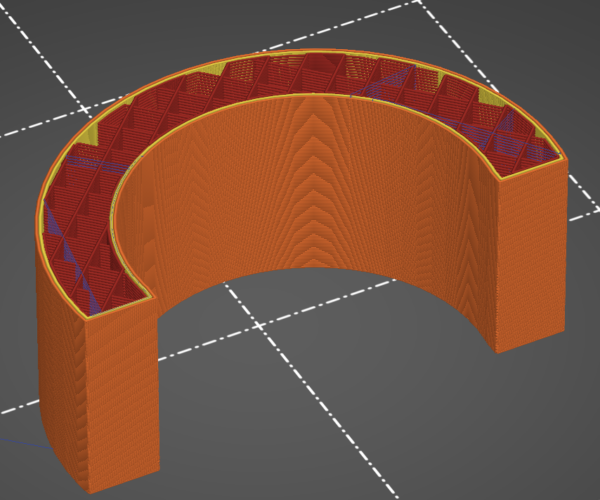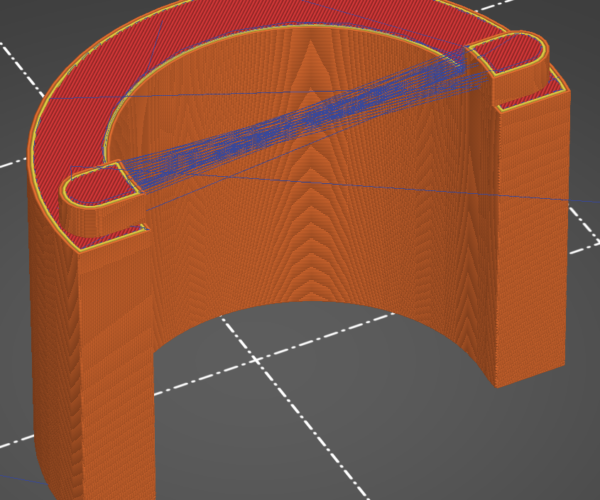Prevent head from going across the plane from previous layer end to next layer start position
I've got a model that is a C shaped in such way that C lies on the bed and then is just printed multiple times so it gets thicker.
When layer start then the printing head is positioned on the lower end of the C letter, then it prints perimeters, then it prints infill and ends at the upper end of the C letter, when the layer is finished.
So now next layer should be printed and thus head goes slightly up and goes to the lower end of the C letter, which means that it travels from previous end to new start position in long straight line (well, almost), and it of course causes stringing.
I was wondering how to tell the printer to start printing of the next layer as close to the end location of the previous layer?
Software used PrusaSlicer 2.6.0 + Prusa Mini+
Best Answer by Tysonsw:
Also tried changing the seam position settings?
See my GitHub and printables.com for some 3d stuff that you may like.
RE: Prevent head from going across the plane from previous layer end to next layer start position
You can try and use the setting "Avoid crossing perimeters".
https://help.prusa3d.com/article/layers-and-perimeters_1748#avoid-crossing-perimeters
Printer: Original Prusa Mini+
Nozzles: E3D 0.25, E3D Nozzle X 0.4 , E3D 0.4, Bondtech 0.6 CHL
Printables: Tysonsw
Mastodon: [email protected]
.
RE: Prevent head from going across the plane from previous layer end to next layer start position
I already tried that and unfortunately it did not make a difference.
See my GitHub and printables.com for some 3d stuff that you may like.
RE: Prevent head from going across the plane from previous layer end to next layer start position
Also tried changing the seam position settings?
https://help.prusa3d.com/article/seam-position_151069
Printer: Original Prusa Mini+
Nozzles: E3D 0.25, E3D Nozzle X 0.4 , E3D 0.4, Bondtech 0.6 CHL
Printables: Tysonsw
Mastodon: [email protected]
.
RE:
Thanks for the tip, this looks close to what I want to get - selecting Nearest makes least travel (the blue lines).
And with 'Avoid Crossing Perimeters' it looks even better:
I've got some small parts on the top of the model so it has to cross it, but that's another story 😀
See my GitHub and printables.com for some 3d stuff that you may like.
RE: Prevent head from going across the plane from previous layer end to next layer start position
A common cause for stringing by the way can be two things. One, wet filament. Two, to low temperature.
You can also tinker with the retraction settings which also can decrease the stringing.
Printer: Original Prusa Mini+
Nozzles: E3D 0.25, E3D Nozzle X 0.4 , E3D 0.4, Bondtech 0.6 CHL
Printables: Tysonsw
Mastodon: [email protected]
.
RE:
I'm aware of all of that, I guess my filament in the bowden tube was not used for many days and it was pretty wet recently so it was stringing horribly for first few layers, now it is all good.
But in the initial thread question I was just wondering how to avoid specific hotend moves in general, and you answered that 🙂
See my GitHub and printables.com for some 3d stuff that you may like.
RE: Prevent head from going across the plane from previous layer end to next layer start position
Hi, not sure if this is still of use, but I think I found a fix if you can live without Arachne? (ask a teenager this question for added confusion).
It works for me as I have thin geometry, and am replacing an inner perimeter with "Fill gaps" so that too is continuous print order/placement.
Seam position> Nearest
Fill Gaps> check
Perimeter generator> Classic
RE: Prevent head from going across the plane from previous layer end to next layer start position
actually, Classic + Avoid Perimeters Crossing + slightly lower PETG temperatures helped.
See my GitHub and printables.com for some 3d stuff that you may like.
RE: Prevent head from going across the plane from previous layer end to next layer start position
Sounds good, also, I'm printing with TPU, so temperature is also pushed high resulting in a bit of oozing. + Avoid Perimeter Crossing helps catch a lot of that.
RE: Prevent head from going across the plane from previous layer end to next layer start position
Make sure your filament is dry and invest in a heat gun. Some stringing is completely normal especially with TPU.
A quick blast with the heat gun will make them go away.