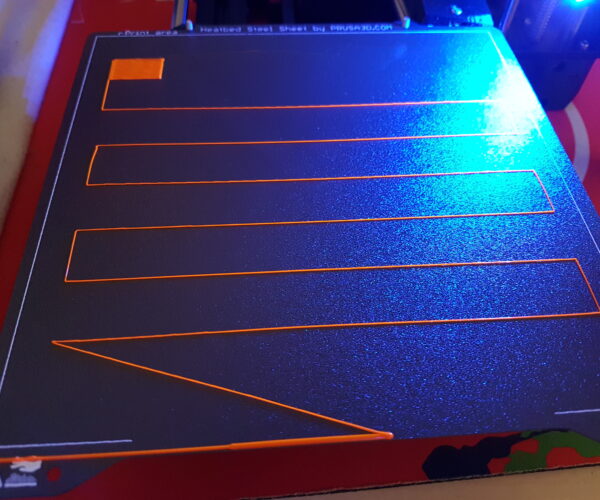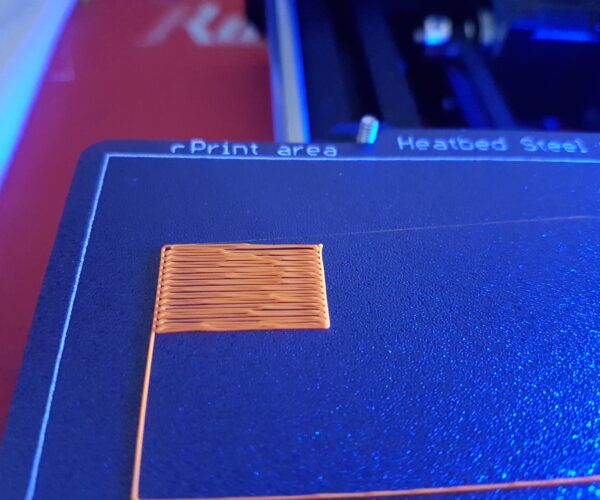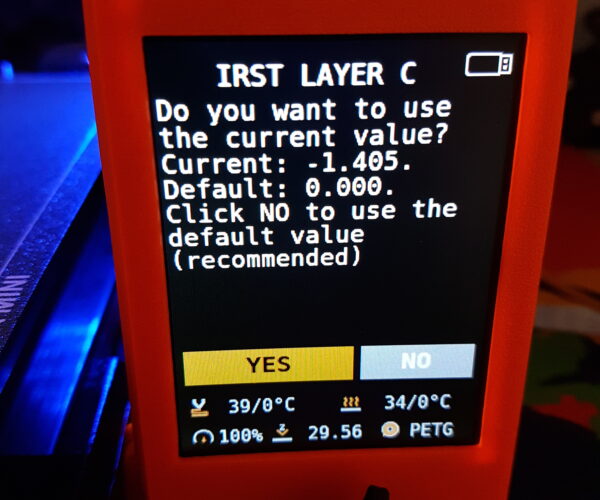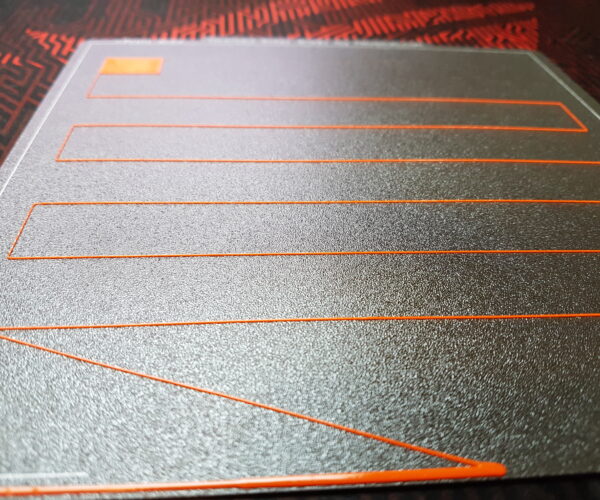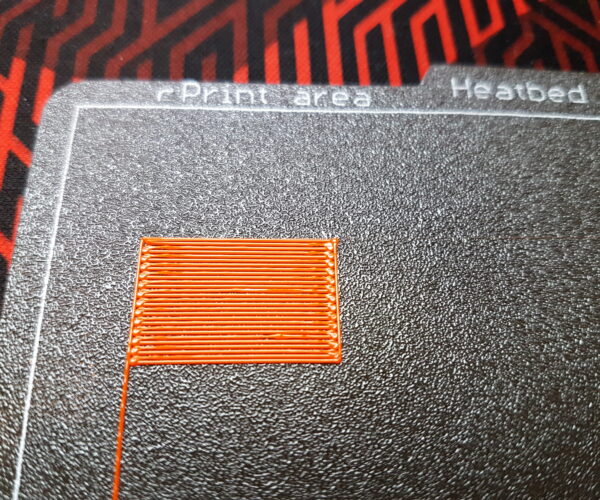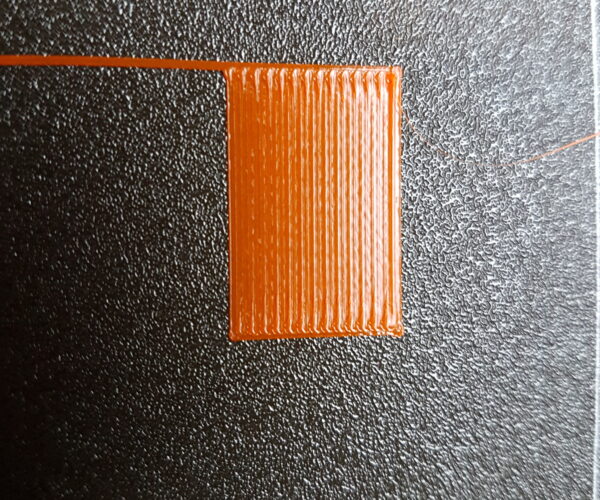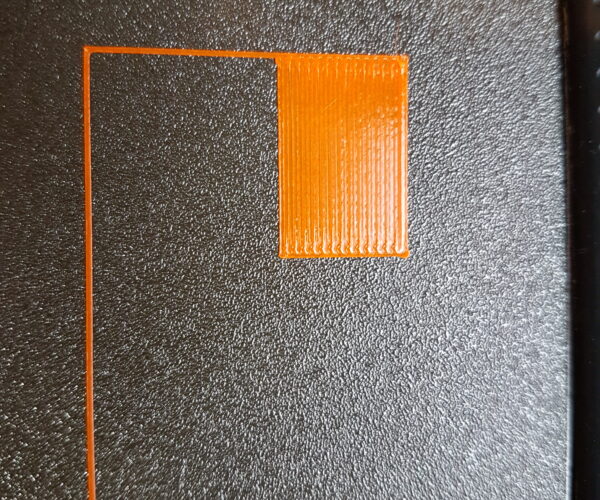RE:
Quite a bit lower. It might even get pretty close to -2.0, but it's OK as long as the filament is squished properly. Check out the first diagram on this page: https://help.prusa3d.com/en/article/first-layer-calibration-mini-mini_229122
RE: PETG first Layer test
Yes. The final square should be as flat as possible (visually and to the touch) and should not have gaps.
RE: PETG first Layer test
Much better but hard to say from the picture if it's perfectly tuned. Maybe it's a tad too squished? You'd have to tweak by feel at that point. Just run your finger across the rectangle and try to get it as smooth as possible while making sure there are still no gaps between the lines. Naturally you can't make it perfectly smooth but it should be pretty flat still.
After that's done you'd be good to go for a print! 🙂
RE: PETG first Layer test
Ill try 1925 😀 I think that is the sweet spot 😀
RE: PETG first Layer test
Looks great! Post your first print when it's done 🙂
BTW, any reason you chose PETG rather than PLA to start with?
RE: PETG first Layer test
Sorry, misread your first post saying you tried PLA first. I assume you switched steel sheets which is why you needed to re-calibrate Z for PETG. Just so you know, there is a feature in the Settings > HW Setup > Steel Sheets section of the printer's menus that you can use to have the printer remember different Z values for different steel sheets.
RE:
Oh cool! Where can i find it? In Octoprint or Prusa Slicer? Or do you mean the printer itself?
Sorry, misread your first post saying you tried PLA first. I assume you switched steel sheets which is why you needed to re-calibrate Z for PETG. Just so you know, there is a feature in the Settings > HW Setup > Steel Sheets section of the printer's menus that you can use to have the printer remember different Z values for different steel sheets.
RE:
The feature is on the MINI itself in the Settings section. Here's more info about it: https://help.prusa3d.com/en/article/steel-sheet-profiles_1955
I don't use Octoprint though so I don't know if it somehow overrides that.
RE: PETG first Layer test
I will test that tomorrow. Thanks found it!
I don't use Octoprint though so I don't know if it somehow overrides that.
RE: PETG first Layer test
Printed a stepping motor rotator for the mini.
And damn what looks that texture of the 3d print nice. Nothing compared to my old Flashforge Finder.
Left is Prusa Mini+ with PLA @ 0.20 and Right boat is Flashforge Finder PLA @ 0.20.
Big difference..
RE: PETG first Layer test
Looks like a nice upgrade indeed. Have fun with your MINI! 🙂
RE: PETG first Layer test
The textured sheet (and satin sheet) is about 0.4mm thinner than the smooth sheet so requires live Z adjustment. But if you're close to or above -2, I would reposition the PINDA higher.
The Super PINDA should have about 1.5 mm distance between nozzle and sensor, so that you’re around -1 when your Live Z is correct.
Instructions for adjusting the PINDA are in Step 16 of https://help.prusa3d.com/en/guide/how-to-replace-superpinda-mini-mini_179912 (Mini) or https://help.prusa3d.com/en/guide/how-to-replace-superpinda-mk3s-mk3s_179920 (Mk3S)
I put this little helper on Prusaprinters.org to help position the SPINDA: https://www.prusaprinters.org/prints/57192. Works better than zip ties or credit cards, which have less well-defined heights.
May sound counter-intuitive to move the PINDA higher, but by doing so the nozzle can move closer to the print bed before the PINDA triggers. For an illustration of relationship of distance of PINDA to nozzle and sheet, see 
Formerly known on this forum as @fuchsr -- https://foxrun3d.com/
RE: PETG first Layer test
I agree with @fuchsr that repositioning the PINDA is ideal, but if it works for you as-is for now, moving the PINDA up is not critical IMHO; it won't change print quality nor general operation of the printer. You can do it whenever you want, or when it's really required (such as after doing this procedure). Moving it up gives you more range for adjustment, but if it works as-is for the steel sheets you have, it's fine to leave it be.