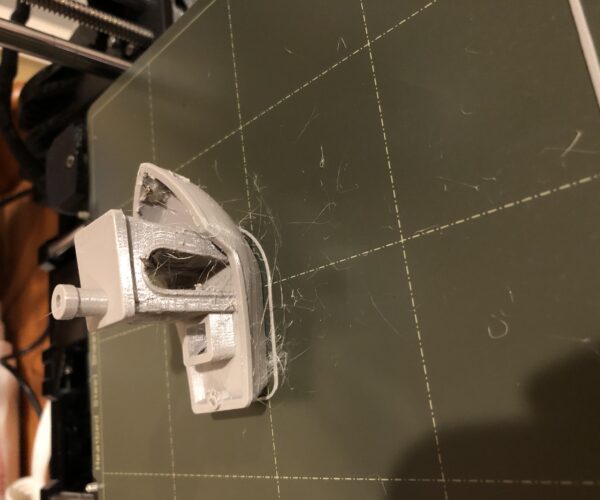Petg benchy problems
Ok, so this is my first real print on a Prusa mini+ with urban grey Prusament petg using Prusa Slicer. The test prints on the usb worked wonderfully with pla and I even tried petg and they still were beautiful. When I used Prusa Slicer with Prusament petg settings this happened. What should I do?
RE: Petg benchy problems
@furrysquirrel21
Compare the settings in your gcode to the settings in Prusa's gcode. You'll be able to see what the difference are - then apply them in order to see what has the largest effect.
RE: Petg benchy problems
PETG tends to be stringy but this is worse.
--------------------
Chuck H
3D Printer Review Blog
RE: Petg benchy problems
I was wondering how to you get the print fan to go to full speed after 4 layers on Prusa Slicer?
RE: Petg benchy problems
@furrysquirrel21
That should be doable with GCODE. I will search for it tonight.
--------------------
Chuck H
3D Printer Review Blog
RE: Petg benchy problems
I was wondering how to you get the print fan to go to full speed after 4 layers on Prusa Slicer?
If you want it OFF for the first 4 layers, you can set Filament Settings->Cooling->Fan settings->Disable fan for the first X layers. If you want to ramp it up, take a look at Filament Settings->Cooling->Fan settings->Full fan speed at layer.
and miscellaneous other tech projects
He is intelligent, but not experienced. His pattern indicates two dimensional thinking. -- Spock in Star Trek: The Wrath of Khan Unfortunately,…
Solved?
Did it solve your stringing with the fan adjustment?
It would have been nice with som pictures from the following new prints.