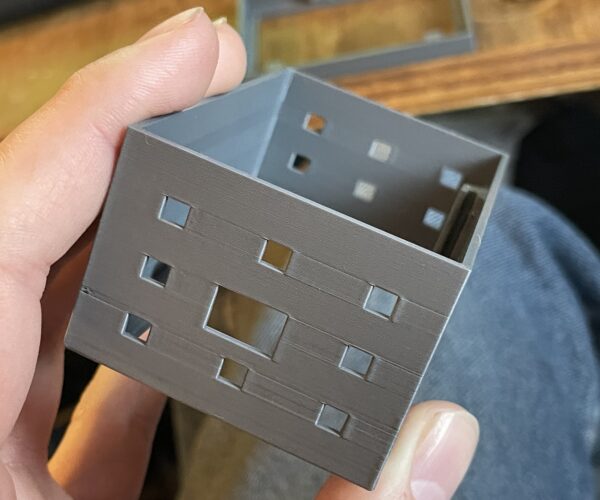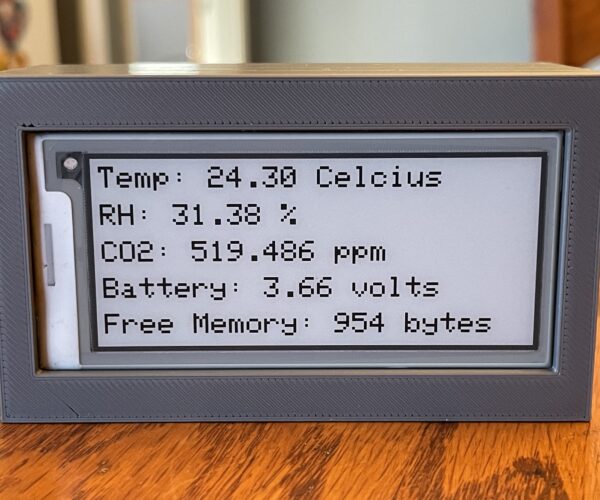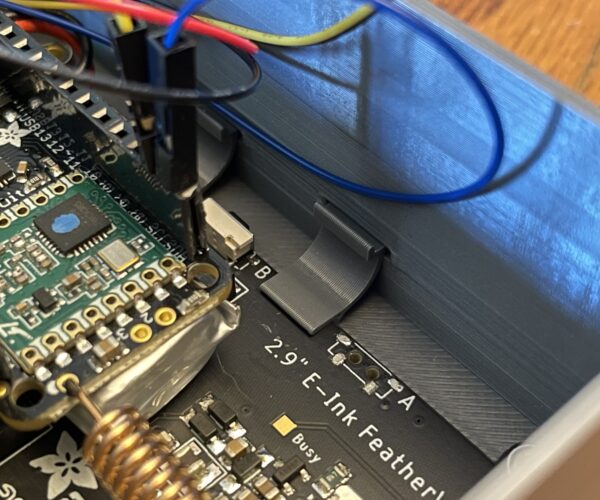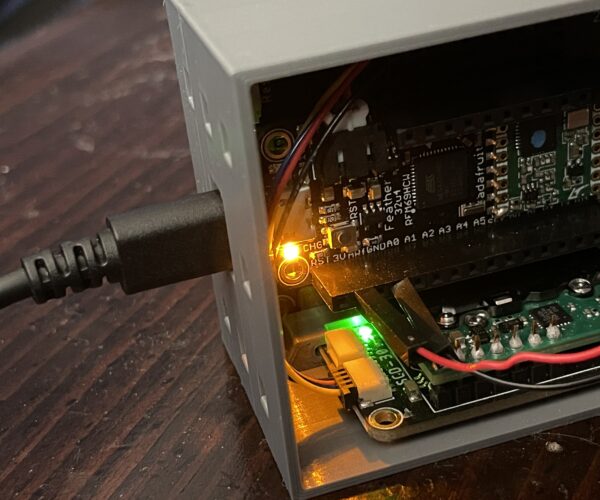Perimeter changes due to other features on same layer - why?
I designed a custom case for one of my electronic projects. Unfortunately I currently have the .3mf file to share, I'll get that this afternoon. The gist of it is that it's a box with 0.060" thick walls with square holes in the walls. The holes are made with sides parallel to the XY axis so they bridge with no issue at the tops. Sliced with default settings on PrusaSlicer 2.6.0 alpha 6 for 0.4 mm nozzle and 0.2 mm layer height, quality preset. Printed with Gun Metal Gray Jessie PLA.
My question is: Why do the holes cause the perimeter of the box to have artifacts? It appears in general that the section of a wall between two holes can be either slightly smaller or slightly wider than the rest of the wall above and below the hole. I was watching rev 4 printing last night (pictured below is rev 3) and saw as it plunked down the first layer of filament between holes. On at least one of these spaces between holes, the layer was wider than the wall below it. It overhung on BOTH sides of the wall.
I did notice that the printer was moving the nozzle slower when doing the section of wall between holes, compared to the speed it runs when it prints the section of wall that wraps around to the long sides of the box (with no holes) or layers that do not have holes at all. But why would that change wall width?
Also, hard to see in this picture, but if you look at the inside, on the left hand side, you can see horizontal banding that's the height of the holes and the height of the section between holes. I figure this may be the direction running the opposite way (though I haven't checked PrusaSlicer to confirm).
Any ideas what's causing either of these issues? Doesn't affect it structurally, but I'd like to know how to avoid it in the future by changing design/printer settings, just so things look better (not that this is by any stretch a work of art...)
This isn't the first time I've seen this either. I was printing the Box Bottom v2 .stl and right at the layer that the walls were indented for the lid latch, all the vertical dividers were offset. On one side they offset forward, on the other they offset backwards. Like the printer shifted everything on that layer in the same direction as it spun around the perimeter. After the side indent for the lid latch was finished, the dividers all shifted back to their original location!
RE: Perimeter changes due to other features on same layer - why?
This is a well-known issue, with more than 20 pages of discussion in this forum.
TL;DR: Many suggestions, no universally applicable solution.
E.g.,
https://forum.prusa3d.com/forum/prusaslicer/mitigate-wall-bulge/
Formerly known on this forum as @fuchsr -- https://foxrun3d.com/
RE:
I designed a custom case for one of my ..
As a temporary solution, I would suggest slicing the part with Cura or S3D.
wbr,
Karl
Statt zu klagen, dass wir nicht alles haben, was wir wollen, sollten wir lieber dankbar sein, dass wir nicht alles bekommen, was wir verdienen.
RE: Perimeter changes due to other features on same layer - why?
As a temporary solution,
Given Prusa's utter lack of attention to this long-standing issue, this may very well be a permanent solution...
Formerly known on this forum as @fuchsr -- https://foxrun3d.com/
RE: Perimeter changes due to other features on same layer - why?
Thanks to both of you. I may try Cura and see if that helps. I will also browse through some of the linked threads, I saw some very similar pictures and at least one person who posted a before and after tweaking a few settings in PrusaSlicer.
FWIW I'm attaching the .3mf files here. Both for the pictured case above, and for the next rev of the case. FYI for anyone reading this, I'm releasing these files under a CC 4.0 Attribution-Noncommercial-Share Alike license. I will be posting them to Printables shortly.
The good news is that, again, the case is mostly for function. So I'm not super bothered by this. I'm more thrilled that when working on my hobby projects, if I need/want something, I can just:
- Fire up FreeCAD.
- Design the needed object.
- Print that object and have it in hours.
Right now, I'm just so thrilled with turning ideas into objects that I can overlook some mostly cosmetic slicing issues. The pictured case is for one of electronic projects, as I'm getting back into microcontroller-based electronics. I have an Adafruit FeatherWing e-ink display, an RFM69 Packet Radio Feather (microcontroller board with packet radio), a small lipo battery, and an SCD-30 NDIR CO2 sensor (which also has temp and humidity, since the NDIR needs to correct readings for both of those).
My plan is to have a Raspberry Pi Zero as a base station. The Pi Zero has a "hat" with another RFM69 Packet Radio. The microcontroller/radio in the pictured case will transmit readings back to the Pi, which will save them to a file. I've already got some draft code that saves received data. Eventually, I will have multiple temp/humidity sensors throughout the house and outside. I also plan rainfall gauges, pH & water level meters for our hydroponics veggie grow setup, and potentially more. All of these remote sensors will radio back to the Pi, which will save all the data. It is planned the Pi will also have a webserver so I can view current data, or historical data via graphs, from either my phone or computer, and an e-mail server so I get emails if a sensor needs to be charged, stops working, or certain conditions I want to act on are seen.
So overall I'm just really, really enjoying things right now with my 3D printer.
Also, something I've always thought was cool was Open-Source. I've run Linux on and off for years on my computers. Generally, I've run Linux as my primary OS and only used Windows for gaming, applications I couldn't run in Linux, or printing (Linux SUCKS for printing colors).
Well, at one point I wondered if Linux/Open Source would go anywhere. Will it last? Who knows. What I do know is that those electronic parts are from Adafruit, who releases basically all code and hardware as Open Source. The case is designed with FreeCAD and sliced with PrusaSlicer, on a computer running Linux Mint. And printed on a Prusa MINI+, which is an Open Source 3D printer. Basically everything about this except the hardware on my PC is Open Source. I find that pretty darn cool.