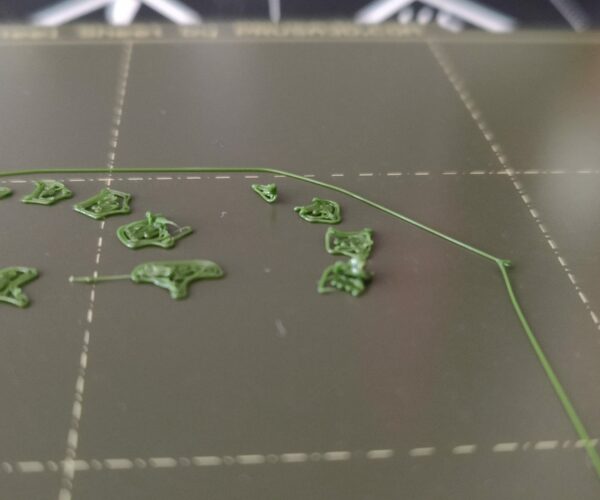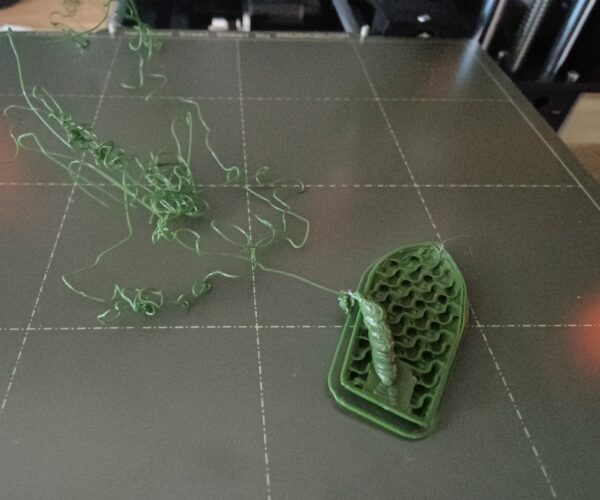Perfect first print, disastrous follow ups. PLA issues
Hello all,
Thank you for reading my topic. I hope some of you are willing to help me with issues I'm having with my prints.
First of all, after a relative lengthly research into 3d I finally ordered a Prusa Mini+ and assembled it without any issues last weekend.
So far I am really impressed, and quite excited about this new "adventure".
After a few minor tweaks here and there everything seemed to be in order. I printed the 3d Benchy which was, in my eyes, quite perfect.
(Admittedly Orange might not be the perfect color to look for imperfections etc.)
However, my second, third etc follow up prints were disastrous. At this stage I left most, if not all, settings at Prusa defaults. I attempted minor tweaks in nozle temperature and nozzle height, but to no luck. Even the 3d benchy is failing at the moment. I have been looking around on the internet and youtube, but I'm not concinced on what the problem is that I'm facing. I am using Prusament PLA fillament. I tried two different rolls, both give the same result. At this stage I left most, if not all, settings at Prusa defaults When printing the "Cute Mini Octopus" the problem is directly vissible on the first few layers. When attempting the benchy, the first layers seem to be okay, but then I get a very big blop of PLA. See pictures below.
Is this mostly a temperature issue, and should I decrease by quite a bit more then what I've been trying so far? Or this is something entirely different. I really hope you guys are willeng to help me along a bit in this stage.
Thank you so much for reading this.
With kind regards,
Jorrit
Best Answer by Diem:
Actually Buddy is far too tricky a print to start with...
It's designed to be difficult, to test every setting to the limit. If you got it to print first try on a new printer you can expect it to fail in the near future.
The settings on a new printer will drift over the first few weeks as it settles with use. After a month, a service and recalibration the printer will be stable and you can expect settings to be stable for a long time and only then is it worth printing Benchy.
@jorrit you are describing classic adhesion problems; the two common causes are an incorrect first layer Z setting and a dirty print-sheet.
Clean the sheet with dishwashing detergent (Dawn/Fairy) and plenty of HOT water, rinse well and dry with a fresh paper towel. Handle by the edges only.
The nozzle clipping the print and knocking it off is often due to poor adhesion, one end lifts off the bed into the path of danger.
So revisit your first layer Z calibration.
At the end of the calibration you are aiming to print a single layer *sheet*. It should be possible to peel it off in one and fold it without the threads seperating. If it breaks into lines it is too high, not squished enough. If it is a single sheet but with wavy lines or drag marks on it you are too low.
Many beginners have problems with the built-in first layer calibration routine. There are alternatives, see this page by a regular poster here: http://projects.ttlexceeded.com/3dprinting_mk3_live_z_calibration.html
and look at this thread: https://forum.prusa3d.com/forum/original-prusa-i3-mk3s-mk3-assembly-and-first-prints-troubleshooting/life-adjust-z-my-way/
Cheerio,
RE: First Layer Calibration
Judging from your second picture, the Z calibration is much too high (the first layer is almost not squished on the bed at all). Try performing first layer calibration again; this should fix your issue. Refer to this guide to understand what you should aim for when calibrating: https://help.prusa3d.com/en/article/first-layer-calibration_112364
By the way, I can think of only two reasons why this might have started occurring suddenly:
- You reset the printer's settings somehow (making it forget its calibrated Z value)
- You changed flexible steel sheet types without calibrating the printer for the specific sheet you're using (the PEI sheet is much thicker compared to textured sheet). There is a setting that you can use to calibrate and quickly switch between multiple different flexible steel sheet types.
Hope this helps!
RE: First Layer Calibration
Thank you so much for your reply. To be honest, originally I was thinking my nozzle was set to low, making it drag through the layers or something. So I raised it after every attempt, making the problem way worse. After your comment I lowered the nozzle again, even further then the first time. The Bengy was perfect, actually even better then the first time. the first few layers of the octopus were very promising is well, but later on failed again. I will play around with the Z calibration a bit more. Thank you so much for taking your time to reply, this helped me out a lot!
Work up to the octopus
Some models are more difficult to print than others. You might want to try printing some of the other sample prints included on the SD card. Buddy is good one to start with.
Mk3S+,SL1S
Actually Buddy is far too tricky a print to start with...
It's designed to be difficult, to test every setting to the limit. If you got it to print first try on a new printer you can expect it to fail in the near future.
The settings on a new printer will drift over the first few weeks as it settles with use. After a month, a service and recalibration the printer will be stable and you can expect settings to be stable for a long time and only then is it worth printing Benchy.
@jorrit you are describing classic adhesion problems; the two common causes are an incorrect first layer Z setting and a dirty print-sheet.
Clean the sheet with dishwashing detergent (Dawn/Fairy) and plenty of HOT water, rinse well and dry with a fresh paper towel. Handle by the edges only.
The nozzle clipping the print and knocking it off is often due to poor adhesion, one end lifts off the bed into the path of danger.
So revisit your first layer Z calibration.
At the end of the calibration you are aiming to print a single layer *sheet*. It should be possible to peel it off in one and fold it without the threads seperating. If it breaks into lines it is too high, not squished enough. If it is a single sheet but with wavy lines or drag marks on it you are too low.
Many beginners have problems with the built-in first layer calibration routine. There are alternatives, see this page by a regular poster here: http://projects.ttlexceeded.com/3dprinting_mk3_live_z_calibration.html
and look at this thread: https://forum.prusa3d.com/forum/original-prusa-i3-mk3s-mk3-assembly-and-first-prints-troubleshooting/life-adjust-z-my-way/
Cheerio,
My printer just works.
Buddy was the very first thing I printed and it printed beautifully which is why I suggested it. I have had no issues except when I push the envelope on what is printable when I design my models. I love my printer because it just works.
Mk3S+,SL1S
Thank you all!
Thank you all so much. After your comments I tried the following;
- Quite drastically reduced the nozzle height
- Multiple calibrations (And more to come)
- Cleaning the bed after every print
- Printed a very decent "Buddy"
This all improved the prints greatly. Looking back it seems so obvious that the layer wasn't sticking properly. Although I wasn't expecting the benchy to come out near perfect with a wrongly calibrated nozzle height.
@ Mike and @Diem, I will definetely read through your provided links more.
@Sylvia, I couldn't resist the "Buddy", and I'm very happy with the print.
Buddy was the very first thing I printed and it printed beautifully which is why I suggested it.
Splendid. You may have been a little lucky but it's a great feeling when everything gells early on.
I have had no issues except when I push the envelope on what is printable when I design my models. I love my printer because it just works.
And if you keep on top of the maintenance it has every chance of continuing to 'just work.' It's the reliability that frees us to continue designing ambitious models.
Here's to many more years of 'just working.'
Cheerio,