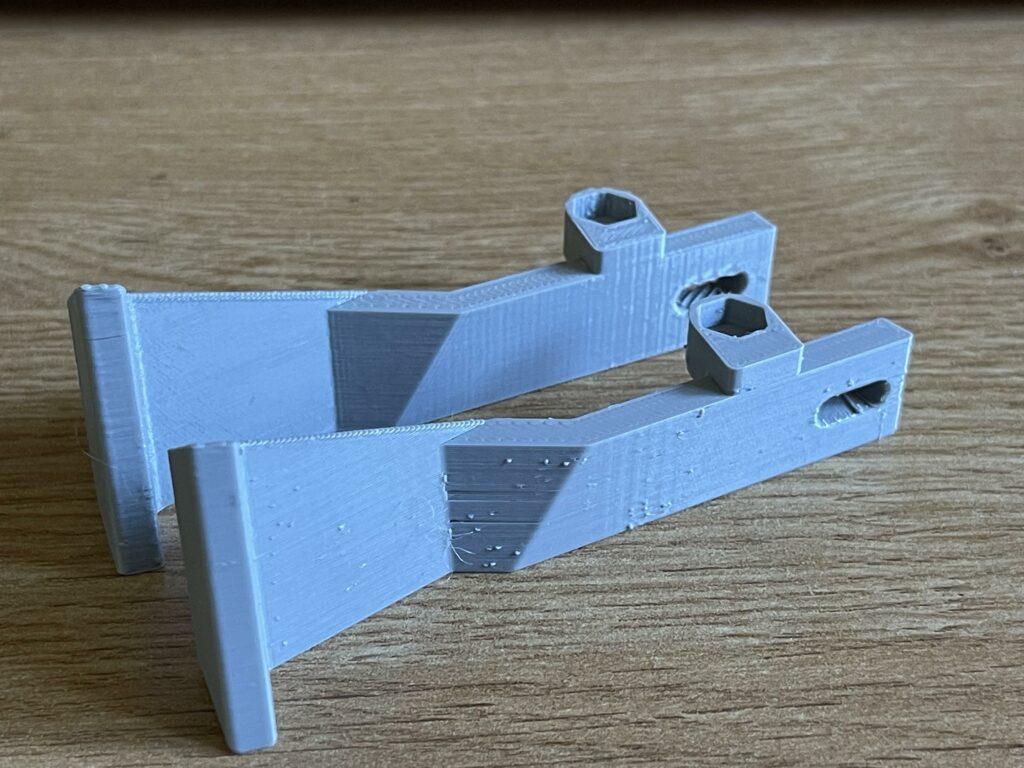New Prusa Mini+, having a problem with zits/blobs
Hi All,
I recently received my Prusa Mini+ and after printing a few test prints off of the included USB, I thought my days of tinkering with the printer itself to get decent quality prints were behind me. Well, wouldn’t you know it after printing something for a project I’m working on, I was horrified to see blobs/zitts on the wall of my print.
In the attached image, the top print is from my Ender 3 V2 which I’ve had for about a month (and is stock) and sliced using Cura with pretty much default settings (.2, 200c, 60c). The bottom is off of my new Mini+ using PrusaSlicer and the stock .2 Quality profile (although I have dropped the print speed to 40m/s).
Both prints are using the same roll of filament in the same environment.
Anyone know what’s going on?
Now that's an interesting comparison...
You say, in both slicer were used pretty much default values. On Ender you used 200C (for PLA, I guess), but on Mini default temperature is 215C -maybe you filament doesn't like that high temperature.
Btw. why you dropped the print speed? -just curious.
[Mini+] [MK3S+BEAR]
Using PLA+
I did bump up the temps as I’m using Sunlu PLA+. I dropped the print speed as that is (in my experience; coming from Ender 3V2 & Anycubic Chiron) how quality is improved but since I’m new to Prusa printers, maybe its not needed?
Thanks