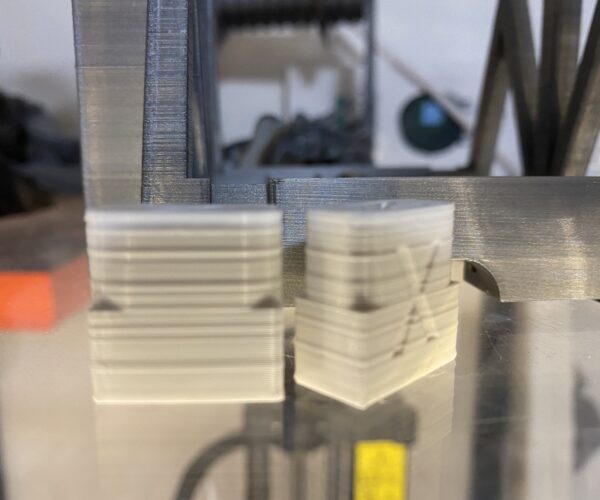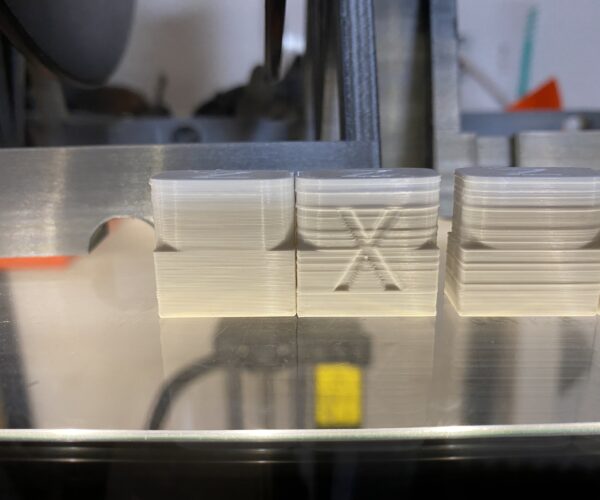massive lines/layers in prints
Hello,
since some time I noticed ugly lines in the z-axes of my prints.
They are there for PLA & PETG.
The lines are all around the x & y, at the front and the back, so basically "bigger" & "smaller" layers
The different cubes are from various steps of my tries to fix it.
If I print without changing something at the Mini+ between the prints most of the lines are at the same hight, some others appear/disappear
I tried to
- use different filaments / dry the filament
- tighten all the screws
- dis- & reassembled, clean & grease all the axes (x,y,z), Z-axis-screw & extruder
- tried without silicon sock & with orginal cooling duct
Changes of my Mini+ in respect to factory are only new bearings for x & y axis from Misumi
Does anyone know this problem ?
Any suggestions what I can try (again) ?
Please save your project as a .3mf file
Files > Save Project as
Zip the .3mf and post it here. It will contain both your part and your settings for us to diagnose.
Cheerio,
RE: massive lines/layers in prints
Hi Diem,
here is the project :
xyz-cube-test-20mm_timeOpt
I see nothing obviously wrong in your settings ... so we return to the mechanical.
The belts and drivers are the next place to check.
See step 22 on:
https://help.prusa3d.com/guide/2-yz-axis-assembly_196824
Make sure the grub screws have been placed correctly. Check the belt tensions are correct.
If you have Prusament PETG print this:
https://www.prusaprinters.org/prints/46639-tension-meter-for-the-gt2-belts-of-i3-mk3s-or-prus
Cheerio,
RE: massive lines/layers in prints
Fat all the way around is often a problem with the z axis. If it doesn't raise the correct amount then the layer height is lower for that layer and the plastic gets squished out sideways more. If its out one axis and not the other then its X/Y but you mentioned its all the way around at each problem layer.
I've seen this on some printers where the z travel was set to fast and the motor couldn't keep up. Not something I would expect to see on a mini though with the tuned profiles Prusa supplies for their printers. Do you have a calliper to measure the actual height of those test prints ? To make sure they match the expected height.
RE: massive lines/layers in prints
I printed the tension-meter and checked:
x & y belt tension are within tolerance.
I have measured the hight of the cal-cubes, all of them are within tollerances (is: 19,95mm ... 20,05mm, should to be: 20,00mm). One with perfect 20.00mm.
The difference between them I blame on my rought first layer calibration after the cleanings, changes, ... on the printer nearly every day now, I didn't spent to much time on that since I print only this cubes at the moment.
The fat lines are always full circle around the cube, very symetrical, not only towards one side.
I also assume it is something with the Z-axes but don't know what.
How much air should the Trapezoidal nut have on the threaded rod of the z-axes?
it had a tiny bit of wiggle room for me.
Should it be greased or compleatly clean?
I greased it a little bit after the reassable of the z-axes (one of the last thinks I tried to get rid of the lines)
RE: massive lines/layers in prints
@Markus
For me is to check:
1. PTFE tube inside heatbreak (I have similar problems with shrinked tube)
2. Do You use 2.5.0 version o Prusa Slicer ?? If Yes try use 2.4.2
Best regards
Damian
So if the bulges are all-round and the belts are ok we really are looking at the Z axis. Let's eliminate a bad connection.
Pull and replug the Z motor cable at the Buddy Board end.
Step 58, third picture on:
https://help.prusa3d.com/guide/2-yz-axis-assembly_196824
Cheerio,
RE: massive lines/layers in prints
@Diem: I have pulled & repluged the Z moter cable, no improvement.
@Damiano_PL: the full cube ( first picture on the rigth) are sliced with 2.4.2 and has been printed without errors before, the half cubes are sliced with 2.5
I changed the hotend PTFE tube.
the prints are clean again 😀
Thank you all for your help !
not sure what the physical error is here, the old tube does not look really deformed.
Maybe a little bulge at the inside at the end.
I'm also dont know what the physical principle is to cause such thick layers, does anyone has an idee?
Pictures of the old Tube:
Upper side on the pictures is the end which is nearest to the hotend.