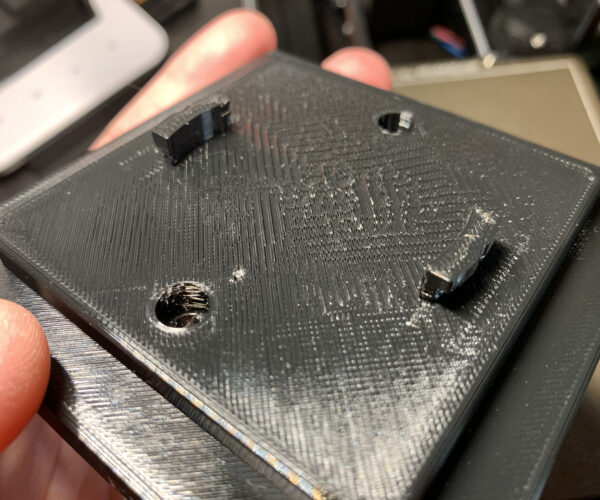Localized surface defects on part (PETG), why?
Hi there,
I am having issues printing a somewhat simple part: I'm getting weird localized surface imperfections near the center on top of the print. The other flat surfaces seem OK (such as the bottom "skirt" and the edges of the top part).
When I saw that on my first print I tried upping the number of top solid layers to 8 thinking it might be caused by sag in the top section infill. The second part printed exactly the same.
I have had trouble figuring out PETG so far and my prints in this material are generally OK but not incredible. This one however is much worse. What's weird is I have printed some other parts with large flat surfaces in PETG before and they didn't exhibit this defect.
Could this be caused by the way my supports (for the underside of the part which is empty) are configured, causing general sag of the part in the middle portion? I tried going for supports that didn't take much material and were as easy as possible to remove as I didn't care for the underside finish.
I also just noticed that I might have some amount of under-extrusion in other places on the part. That might have to do with it, but still, I wonder why major under-extrusion occurs in the middle of the part and not elsewhere?
See attached 3mf. Thanks!
RE: Localized surface defects on part (PETG), why?
Following the observations I made near the end of my previous post, I calibrated my filament (upped extrusion multiplier and reduced temperature) and I get a much, much cleaner print overall with very little stringing. I went from a vase mode calibration cube full of holes to a perfectly flat and nicely printed one with the proper wall thickness. The extrusion multiplier I'm using now is 1.1. However, somehow, even after calibrating this properly (I think), the top surface of this specific part is still under-extruded and messy (but a little bit better near the edge?).
(As you can see, there is no longer any under-extrusion on the bottom "skirt" like there was before.)
What's intriguing is that I think I remember seeing perfectly fine intermediate layers before the final messy top layer was printed. Are there settings in PrusaSlicer that only apply to the topmost layer and that could be causing this?