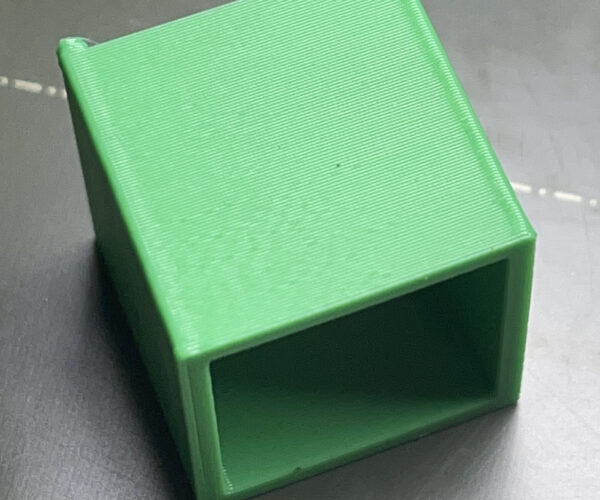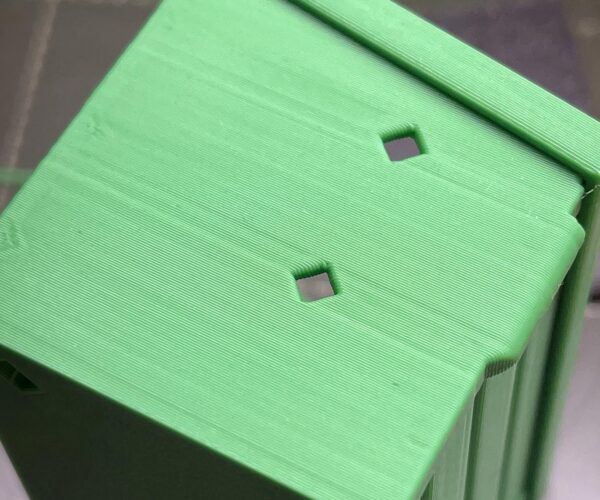Layer Lines are driving me crazy.
Three different Prusa Mini's -ALL three game poor results, Not smooth/layer lines - these are 4-6 months old.
They are all used everyday.
All have Bondtech extruder - "Extruder steps" value is 415
Seam is in the rear (not shown)
Retraction length 2mm
Retract on layer change is on
z-Wobble cubes look really good
Model is: https://www.thingiverse.com/thing:4421
All belts tested with the Tension Meter,
All screws are tight.
All printers are on heavy slate with dense foam under.
What am I missing?
Thank you so much
RE:
As you are getting similar results on three printers and your cubes look fine, the problem could be with the model. The wall is quite thin. Assuming you are printing with 2 or 3 perimeters, they would be colliding. See where the yellow lines overlap?
If you add an xy compensation of .4, you will separate the perimeters so they don't collide.
I don't have a mini to test this on, but it could be worth a try.
Mk3S+,SL1S
RE: Layer Lines are driving me crazy.
Thank you, I have never changed the xy compensation before.
Below is a Quick Z Wobble cube and below is another issue.
The second picture (Dumbster: https://www.thingiverse.com/thing:950602)
Showed back bad lines, that are mostly on the same lever as the diamond cut outs. Does that seem normal? Thank you