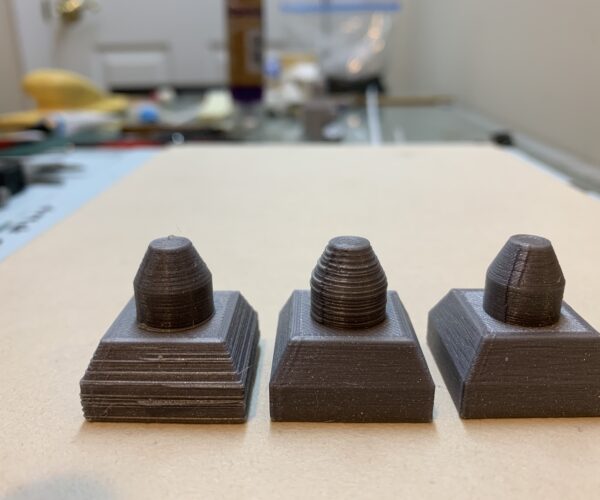horizontal banding
my mini just recently starting horizontal banding. the only thing i have been able to do to correct it is reduce the print resolution. the only mod to my mini is the bondtech heat break. it has worked great so not a new change. i have dried the filament, squared the printer according to prusa article, done some cold pulls, checked belt tensions, changed filament ( both were prusament) nothing has helped. i have included pics of the test design below with .05, 1.0, 2.0 resolutions left to right 2.0 is only one that doesn’t exhibit the issue. i have also included the slicer files. the second picture is of a print at 1.0 resolution on the same machine before this started. any help would be appreciated. almost everything i print is at 1.0 resolution
RE:
Did you check the grub screws?
Formerly known on this forum as @fuchsr -- https://foxrun3d.com/
RE: horizontal banding
assume you mean the 3 grubs on the heat break? yes all tight. it’s wierd that it isn’t consistent thru the whole print. but the banding is consistent on the .05 and 1.0 prints. in other words on the 1.0 print the cylinder is always banded not the square. on .05 the square is banded not the cylinder.
i’m not sure why the 2.0 eliminates it i guess it’s the layer height but i’m not smart enough to know why that would be the case lol.
RE: horizontal banding
No, I meant the screws on the motor axles.
Formerly known on this forum as @fuchsr -- https://foxrun3d.com/
RE: horizontal banding
yep all seemed tight. just to make sure i checked the right screws, were you talking about the set screws on the x&y motors that drive the belts. there were 2 set screws on each. not sure what to check on z motor. i also double checked belt tension while i was at it and looked good.
RE: horizontal banding
Yes, those were the screws I meant. Now I'm out of ideas…
Formerly known on this forum as @fuchsr -- https://foxrun3d.com/
RE: horizontal banding
well thanks for those ideas. initially i thought maybe the 2.0 resolution was low enough that it masks the issue but when the 1.0 banded on the circular only and the .05 banded on the square only it baffled me. i expected the .05 to be worse all around. thanks