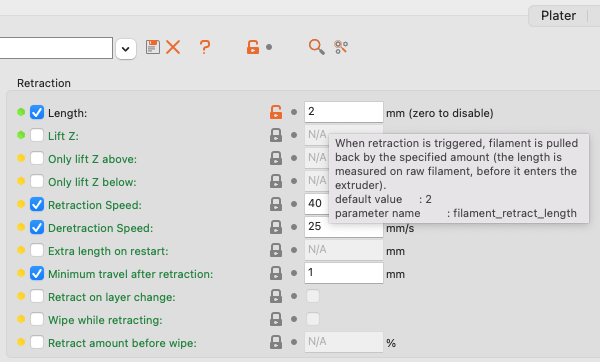Holes in the print result
Hello,
can you help me what I can do against the small holes in the prints? I attached a picture of the holes. Is it only the random seam or is it some other issue?
Print on the picture is from PETG.
Thank you already for your help.
RE: Holes in the print result
Hello,
can you help me what I can do against the small holes in the prints? I attached a picture of the holes. Is it only the random seam or is it some other issue?
Print on the picture is from PETG.
Thank you already for your help.
Start with drying your filament.
Regards,
Mark
RE: Holes in the print result
Oh OK, it was almost new Prusament PETG, but I will put it to the dryier I have got (Sovol). Thank you. Will try. Any other tips and tricks for this?
RE: Holes in the print result
I had something similar last year and 2 things helped me:
1) Clean out my extruder gears, there was a lot of debris in there
2) Replace the extruder with a Bondtech extruder made my retractions more precise
RE: Holes in the print result
1 is done and about the second point. I think I will buy the bondtech extruder.
RE: Holes in the print result
Before you buy bondtech extruder, just try to reduce retraction from default 3.2mm to 2.0mm ... many of mini user fix this issue by reducing retraction length in prusaslicer...
RE: Holes in the print result
Wait what? Decrease a retraction? For examle, for me helped the other way. Increase retraction from 3,2mm to 4,5mm helped me with the PETG stringing a lot.
RE: Holes in the print result
Wait what? Decrease a retraction? For examle, for me helped the other way. Increase retraction from 3,2mm to 4,5mm helped me with the PETG stringing a lot.
Yes, I have found that increased retraction helps with stringing but causes problems with surface finish. Drying the filament improves stringing with no bad side effects.
Regards,
Mark
RE: Holes in the print result
Filament was dried. I can try it, but I think with 2mm retraction I will have so much stringing (I had with the default one 3,2mm already very much stringing everywhere).
RE: Holes in the print result
I'm printing PETG with 2.0mm retraction and printing PLA with 1.0mm retraction with minimum stringing... here some sample PETG stringing test
RE: Holes in the print result
Oh that is really nice what you got there.
ATM I tried this:
Default 3,2mm : 
Changed to 4,2 mm:
So I don't know if I can decreasing the retraction. I guess every machines is different.
RE: Holes in the print result
I don't know if your machine is different, i have three mini's and all of them using same settings, same gcode... 3.2mm only works with prusament PLA galaxy black, others than that will create holes in print walls, so i reduce the retraction to get smooth print and with that retraction almost no stringing or very minimum stringing.
RE:
Can you send me a 3mf file with your settings for PLA and PETG to check/try it out please? Are these settings with PRUSAMENT?
RE:
i don't save the 3mf file, but i have the gcode file... you can import settings from that gcode to your 3mf, note that the filament i use is from eSUN brand
FYI, if you hover the mouse pointer for a few seconds at retraction length settings, there is a pop up information that says default value : 2
RE: Holes in the print result
Ye but that default text is wrong. I already discuss that with the official support. Default for MINI js 3,2mm as the knowledge says. I will try these settings, but maybe is because I am using PRUSAMENT only. So maybe it needs differenet settings. I see you have lift Z turned off? I think default is 0,2mm and I am trying 0,07mm. Will try the 2mm retraction with PRUSAMENT. Thank you for the tips.
RE: Holes in the print result
I don't change any settings other than retraction and temp...
RE: Holes in the print result
OK, thank you. And I do not want to create a new topic. Can you tell me what are these groves?
In the slicer on model there are not ( https://www.printables.com/cs/model/52161-3d-printer-tool-tote ). Why are they there and why only on this positions?

RE: Holes in the print result
Oooo now I can see. You can even show the seam in the g-code viewer. Thank you very much.