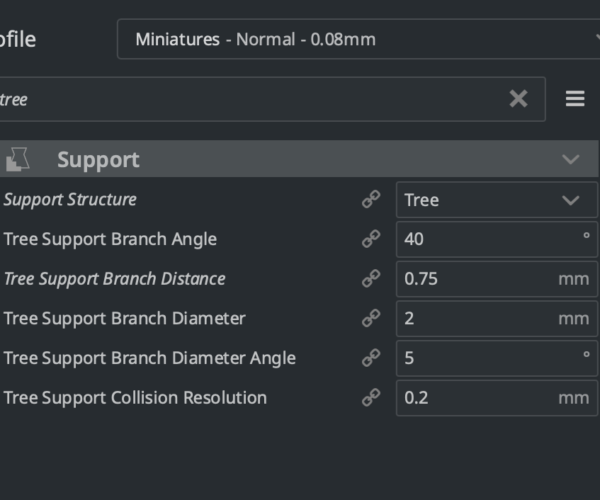DnD Figure - Issues with supports
Dear all,
I'm having lots of difficulties in printing the model as displayed below. It requires a lot of support and if I generate them with PrusaSlicer, they're all over the place and very difficult to remove. If I generate them with Meshmixer, they don't seem to provide sufficient support. In the beginning the tree structures broke of mid-print but that I was able to bypass by tweaking them a little bit. What I'm having difficulties with now, is the front skirt that is not supported enough...
Do you guys have any advice on how I can support this model for printing? Meshmixer tweaking? Combination of Meshmixer and PrusaSlicer supports? Are there other options?
https://drive.google.com/file/d/17bci306Et7oVpf4DNTwC4_iylpJjHS0U/view?usp=sharing
Thank you in advance!
RE: DnD Figure - Issues with supports
Removable supports are a bit of a contradiction. They need to be close enough to support upper layers and overhangs, but far enough away from the part to be easily removed. I've had good luck with these settings with a 0.25mm nozzle:
|
Setting |
Value |
|---|---|
|
Contact Z distance |
0.25mm |
|
Pattern spacing |
3mm |
|
Interface layers |
4 |
|
Interface pattern spacing |
0.2mm |
|
Interface loops |
Off |
|
XY separation |
75% |
|
Don’t support bridges |
On |
That said, for miniatures with lots of details like that, I have gone back to using Cura with tree supports. They're just better suited to these kinds of prints. I'm happy with "tabletop quality" that looks good painted at 3 feet.

I've put together some notes here.
RE: DnD Figure - Issues with supports
@bobstro
Very useful info bobstro, I have had some difficulty with supports previously with models, snapped the fingers off a Baby Yoda and heard him let out a yelp 😉
Ill bear this in mind for my MK3 when it arrives
I did watch Prusas very good video on nozzles and best uses of, IIRC a .25 nozzle was recommended for both finer detail and supports.
Tank you very much!
RE: DnD Figure - Issues with supports
@bobstro
Thank you very much for this nice answer!!! I've checked the settings in PrusaSlicer and adjusted them to fit your recommendations but I still ended up with a failed print. However, I'm looking into your Cura suggestion, installed it a minute ago and imported the Prusa Mini profiles etc.
Do you have a guidance like the one you linked on how to setup the support settings for tree-supports? Or a screenshot of the setting you use (and undoubtedly tested thoroughly)?
Thank you so much! 🙂
RE: DnD Figure - Issues with supports
I haven't done much to change the default Cura settings for tree supports:
I'm getting good results that are easy to remove with these settings, although you do still have to be careful before cutting support away. Half the trick with supports seems to be examining a picture of the print and carefully making cuts to break the structure of the supports before attempting removal. Don't look for those "satisfying" moments where a big chunk of support falls away, revealing a pristine print within. Make. lots of small cuts to isolate weak areas and remove those last, focusing on getting the big areas off first. It takes a few minutes, but you can get decent FFF results.
Of course a resin printer is going to give a lot more detail in less time. Still, for those who have a FFF printer today, it's possible to get decent tabletop minis with a bit of care.
RE: DnD Figure - Issues with supports
Like mentioned above I've found that supports are much easier to remove if you are using a .25 nozzle as opposed to a .4 nozzle. Plus the detail is sharper. If you use Prusa Slicer I find it better to paint on the support areas for miniatures as opposed to auto generate.
RE: DnD Figure - Issues with supports
@bobstro
Thanks for the reply!
I'm actually happy with the quality of the prints and how the support is coming loose, if the print succeeds.
What I'm struggling with at the moment, is the parts of the model that are thin AND start on top of a support. I'm talking about swords hanging down where the tip of the swords needs to start on top of a support structure; this goes wrong 9 times out of 10 with the model coming loose from the support structure after some layers already.
Any advice on how to cope with this?
RE: DnD Figure - Issues with supports
All of my miniature prints have been sliced with Prusa Slicer. I do not have a default setting that works every time. When I have a sword, staff etc that fails I mess with the Printer Settings>Interface Pattern Spacing. Try .15 or .1. Another method when using paint on supports is to paint supports on the side so they create a little wall around the initial part to help keep it from being dislodged when the initial layers of the item are being printed. Also the angle of the figure can help for sticking out weapons and such. If you know they are the key part failing in a print try and orient the figure so those parts are mainly vertical. A lot of this is just trail and error. Learning you machine, the filament you are using, and settings of your slicer. Even when I think I have my settings down I'll have a figure that is just a pain in the butt and fails to print.
RE: DnD Figure - Issues with supports
I'm actually happy with the quality of the prints and how the support is coming loose, if the print succeeds.
What I'm struggling with at the moment, is the parts of the model that are thin AND start on top of a support. I'm talking about swords hanging down where the tip of the swords needs to start on top of a support structure; this goes wrong 9 times out of 10 with the model coming loose from the support structure after some layers already.
Remember that figures don't have to be printed upright. If you look at my wizard, I've used fairly coarse layer heights, so you can see that he was printed at an angle, tilted back about 45 degrees to eliminate a lot of the supports necessary for his arm.

Rotate the figure around on each axis and see if you can get those details pointing up vertically so they can print with zero supports underneath. Here's the Hero Forge explorer printed on her back almost flat:

I'm not saying these are stellar results, but they're good enough for my purposes. If I really wanted high quality, I'd be printing in resin instead of with an FFF printer. Be sure to keep some of your old prints so you can see your progress. Sometimes I'm too close to it and don't recognize that prints are improving as I go along.

Most of all, have fun with it!