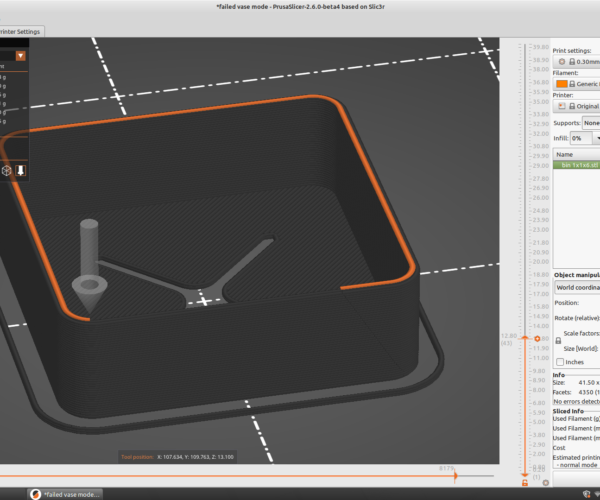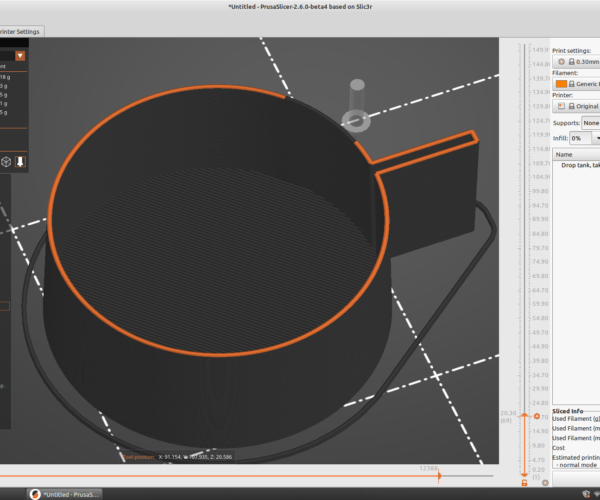Diagonal line when printing in vase mode
Hello,
I have a new-ish Prusa Mini+ and recently tried printing in spiral vase mode. Everything comes out OK except there is a strange diagonal line across one of the print faces, I assume right where the Z-axis moves up. It protrudes on both sides of the perimeter.
What should I look at to resolve this?
I should mention recently I had some extruder issues (filament would not get loaded into the bowden) which I solved by cleaning the extruder and adjusting the idler. Did many successful prints since, but it's the first time I am trying spiral vase.
Thanks in advance for any suggestions!
Best Answer by JoanTabb:
Hi Geekifier,
Spiral vase mode requires the model to be able to be printed in a single spiral, typically this requires the model to be solid, in the first place, your model is hollow, so the printer considers the inside surface to be external perimeter and the outside surface to be external perimeter. and prints the model with two perimeters. because there are two perimeters, the printer has to start and stop both perimeters, which gives you the blemishes, the arrangement of the blemishes can be nearest, random, aligned or rear. oddly all options seem to give you the diagonal scar...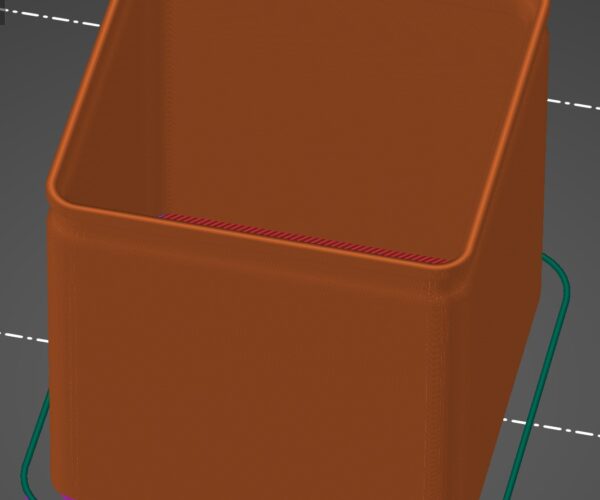
have a look at this .3mf file
failed vase mode revised JT
regards Joan
RE: Diagonal line when printing in vase mode
Spiral vase doesn’t move up at a single point on the layer, it moves up slowly and continuously throughout the entire layer.
Clicking spiral vase doesn’t necessarily mean it will print in spiral vase. If you don’t enable the correct items (it prompts you to when you enable spiral vase), or change one of these after you enable it, or the model simply can’t be printed in spiral vase, then it won’t print properly.
Do you mind sharing this with us? Save it as a 3MF in PrusaSlicer with the settings you used to slice, then zip the 3MF file and attach the .zip file here.
RE: Diagonal line when printing in vase mode
Thanks for the reply! Attached is the project file: failed vase mode.
I can actually see the diagonal line in slicer preview. It is worth noting that I successfully printed a similar model in vase mode using the same presets.
The STL for the attached object was generated from https://github.com/kennetek/gridfinity-rebuilt-openscad.
Thinking more on this, I am wondering if maybe the walls generated from OpenSCAD were too thick? Not sure if that would cause what I am seeing. In the project file there is the following variable, and what I set it to. I have a 0.6mm nozzle.
// extrusion width (walls will be twice this size) nozzle = 0.6;
RE: Diagonal line when printing in vase mode
Hi Geekifier,
Spiral vase mode requires the model to be able to be printed in a single spiral, typically this requires the model to be solid, in the first place, your model is hollow, so the printer considers the inside surface to be external perimeter and the outside surface to be external perimeter. and prints the model with two perimeters. because there are two perimeters, the printer has to start and stop both perimeters, which gives you the blemishes, the arrangement of the blemishes can be nearest, random, aligned or rear. oddly all options seem to give you the diagonal scar...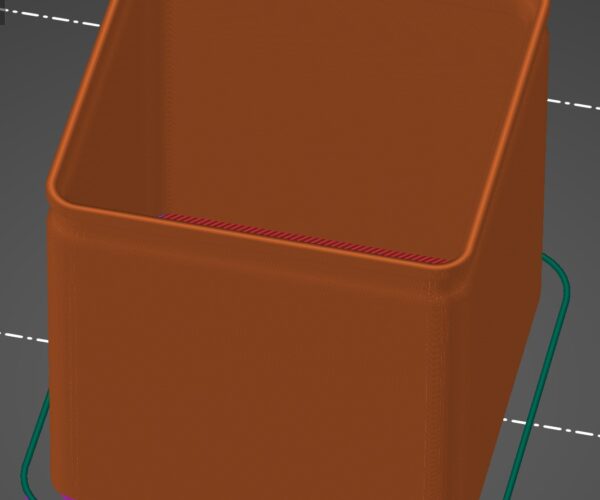
have a look at this .3mf file
failed vase mode revised JT
regards Joan
I try to make safe suggestions,You should understand the context and ensure you are happy that they are safe before attempting to apply my suggestions, what you do, is YOUR responsibility.Location Halifax UK
RE: Diagonal line when printing in vase mode
Okay, so loading this up, it's immediately obvious that it isn't properly sliced for Spiral Vase mode. The fact that there are two perimeters showing is a dead givaway. And if you preview the tool layout, you see odd behavior on the outlines. Despite showing "two" perimeters, most, but not all the time, it only shows the tool running over one of the two perimeters:
Also, in the above image, look at the G-code. It's got X, Y, and E (extruder) commands, but no Z- commands. True spiral vase moves the Z up slowly through the entire layer, which means that at each step it's given a new Z command.
For example, consider this sliced preview of a part I made, that I told to slice in Spiral Vase. There's a single perimeter (as there should be), and the G-code has a Z command on every step, that ever so slowly raises the head as it runs around the layer, so that it's 1 layer higher (in this case, 0.3 mm) when it completes a full revolution. There's no seam due to this:
If you look at Prusa's support on Spiral Vase, it says:
The model should be defined as a solid. Otherwise, PrusaSlicer will try (and fail) to create both inside and outside surfaces, so model the outside dimensions only.
The model you are trying to print is not a solid. It's a open box. As indicated above, PrusaSlicer is trying to, and failing, to create both inside and outside surfaces. The example I posted, the model is a solid. PrusaSlicer has no issue doing Spiral Vase on that, because there's no internal geometry.
Now, there's exceptions to this solid model for Spiral Vase. Probably the most famous is the Octahedroflake. But things have to be specially designed to print in Spiral Vase if they are solid objects.
Can I ask why you want to print this in Spiral Vase? Typically, the single wall makes something pretty fragile, especially if it's a box you're storing something in. You're probably on the right track with the wall thickness, but there's a reason they made the wall thickness thick enough to do two perimeters. That's way stronger than a single perimeter.
RE: Diagonal line when printing in vase mode
Hi Geekifier,
Spiral vase mode requires the model to be able to be printed in a single spiral, typically this requires the model to be solid, in the first place, your model is hollow, so the printer considers the inside surface to be external perimeter and the outside surface to be external perimeter. and prints the model with two perimeters. because there are two perimeters, the printer has to start and stop both perimeters, which gives you the blemishes, the arrangement of the blemishes can be nearest, random, aligned or rear. oddly all options seem to give you the diagonal scar...have a look at this .3mf file
failed vase mode revised JTregards Joan
What did you use to fill in the OP's STL? At least I'm assuming that's what you did, since the file you posted is no longer hollow?
RE: Diagonal line when printing in vase mode
I made my own approximation of the solid item!
I cheated... Lol
Joan
I try to make safe suggestions,You should understand the context and ensure you are happy that they are safe before attempting to apply my suggestions, what you do, is YOUR responsibility.Location Halifax UK
RE: Diagonal line when printing in vase mode
Printing a 0.8mm extrusion from a 0.4mm nozzle can lead to pretty strong (but still flexible and watertight) objects. I recently printed a bunch of gridfinity storage bin s in vase mode as they were designed that way to make them more rigid and they have been working beautifully so far. https://www.printables.com/model/230603-gridfinity-vase-mode
RE: Diagonal line when printing in vase mode
Thanks @joantabb and @jseyfert3 - the object coming out of the OpenSCAD project is clearly not going to work with vase mode, like you have correctly deduced.
Indeed, the "premade" STL for a similar bin that I got from Printables works as intended, and indeed it appears as a solid object in the slicer.
So the issue is with this project not generating the STLs correctly, and possibly having the same misunderstanding regarding vase mode :).
Thanks again for figuring this out, I appreciate your time in solving this!
RE: Diagonal line when printing in vase mode
Thanks @joantabb and @jseyfert3 - the object coming out of the OpenSCAD project is clearly not going to work with vase mode, like you have correctly deduced.
Indeed, the "premade" STL for a similar bin that I got from Printables works as intended, and indeed it appears as a solid object in the slicer.
So the issue is with this project not generating the STLs correctly, and possibly having the same misunderstanding regarding vase mode :).
Thanks again for figuring this out, I appreciate your time in solving this!
It appears the main portion of that project is to make files that print in regular, not vase mode. However, they do have a section on their website talking about how to use the project to generate files that are able to be printed in Spiral Vase mode. Have you taken a look at this page? https://kennetek.github.io/gridfinity-rebuilt-openscad/vase/
The only thing that's not clear to me is how it prints in Spiral Vase, as the example that gave appears to have two perimeters. I may be missing something though.
I'll probably play around with this myself, as I've not gotten into Gridfinity yet, but I could sure use it for a bunch of things.
RE: Diagonal line when printing in vase mode
It appears the main portion of that project is to make files that print in regular, not vase mode. However, they do have a section on their website talking about how to use the project to generate files that are able to be printed in Spiral Vase mode. Have you taken a look at this page? https://kennetek.github.io/gridfinity-rebuilt-openscad/vase/
Yes, I used the vase mode functions specifically. The design of the bins is different in non-vase mode, it includes a base also.
In any case, I have moved on to just reworking another model, and printed these successfully before I got a response to my thread: https://www.printables.com/model/480509-gridfinity-vase-mode-bin-with-magnets. Thanks again for looking into this.