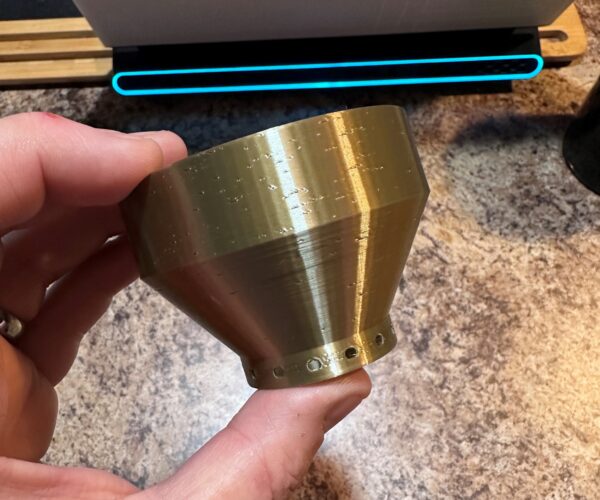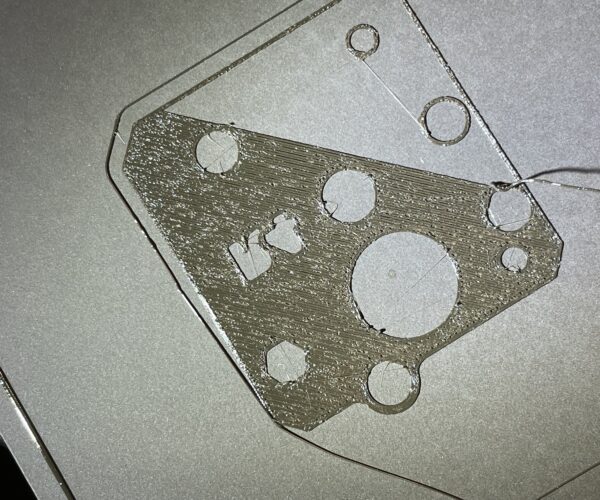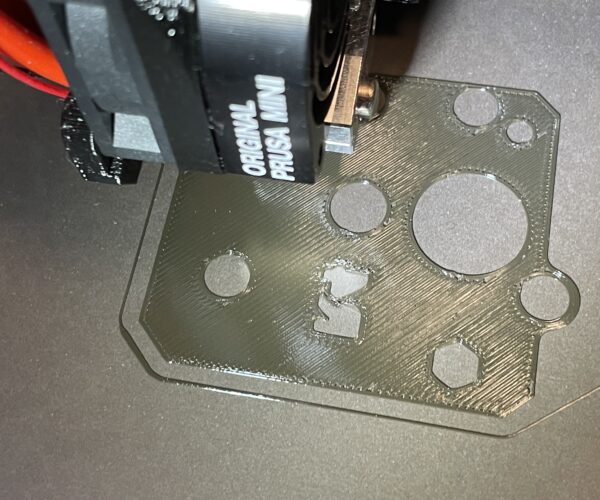Defects in print surface
I'm having issues with all of my prints displaying these tiny defects. I've swapped out for brand new, fresh out of the vacuum filament, which feeds out of a humidity-monitored drybox showing 10% humidity, so I don't think it's moist filament. I've also followed the suggestions on other posts and reduced my retraction length to 0.2 mm. Any other suggestions?
Pictures?
Cheerio,
RE: Defects in print surface
Can you show photos of the surface?
What type of filament are you talking about in this case?
And why did you set the retraction from 3.2mm to 0.2mm?
Do you have a special reason for that?
RE: Defects in print surface
0.2 retraction on a Bowden type printer like the mini makes no sense. You might have seen recommendations for a direct drive printer like the Mk3S
Formerly known on this forum as @fuchsr -- https://foxrun3d.com/
RE: Defects in print surface
I changed the retraction settings due to the guidance in this post, which showed a very similar problem.
RE: Defects in print surface
That post says to change retraction to 2mm not 0.2mm. Decimal point difference there. Are these ‘defects’ in the same locations as the seams ?
RE: Defects in print surface
My apologies, I meant 2.0mm. And no, they're not seam points. I printed another test with a clearly visible seam up the back, and the defects still happened.
RE: Defects in print surface
I've swapped out for brand new, fresh out of the vacuum filament, which feeds out of a humidity-monitored drybox showing 10% humidity, so I don't think it's moist filament.
How does the first layer look? I ask because fresh out of the vacuum packed bag does not guarantee it's dry. I bought a 2 kg roll of Prusament PETG recycled filament when I bought my MINI+ last month. After learning the printer for a couple weeks, I went to go print the first of what will eventually be a complete set of spare printer parts using the PETG for the first time, and I heard popping and it looked like this:
From reading here, I immediately assumed water. This despite the fact that this was sealed, the bag was being pulled inwards from vacuum so it hadn't torn, and I had opened it like 1 hour before I started printing. I canceled the print because this was so bad. Ignore the skirt not sticking in the lower left, I didn't have my 1st layer calibration dialed in for the satin sheet but got the Live-Z adjusted on the fly on the rest of the skirt.
I hacked my girlfriends food dehydrator into a filament dryer with a wine fermenting bucket I had that was the same size as the dehydrator heater lid, dried the filament while I was at work all day, and that evening started the print again with the freshly dried PETG filament. So much better! There were still a few signs of a little bit of water, but it looked decent enough to me and I let the parts finish. Below is a shot of the first layer after initial drying:
I put the filament back in the dryer and dried even longer the second time. Also threw in the desiccant packs that came with my filament to dry them too. I then put the packs and the filament in the bag and ensured it was sealed. I haven't printed more with the filament after second drying yet though.
All this to say, just because a filament is fresh out of the bag, doesn't mean the filament is dry.
RE: Defects in print surface
Maybe that could help: