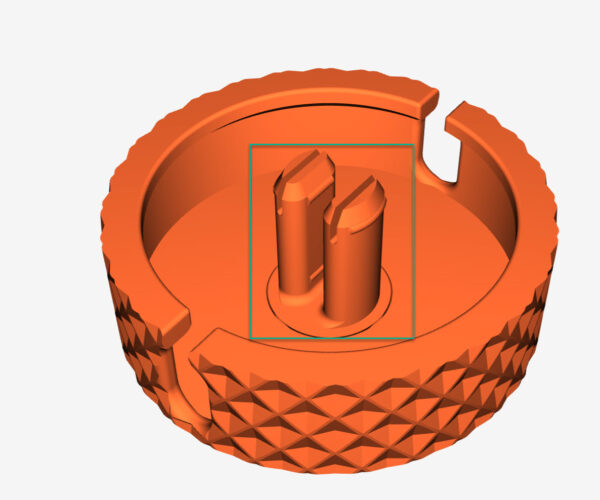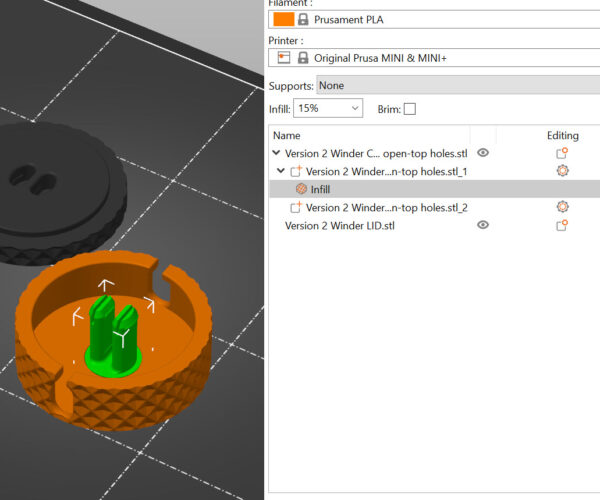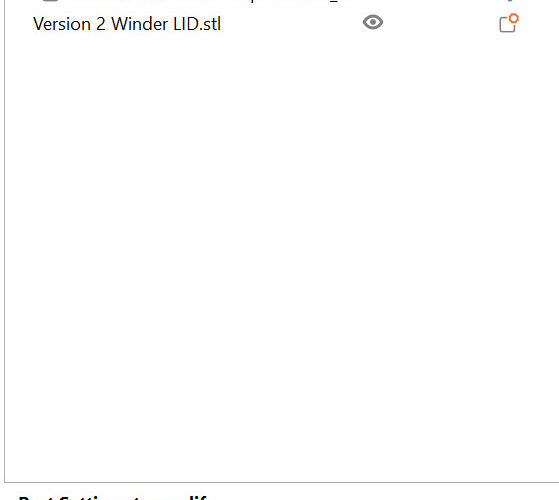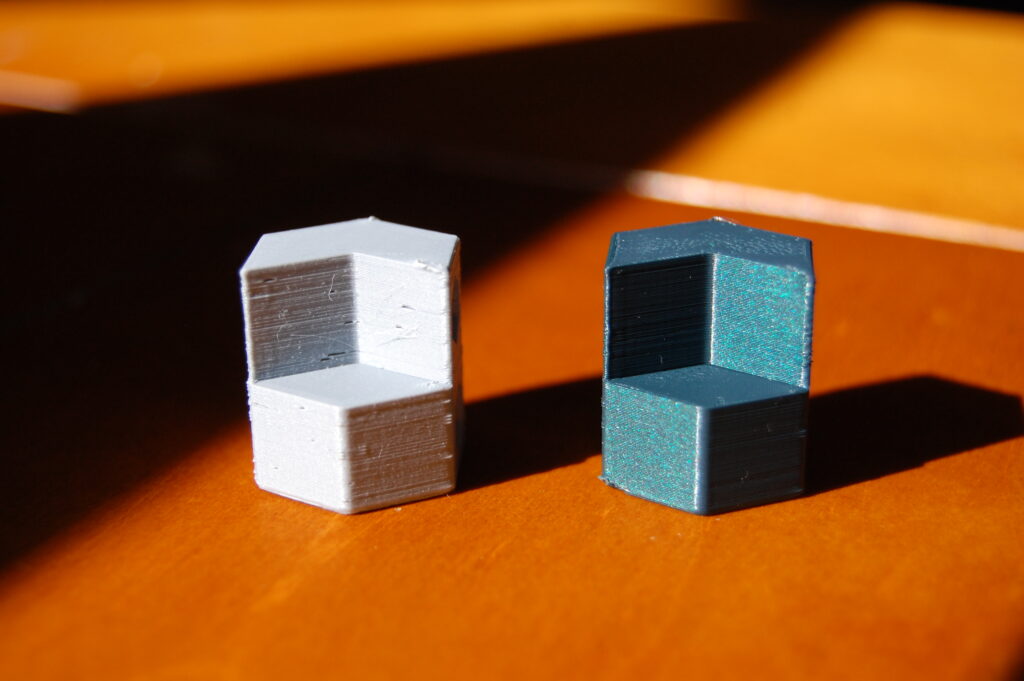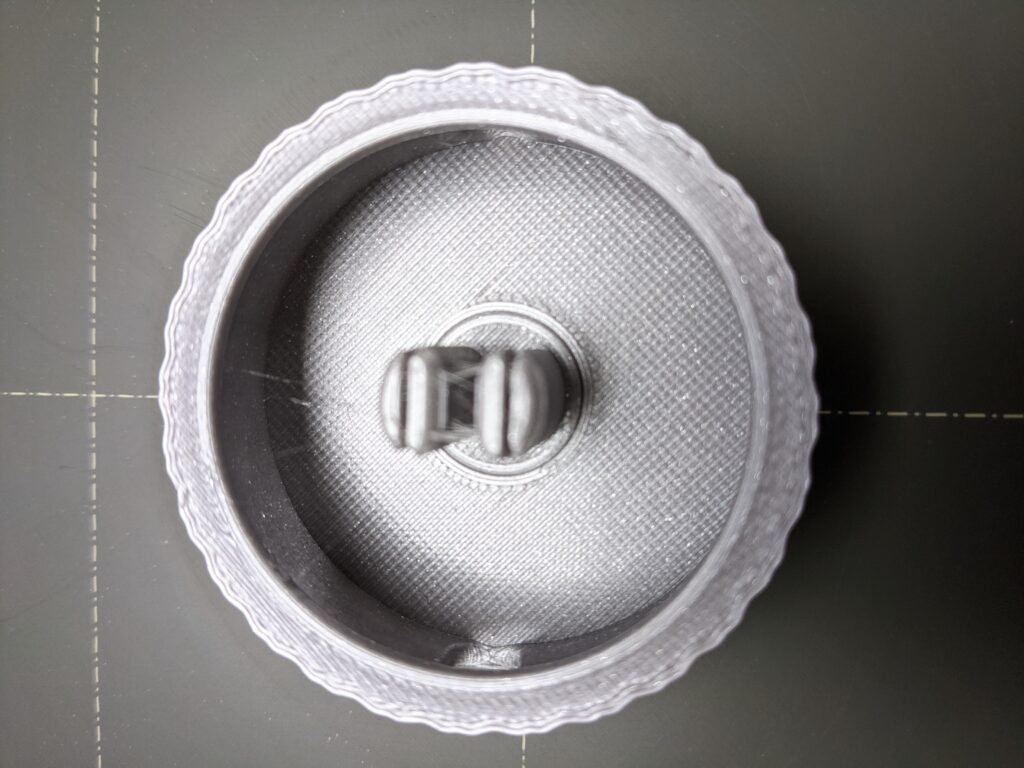Charger Cable Organizer won't turn
I desperately try to print the charger cable organizer https://www.prusaprinters.org/prints/51301-charger-cable-organizer-the-cable-winder
According to the comments this should be a very easy print. But whatever I try, the rotating part in the casing won't turn - even with alot of force.
This is an interrupted print, that shows the rotating part and the casing all baked together:
What I tried so far:
- calibrating the first level (looks good to me)
- changing the profile in prusa slicer 0,2mm quality to 0,1mm detail
I'm using black PLA prusament with 215°C/60°C.
Any hints are greatly appreciated.
Best Answer by diku22:
@keithroe
Thanks for your suggestions, I really appreciate your help.
The slice gap setting is the same for me. For my last try I increased the live Z adjustment setting of the printer from -1.4 to -1.5, and oh wonder, the next print came out just fine! The middle part is rotating very smoothly 😀
The whole print looks better, the rough surfaces are much smoother now. I don't know if only the small adjustment with live Z (-1/10 mm) can make such a big difference or did I get just lucky?
RE: Charger Cable Organizer won't turn
Did you disable supports as per the print instructions for the model?
RE: Charger Cable Organizer won't turn
@keithroe
Yes, I disabled supports.
RE: Charger Cable Organizer won't turn
Do you have any customized settings in your printer profile, filament profile, or print profile (0.1 quality)? Or are they all default?
RE: Charger Cable Organizer won't turn
Looks like the vast majority of users printed this without problems. I will try it myself now and see how it goes.
RE: Charger Cable Organizer won't turn
@keithroe
My custom settings:
- I activated "Verbose G-Code" in the print settings->output options (used by octoprint octolapse plugin)
- I split the two parts of the casing to adjust the infill of the rotating part to 100%, while the rest of the casing stays at 15% infill
This ist recommended with the documentation of the cable organizer
RE: Charger Cable Organizer won't turn
Ah, I forgot to change the infill settings. I just printed it with default infill for both parts and it printed fine. There is clear separation between the two parts on the print bed (see image) and when I remove the print from plate the center spins freely. I used all default settings with these profiles:
- Material profile: Prusament PLA (I used prusament pla galaxy silver)
- Print profile: 0.15mm Quality
I will try a print with the two different infill settings now.
RE: Charger Cable Organizer won't turn
I watched the first few layers carefully with the appropriate infill settings and the separation still looks good. Can you watch your first layer and see if at least the first layer looks like it has clean separation?
Sorry I am not more help, I like debugging these type of problems, but I cant see what we are doing differently.
Could you maybe post your gcode file and I will try it on my mini?
RE: Charger Cable Organizer won't turn
Check out this post about the gap tolerance setting in PrusaSlicer (Print Settings>Advanced>Slicing in either Advanced or expert mode > Slice Gap closing radius):
https://github.com/prusa3d/PrusaSlicer/issues/4245#issuecomment-629067426
It adjusts how big a gap is before prusaslicer tries to automatically weld it closed. Not sure why it would behave differently for you and for me though. Mine is set to the default of 0.049mm. Maybe if you lower this down it will at least get you unblocked.
RE: Charger Cable Organizer won't turn
@keithroe
Thanks for your suggestions, I really appreciate your help.
The slice gap setting is the same for me. For my last try I increased the live Z adjustment setting of the printer from -1.4 to -1.5, and oh wonder, the next print came out just fine! The middle part is rotating very smoothly 😀
The whole print looks better, the rough surfaces are much smoother now. I don't know if only the small adjustment with live Z (-1/10 mm) can make such a big difference or did I get just lucky?
RE: Charger Cable Organizer won't turn
Nice!
Yeah, I find that even very small Z adjustments can make a big difference. This model is pretty cool. I am printing a couple for myself now 🙂