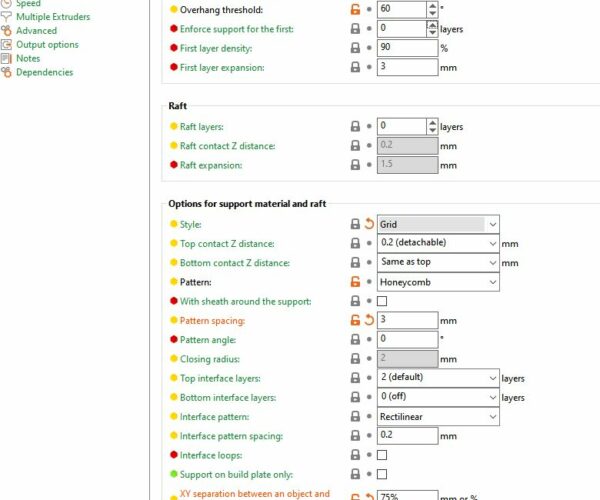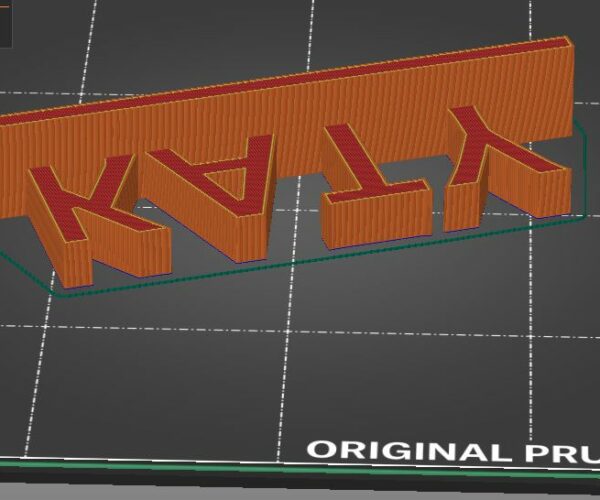Can't remove supports with out damage - Photos
I am trying to make some name plates for gifts, but I am causing ALOT of damage trying to remove the supports.
I am using Prusaslicer 2.4. I've tried Snug and Grid styles with Grid a little easier to remove.
What else would you change in the settings? Thank you
RE: Can't remove supports with out damage - Photos
Is there a reason you don't rotate your model so that the letters are facing upward ( readable from above)? If that works for you to do that you wouldn't need any supports.
Mk3S+,SL1S
RE: Can't remove supports with out damage - Photos
Can it be rotated so the letters are flat? It will always look better when it does not need support. I often change parts so they are easier to print, look nicer and maximize the area on the bed..
Regards,
Mark
RE: Can't remove supports with out damage - Photos
That would be a good solution, except for the base. (see 1st photo)
BUT what if I cut the front of the base to lay done on its face? (2nd photo and 3rd photo)
Would that look stupid?
OR I make the letters thicker and base thinner to match the letters?
RE: Can't remove supports with out damage - Photos
If it was me I would make the edge of the base line up with the back of the letters and have the ledge sticking out front. That way the front of the piece would be your top layer which usually prints out a cleaner than the bottom layer.
Or, if you really want the base to stick out equally front and back, you could use snug or paint on supports in this face up orientation. The supports will come off more easily from flat surfaces and it will be the back of the piece and not visible. BTW, in the slicer the top contact distance for detachable has a default of .2 but increasing that to .25 will make it easier to remove supports.
Mk3S+,SL1S
RE: Can't remove supports with out damage - Photos
Thank you - I will print some out like this also. Love the idea!
If it was me I would make the edge of the base line up with the back of the letters and have the ledge sticking out front. That way the front of the piece would be your top layer which usually prints out a cleaner than the bottom layer.
Or, if you really want the base to stick out equally front and back, you could use snug or paint on supports in this face up orientation. The supports will come off more easily from flat surfaces and it will be the back of the piece and not visible. BTW, in the slicer the top contact distance for detachable has a default of .2 but increasing that to .25 will make it easier to remove supports.
There are several ways to break this into two for neater, support-free printing.
The two that I would consider:
Simply cutting down the centreline and glueing post production would give neat surfaces on all sides.
Connecting the letters with a half depth base the same width as the letters making a simple print and then printing a standing base with an appropriate slot (allow 0.5mm tolerance) would probably look more professional.
Cheerio,
RE: Can't remove supports with out damage - Photos
Sure you can consider rotating the model or cutting it etc but you shouldn't have problems with the supports to start with. In my hands—and specifically with v2.4's snug supports—I have supports come off very easily in most cases. Here are my settings, a couple are a bit different than yours:
Formerly known on this forum as @fuchsr -- https://foxrun3d.com/
RE: Can't remove supports with out damage - Photos
Thank you Fuchsr - I always appreciate your help!
I know my 1st problem was using honeycone for the pattern - I wanted it for the infill and not the supports.
THANK you for the screen shot - I just saved to my desk top - Happy New Years.
Sure you can consider rotating the model or cutting it etc but you shouldn't have problems with the supports to start with. In my hands—and specifically with v2.4's snug supports—I have supports come off very easily in most cases. Here are my settings, a couple are a bit different than yours: