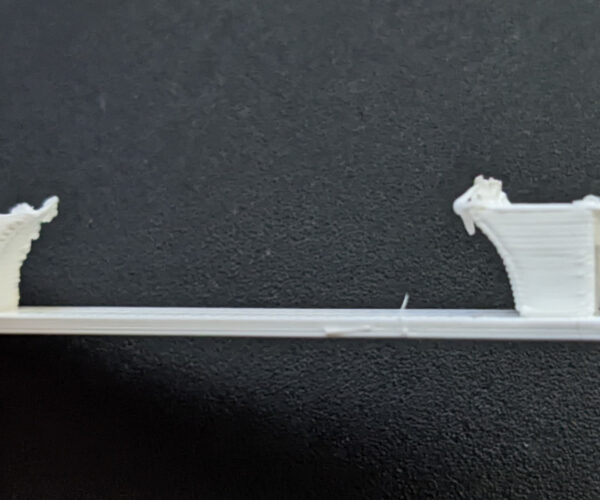Can't print a temperature tower without knocking prints off the bed.
After probably around 200 hours, my prusa mini+ started having issues where I would catch it "printing" with nothing in the print head hovering above the print. I tried a few things to fix that, tried new filament, cleaned the extruder, and eventually replaced the extruder with the bondtech IFS extruder. I'm assuming now I probably didn't clean it well enough, but the extruder seems to have resolved those issues.
I applied all their settings, had to tune esteps, but I was able to print a benchy again. I managed a few more prints, but they started failing again by being knocked off the printer bed. I finally caught it happening with a temperature tower. It appears to have large blobs during the print, when the pinda or nozzle catch it and push it off the bed. I'm noticing when printing that the corners of the prints look like their pulling towards the printhead, pulling it upward above the layer.
I've tried manually tuning esteps (420.5), and printed a retraction test tower from https://teachingtechyt.github.io/calibration.html#retraction (45mm/s). I've also at some point replaced the heat break if my assembly of that might be related. I'm looking for any tips on tuning or fixing these issues.
Thanks!
RE: Can't print a temperature tower without knocking prints off the bed.
Blobs speak for an incorrectly assembled hotend, with filament oozing from the heat break. Also make sure to hot tighten the nozzle.
Corners pulling up: 99% either not properly cleaned sheet (hot water and soap) or improperly calibrated live z. Could also be filament sticking to heater block or nozzle.
Formerly known on this forum as @fuchsr -- https://foxrun3d.com/
Go back to defaults.
The blobs suggest an incorrectly fitted nozzle and the lifting corners either a badly calibrated first layer 'Z' offset or, more likely, a dirty print sheet.
Cheerio,
RE: Can't print a temperature tower without knocking prints off the bed.
I'm afraid you only covered up the real problem (for a time) with the extruder replacement. If the hot end is clogged, more pressure will be required to push the filament through. The new extruder was able to push harder, but the problem in the hot end remained, and likely got worse. Go through and check the hot end assembly per the Prusa instructions. They changed the instructions for the tightening, so be sure to use the latest online instructions.
If you go to do a cold pull and take the fitting off the top of the hot end, heat up the hot end and push the filament in manually, you can tell by feel if it is free flowing or clogged. Of course, you have to do this when it is not clogged for a baseline.
Regards,
Mark
RE: Can't print a temperature tower without knocking prints off the bed.
That makes sense. I'll try thoroughly checking the hotend tonight.
Thanks for the suggestions!