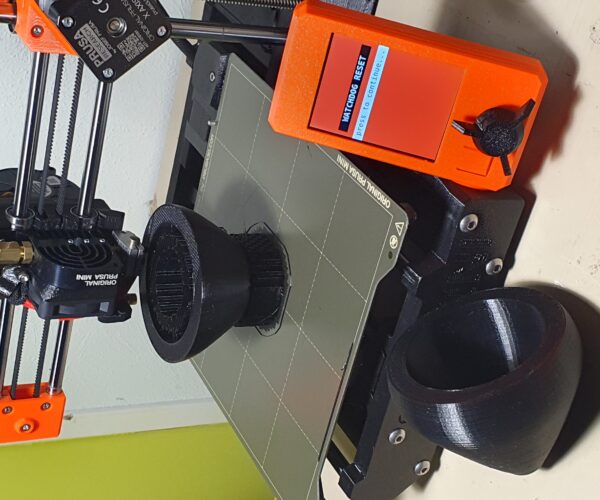Watchdog reset
I've tried to print a part twice with my mini and both times it stopped partway through with a "Watchdog reset" error. Does anyone have any idea what that means? I'm not even sure where to begin troubleshooting...
The last 4 things I've printed have completed ok. The part I'm trying to print is the x carriage for a MK2S. I downloaded the STL and sliced it with the latest Prusaslicer with the Prusament PETG setting, 0.2 layers, and 20% grid infill. I'll try some other STLs tomorrow but was hoping someone could tell me what the error actually means 🙂
RE: Watchdog reset
I have no idea. The same thing is happening to me. I tried to run the wizard again and now it fails when heating the bed.
I checked all the wiring and everything seems ok.
I'm trying to print a few parts with lower bed temp (was printing at 70° bed temp, now I'm trying at 60°)
RE: Watchdog reset
generally speaking a watchdog is a solution in software or electronics which checks that your software or circuit doesn't hang/freeze (or other major blocking issue), and if so, it triggers a reset to allow it (the software or the circuit) to function.
In this situation you should contact support and in parallel try to guess what could be the set of conditions which made the watchdog to reset the system ... (maybe that particular STL has an error, maybe some power issues, maybe some strange hardware exceptions ... who knows ....)
RE: Watchdog reset
I spoke to support yesterday and since the printer was throwing this error at the same spot in the print, I re sliced it and had no issues since.
So Im guessing the watchdog error has to do with the gcode that's produced by the slicer.
I am using Prusa Slicer exclusively
RE: Watchdog reset
This just happened to me 10 hours in on a print. I used Slic3r for the g-code. Total noob here, first experience with a Prusa. Doesn't look like I can upload the g-code here. What next?
Prusa Mini, Slic3r 2.2.0
RE: Watchdog reset
Other people with the same error are suggesting this might be related to the bad quality of the USB stick provided by Prusa. Can you try printing from another one?
As for me I never had this error, but then, the USB stick died right when I first put it on my computer to add the latest firmware file, before my first print.
RE: Watchdog reset
While there isn’t much you can do about a bad usb stick except use another one, you can check if the gcode is complete when saved quite easily.
Once slicer has saved it use any text editor to open the gcode file, while the majority of it will be a lot of movement and extrude commands there’s a header at the top that says what software version it was produced from and If you scroll to the bottom of the file after all the print commands you will find the block of end gcode commands followed by a copy of all the settings slicer used to slice the model(s).
Basically if you have those settings in there then the actual print information should be complete. If you find it suddenly truncates then you know there has been a problem saving the file.
At least you can then rule out the contents of the gcode file from the list of possibilities.
RE: Watchdog reset
I had a watchdog error yesterday. It was after a print had finished and the display was at the usual Tune/Reprint/Home screen. I clicked on reprint but nothing happened so I’m assuming it was frozen. A few seconds later I got the watchdog error and the printer reset. No issues since.
RE: Watchdog reset
Smaller print jobs print just fine with the supplied prusa USB stick. I tried re exporting from fusion and doing a new slice and it failed again, not in the same spot. Gcode looks like other successful prints. I will try with a different USB stick tonight.
RE: Watchdog reset
Just had my first watchdog, twice, same spot in the print. Thankfully only about 20 min into the print. I'm running (cheap chinese) PLA, 75C bed, 215 hotend for the first layer, 55C/210C after that, and I'm running 107 or 108 for the extruder multiplier. First failure was at 70% speed, second was 90% speed, otherwise the same settings.
I'm still new to 3d printing, but ~20 years of embedded C development behind me. I'm not onboard with the USB stick as the root cause, if you really think it is, export the gcode to the hard drive, the re-export to the USB stick. SHA-256 them both and if you have a mismatch, please reply with that evidence.
I'm more onboard with the bogus G-code. Assuming that was the case, I just rotated my design 1° around Z axis and then re-sliced. Reprint ran fine after that as far as the watchdog was concerned. Still had a different failure about 5 hours in...
Hopefully rotating your designs 1° as a workaround will help some other people.
RE: Watchdog reset
New USB stick and formatted on my Mac.
Short print, under an hour, resets 10 minutes before completed. Try again without any changes, print completes.
Printing multiple times with the same file successfully and then it resets on another run.
So, where is the corruption occurring?
RE: Watchdog reset
@whmacintosh
I have a theory that the USB sticks are overheating when directly attached to the printer. I've been using a different SanDisk with a USB extension cable with no errors, I have done six long prints since, each over 9 hours.
RE: Watchdog reset
Yeah, 30 years embedded C here. I've worked on many embedded implementations of FATFS. It's not bogus GCode. If it is, evidence of bad GCode file please... Slicers have been generating good GCode for decades, that didn't suddenty go wrong for this particular printer.
What's different here? It's new firmware in the Mini. So almost certainly an issue with the USB/FATFS implementation in the Mini firmware. It might not be the USB stick itself, it could just be USB sticks with different performance, or more bad blocks that need remapping, which exceeds whatever timeout is set in the firmware.
RE: Watchdog reset
I received my Mini last week and had permanent watchdog resets. Could finish even one single print. I also could not print from the original USB Stick that came with the printer. Checked another USB Stick. Same issue. Connected the printer to my repetier server. Still the same thing. Then i used a Sandisk High Speed USB Stick. Everything worked perfect then. But not the repetier server. I ordered a very good shielded USB cable with AWG24 cables and connected it this morning. So now the printer works also with the repetier server.
This seems to be a USB compatibility issue. I guess that can be fixed with a firmware update. But for now everything works perfect.
The USB Stick i am using is a "SanDisk Ultra 16GB"
Maybe this information helps
RE: Watchdog reset
Ok, now I tried another stick, freshly formatted and that worked - whole first printjob of its and my live 🙂
RE: Watchdog reset
Got my mini today and had the same issue, it turn out to also be the POS thumb drive. Thing was pretty hot to the touch.
They need to stop shipping those or put a warning
RE: Watchdog reset
@whmacintosh
I have a similar problem, but it's that somehow it stops reading the USB that was sent from PRUSA. I am still a neophyte, so I am not sure what is supposed to happen now. I tried a different USB stick, but it won't even acknowledge that it is in the USB port. Is there a special process that I am missing moving the files from the Prusa stick to a different stick? Any advice? The message I get is "No USB" even though I have the stick inserted.
RE: Watchdog reset
@allthegoodstuff
How did you format the new stick?
RE: Watchdog reset
@ddelgado
FAT32 in my case